5 other, Toolbar – Yaskawa MP900 Series Machine Controller New Ladder Editor User Manual
Page 121
Advertising
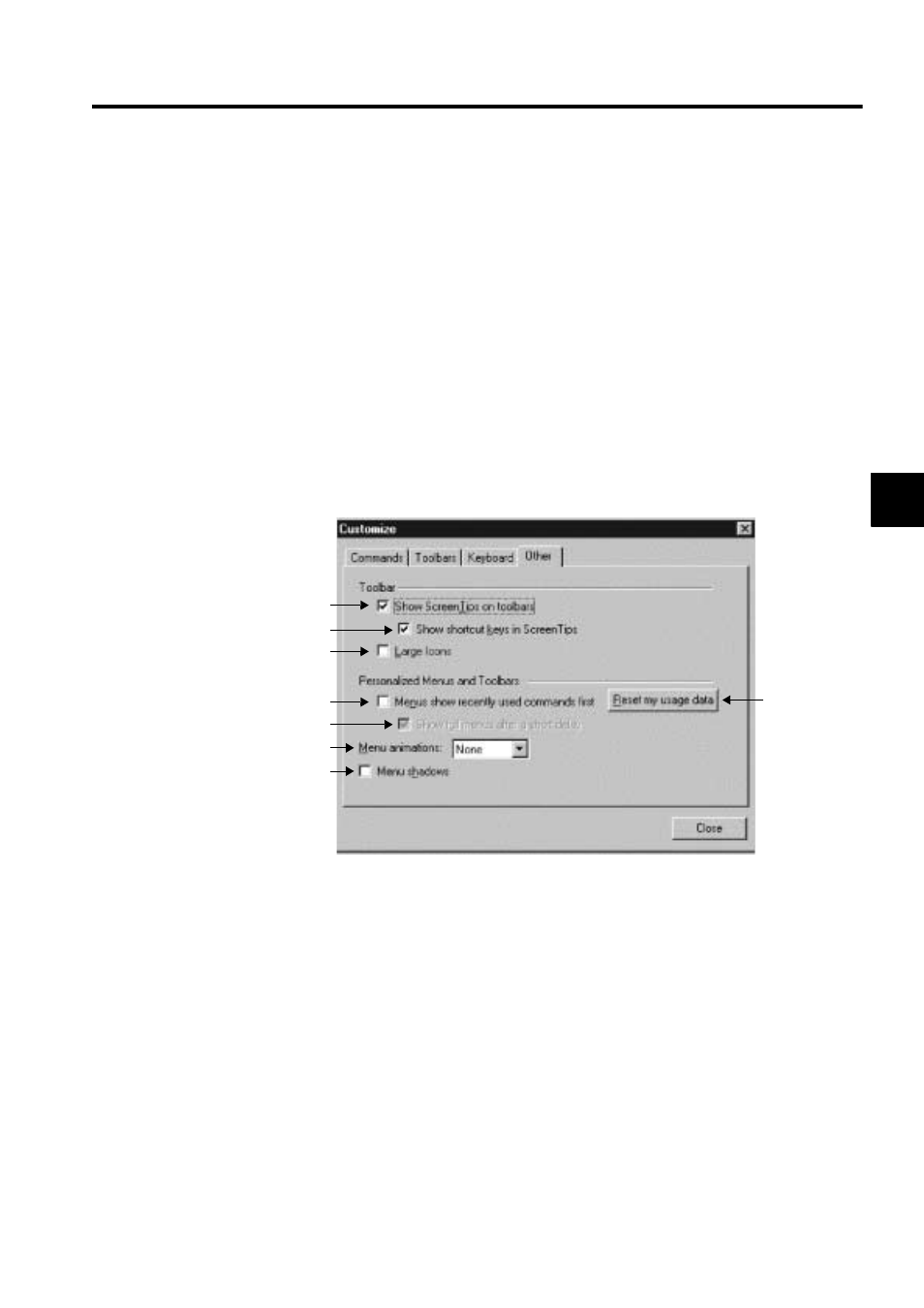
3.5 TOOLBAR CUSTOMIZE DIALOG
3-23
3
7. Remove
Remove the assignment of the shortcut key from the selected command.
8. Reset All
Reset all assignments of the shortcut keys. The assignments of the shortcut keys returns
to the initial settings.
9. Description
The function description of the selected command is displayed.
10. Set Shortcut for:
Supported in the future.
3.5.5 Other
Toolbar
1. Screen tip
Set display/hide of the screen tip on the toolbar.
2. Display of shortcut key in the screen tip
Set display/hide of the shortcut key in the screen tip. This check box is available when
screen tip is set to display.
3. Icon type
Set large type for the icons on the toolbar.
1
2
3
4
5
6
7
8
Advertising
This manual is related to the following products: