Details of replace dialog – Yaskawa MP900 Series Machine Controller New Ladder Editor User Manual
Page 162
Advertising
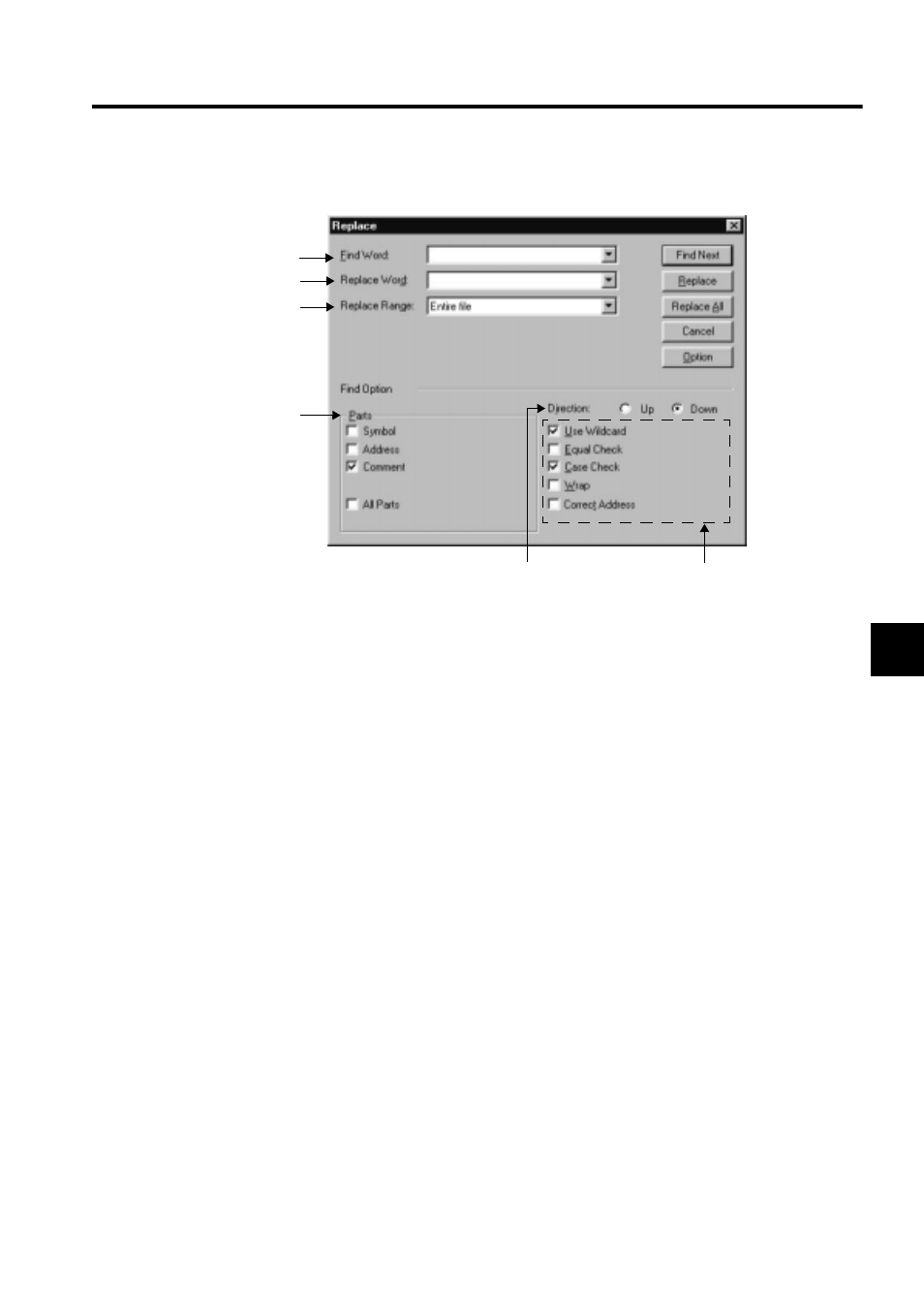
5.2 SYMBOL LIST
5-15
5
Details of Replace Dialog
1. Find Word
Input the found character string. The used character strings are displayed in the drop
down list and can be used when inputting it.
2. Replace Word
Input the replaced character string. The used character strings are displayed in the drop
down list and can be used when inputting it.
3. Range
The replaced range is set.
• File
All specified character strings are replaced in the Symbol List.
• Selected Range
All specified character strings are replaced in the selected range.
4. Parts
The sort of the found character string is set.
5. Direction
The direction of searching is set.
6. Other Conditions
The other condition is set.
6
5
1
2
3
4
Advertising
This manual is related to the following products: