1 print preview – Yaskawa MP900 Series Machine Controller New Ladder Editor User Manual
Page 199
Advertising
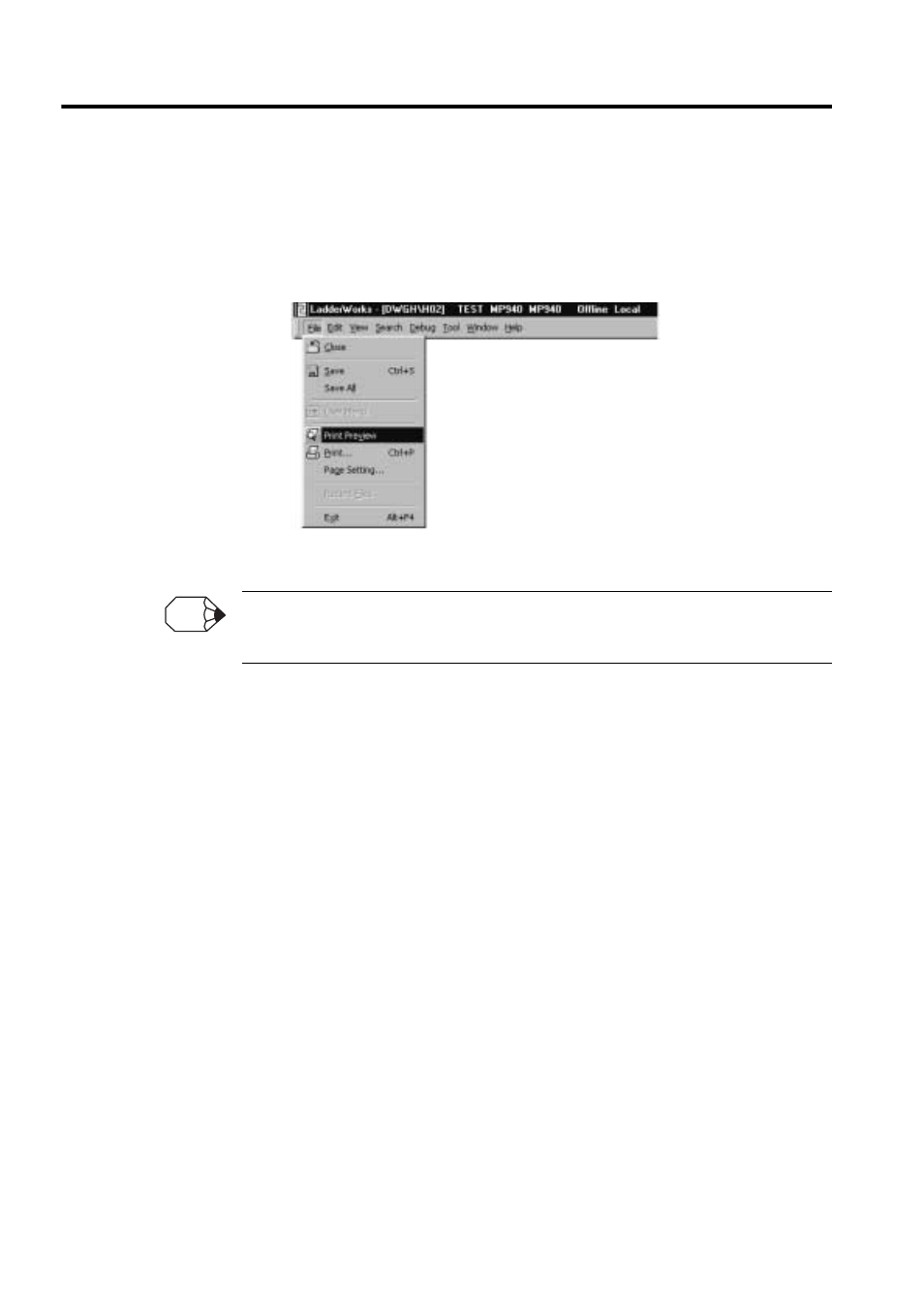
7 PRINTING
7-2
7.1 PRINT PREVIEW
The print image of the specified program is displayed in the print preview window.
1. Select File (F) - Print Preview (V) of the menu.
2. The print preview window is displayed.
As for a print preview, the printing image of the whole program is always displayed.
The printing image corresponding to the [Print range] of a print dialog is not displayed.
INFO
Advertising
This manual is related to the following products: