3 insert symbol – Yaskawa MP900 Series Machine Controller New Ladder Editor User Manual
Page 154
Advertising
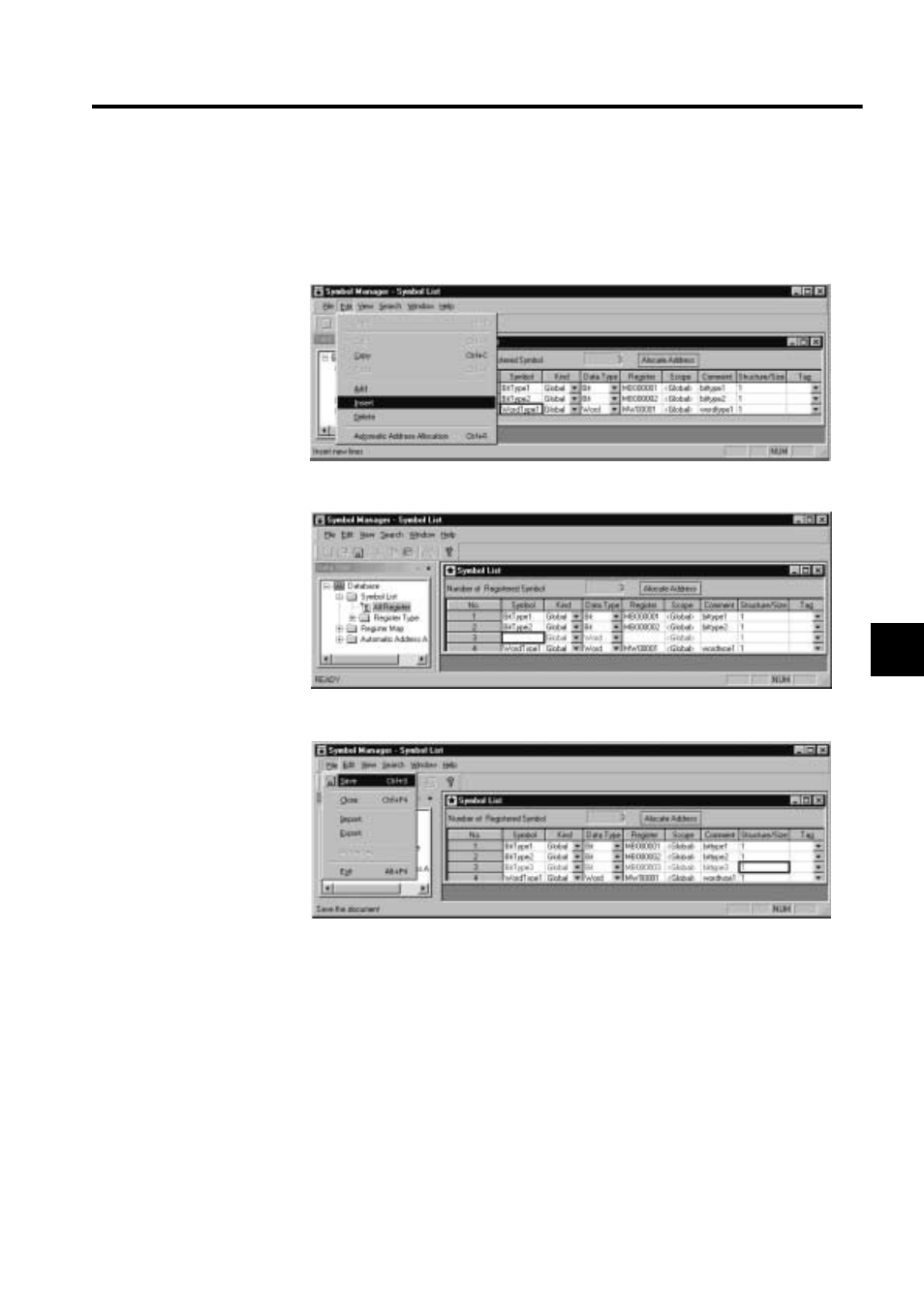
5.2 SYMBOL LIST
5-7
5
5.2.3 Insert Symbol
The new symbol definition is inserted to the symbol list.
1. Select Edit (E) - Insert (I) of the menu.
2. A new symbol definition data is inserted on the cursor position in the symbol list.
3. Select File (F) - Save (S) of the menu after inputting data.
4. The message is displayed and the registration of new symbol is completed.
Advertising
This manual is related to the following products: