2 select, 1 select object and display – Yaskawa MP900 Series Machine Controller New Ladder Editor User Manual
Page 42
Advertising
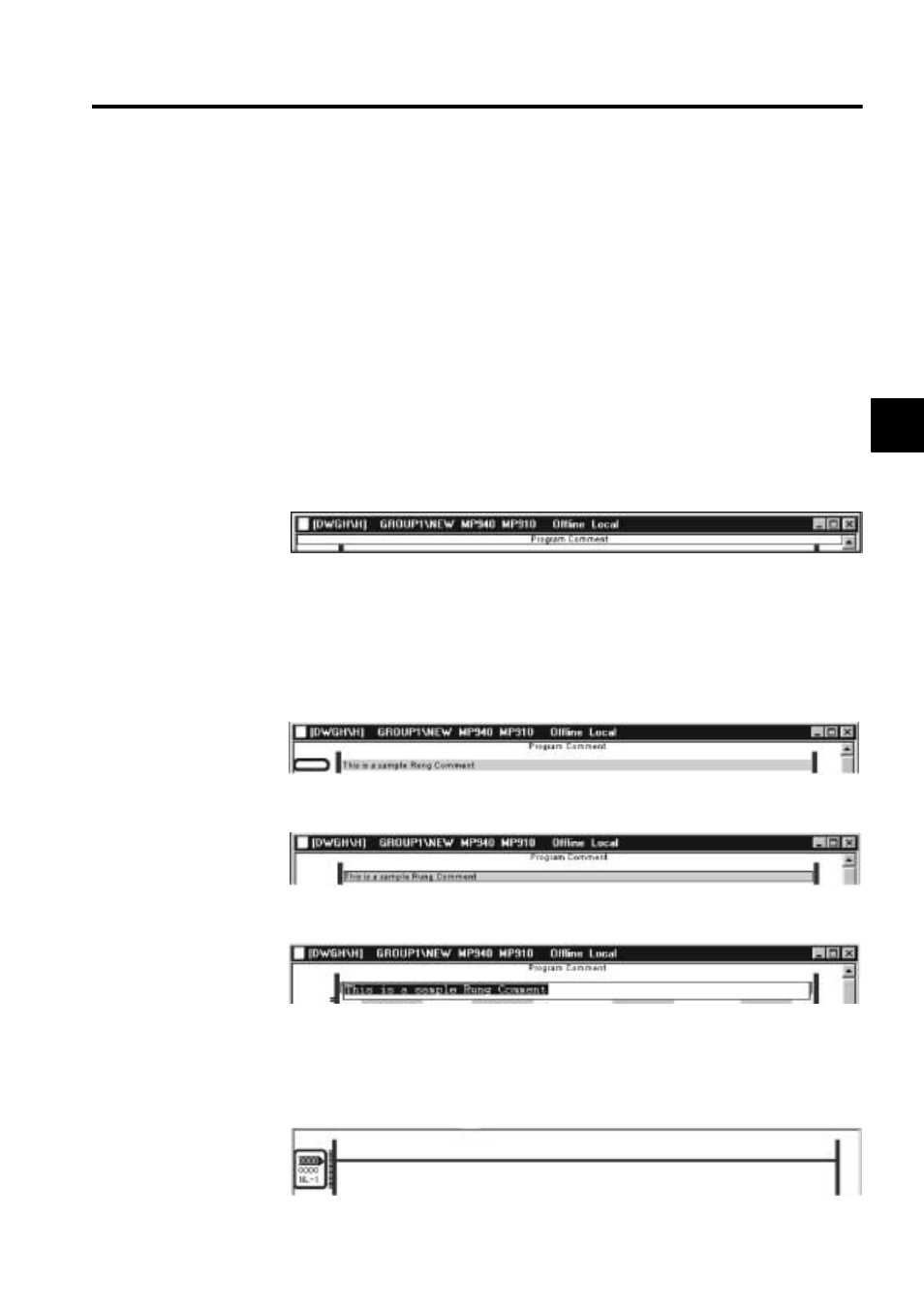
2.2 SELECT
2-7
2
2.2 SELECT
There are two kinds of way to select the objects.
• Click the specified location using the mouse.
• Select the specified location by moving the cursor in the program with the arrow keys.
The selected object is highlighted with a specified color line (The default color is blue).
2.2.1 Select Object and Display
Program Comment
<Selection Method>: Select the display area of a program comment.
<Display>
Rung Comment
< Selection Method >: There are three kinds of selection as follows.
<Display>
Out of the Left Power Rail
Display Area
Comment Input Mode
Rung
< Selection Method >: Select the rung number.
< Display >
Advertising
This manual is related to the following products: