Register list page control, View (v) – Yaskawa MP900 Series Machine Controller New Ladder Editor User Manual
Page 186
Advertising
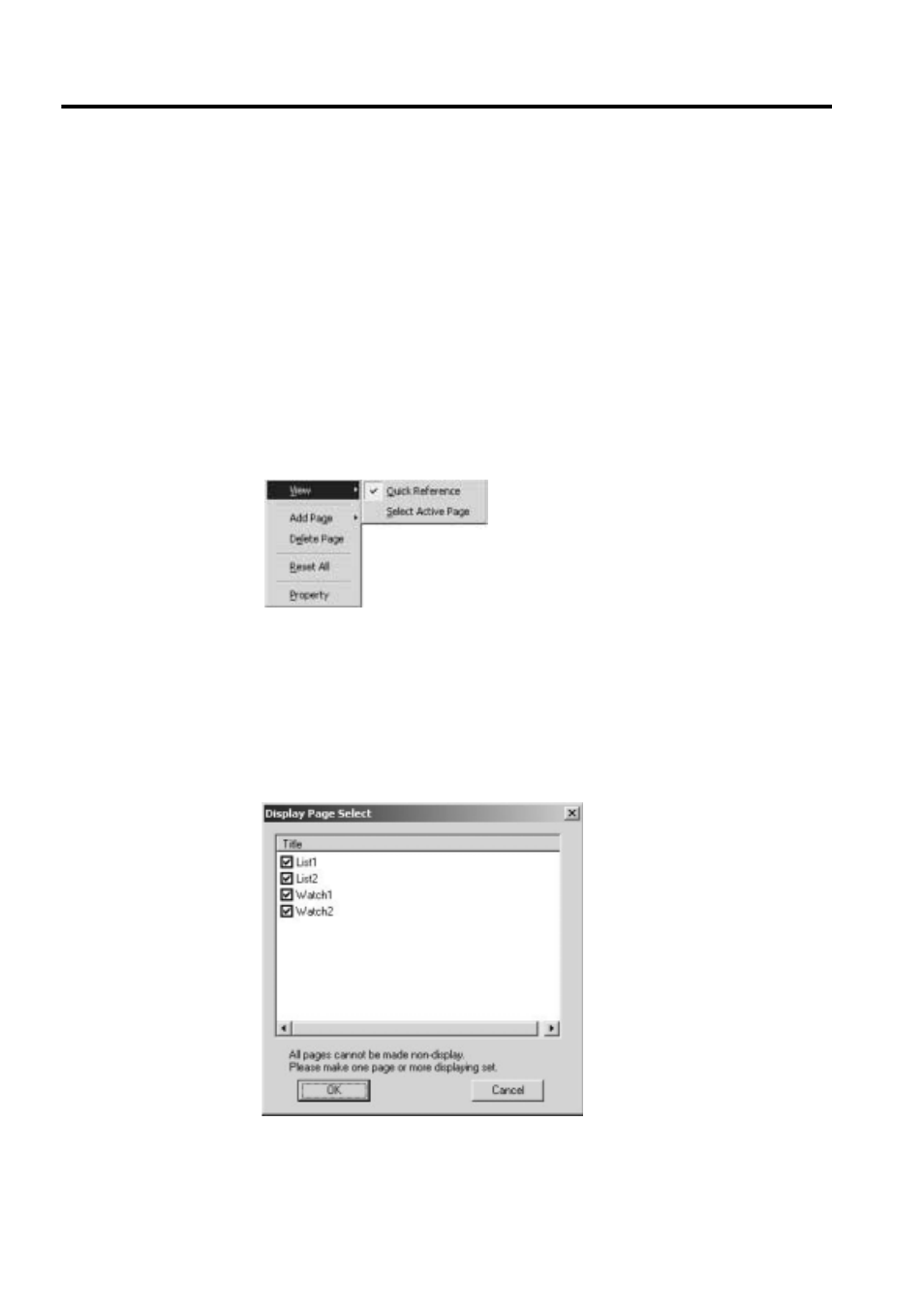
6 DEBUGGING
6.4.2 Register List Page
6-12
5. Controller
The controller’s model name is displayed.
6. Current Values
The current values of the specified registers are displayed. They can be modified except
the C-registers.
Register List Page Control
1. Right-click on the register list tab.
2. The pop-up menu is displayed
View (V)
• Quick Reference
Select Quick reference (Q), the quick reference window is closed.
• Select Active Page
Select Select Active Page(S), the display page select dialog box is displayed.
Set the page displayed in a quick reference window.
All pages cannot be closed.
Advertising
This manual is related to the following products: