Yaskawa MP900 Series Machine Controller New Ladder Editor User Manual
Page 187
Advertising
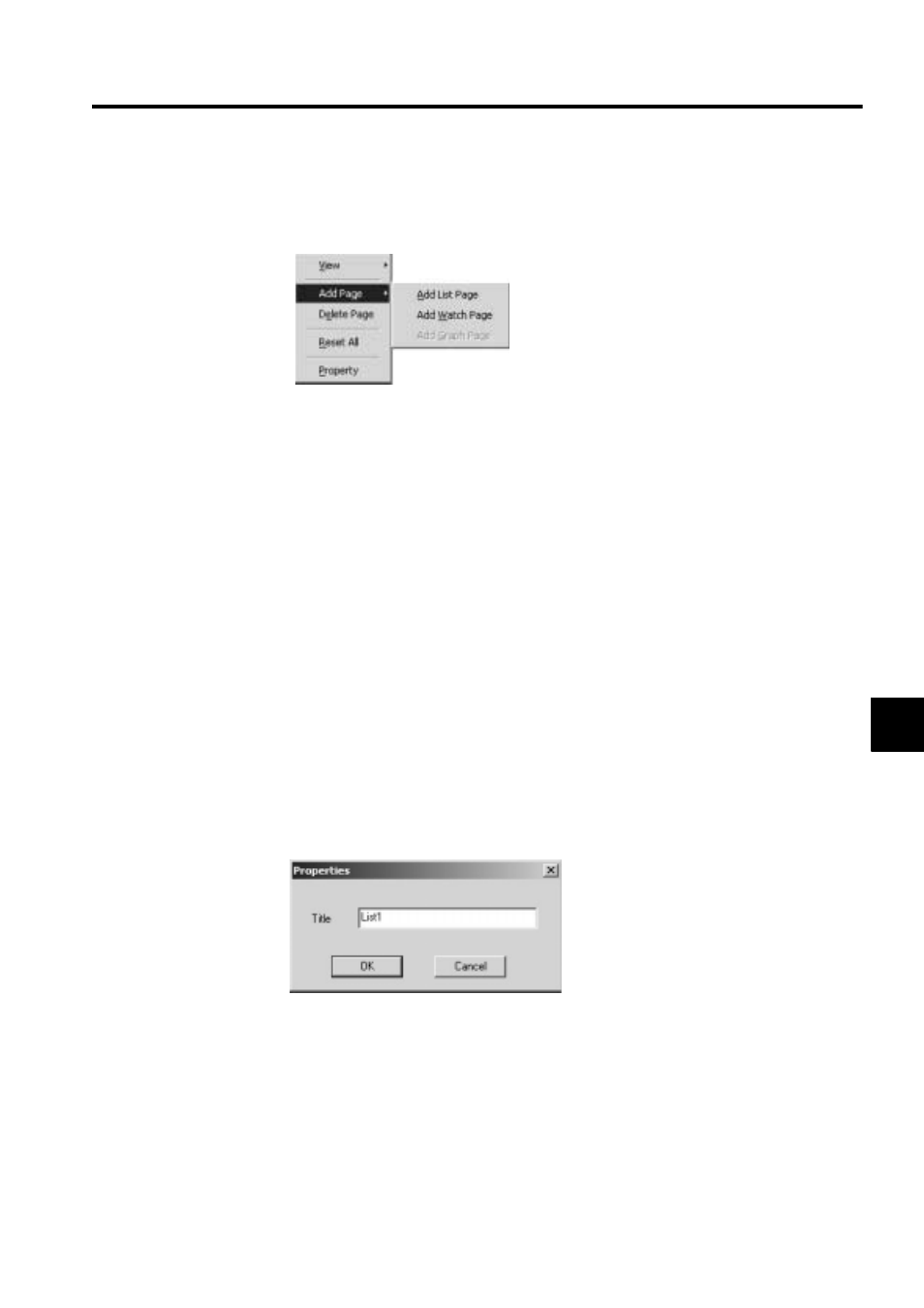
6.4 QUICK REFERENCE
6-13
6
ADD Page (G)
Add the displayed page.
1. Add list page
Select Add List Page (A), a new list page is added.
2. Add watch page
Select Add Watch Page (W), a new watch page is added.
3. Add graph page
Supported in the future.
Delete Page (E)
Delete the displayed page.
Reset All (R)
Reset the page configuration and all page data.
Property (P)
The properties dialog box is displayed.
Input the title of the page.
Advertising
This manual is related to the following products: