B.1 menu in symbol manager – Yaskawa MP900 Series Machine Controller New Ladder Editor User Manual
Page 224
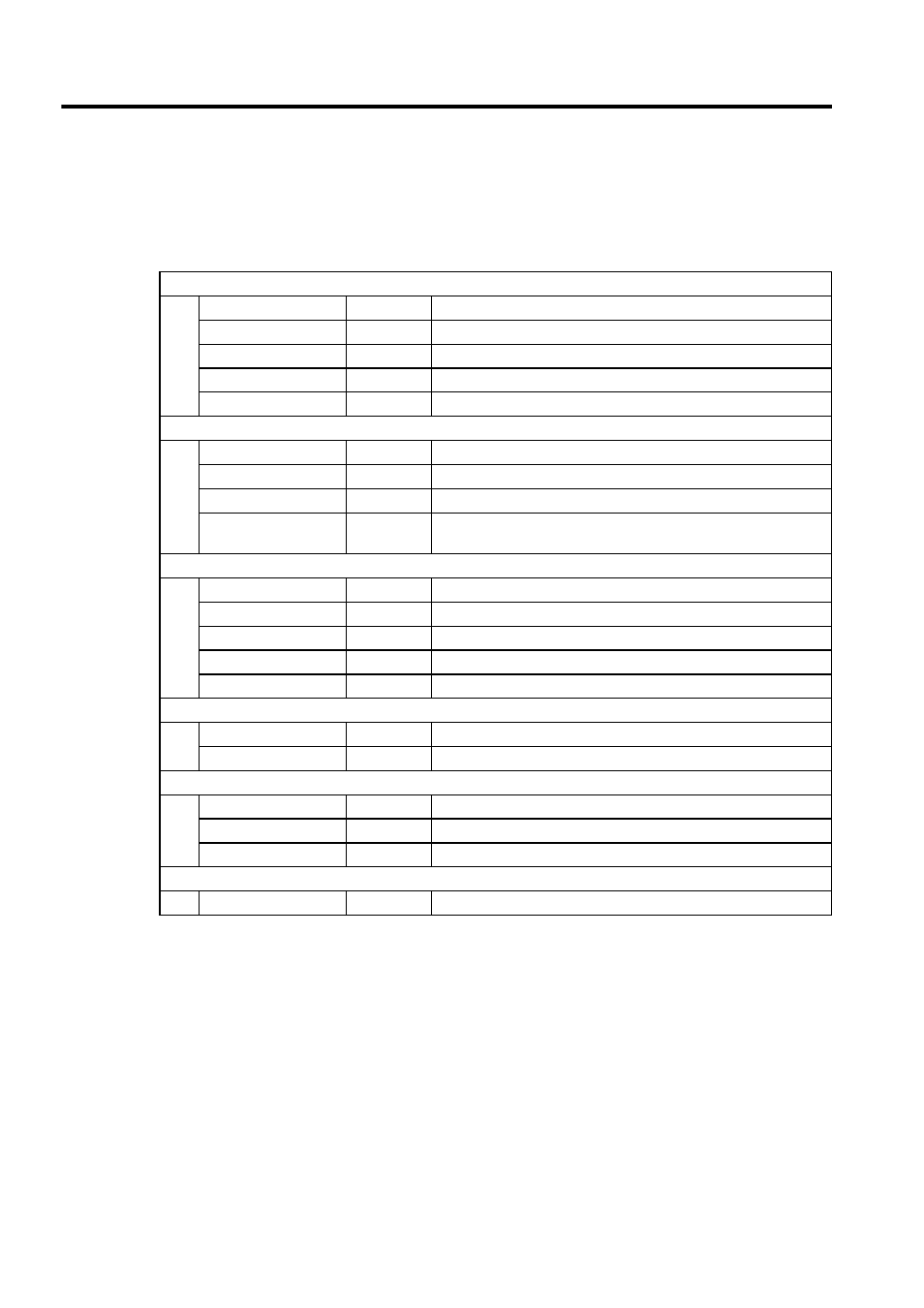
Appendix B
B-2
B.1 MENU in SYMBOL MANAGER
The menu displayed in the symbol manager is explained as follows. The menu is changed
according to the selected operation environment. Details are explained in each paragraph.
File (F)
Save (S)
Ctrl + S
Save the document.
Import (I)
−
Convert the CSV format data to the name data at the cursor.
Export (E)
−
Convert the name data to the CSV format file.
Properties… (R)
Alt + Enter
Display the property window.
Exit (X)
Alt +F4
Quit the application; prompts to save documents.
Edit (E)
Add (A)
−
Add new lines.
Insert (I)
−
Insert new lines.
Delete (D)
Delete
Delete the selected data.
Automatic Address
allocation (T)
Ctrl + R
Execute the Automatic Address allocation.
View (V)
Tool Bar (T)
−
Show or hide the toolbar and customize toolbars.
Status Bar (S)
−
Show or hide the status bar.
Refresh (R)
−
Refresh the current data.
Data Tree (D)
−
Show or hide the data tree window
Output (O)
−
Show or hide output window.
Search (S)
Find… (F)
Ctrl + F
Find the specified text.
Replace (P)
Ctrl + H
Replace the specific text with different text.
Window (W)
Close (C)
Ctrl + F4
Close the window.
Cascade (D)
−
Arrange windows so they overlap.
Tile Horizontally (H)
−
Arrange windows as non-overlapping tiles
Help (H)
Version Information
−
Display program information; version number and copyright.