2 register list page, Register list page configuration – Yaskawa MP900 Series Machine Controller New Ladder Editor User Manual
Page 185
Advertising
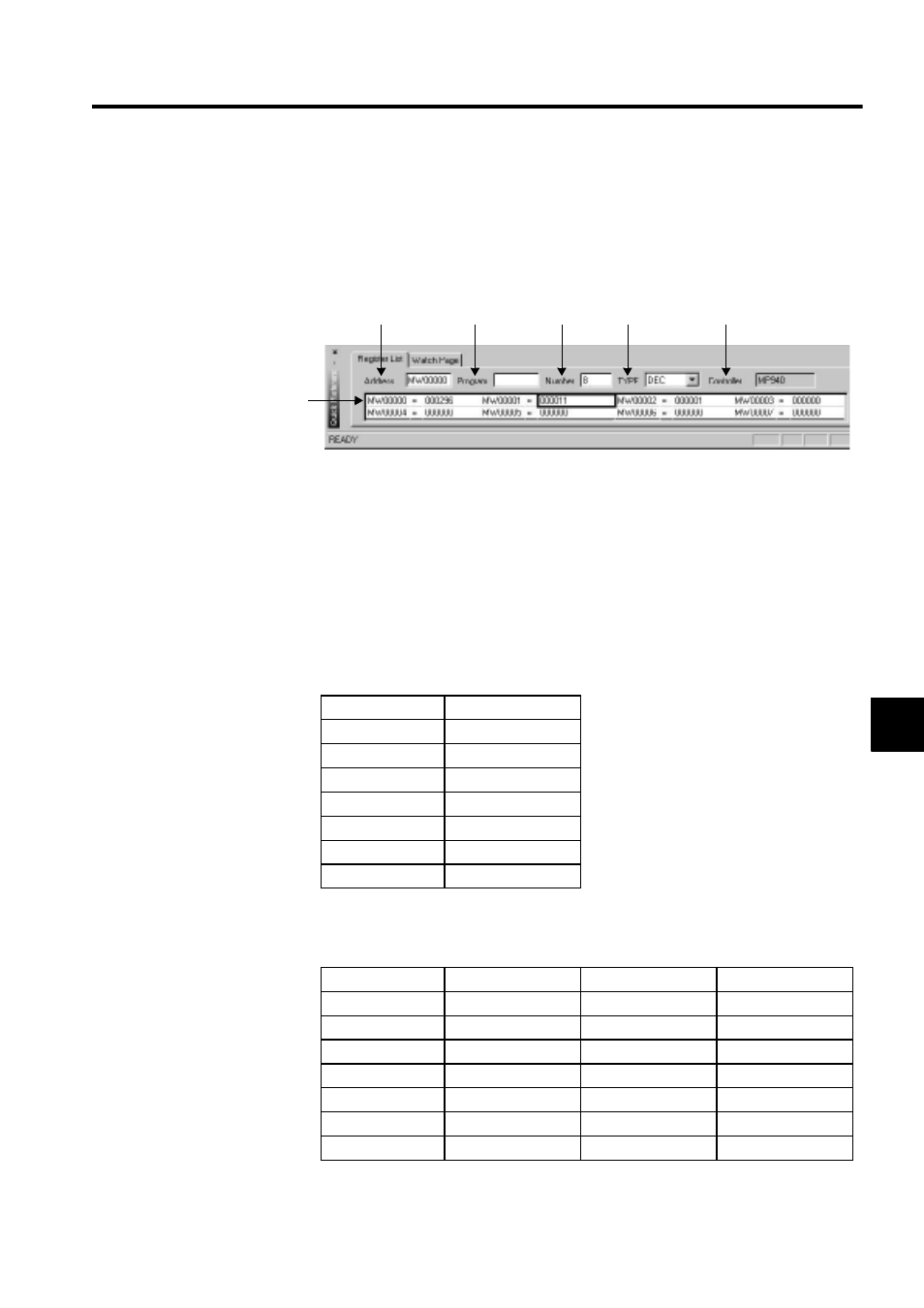
6.4 QUICK REFERENCE
6-11
6
6.4.2 Register List Page
The data in the registers is displayed.
Register List Page Configuration
1. Address
Input the register address of data.
A-registers and #-registers are not available.
2. Program name
Input the program name. This is required only when a local register is specified in the
address item.
3. Number
Input the number of registers to be displayed.
4. TYPE
Select the data type.
Data Type
Minimum number
DEC
8
HEX
8
BIN
8
FLOAT
8
LONG
8
ASCII
2
ON/OFF
8
Data Type
Register type
Display size
Display data
DEC
WORD (W)
1 Word
Decimal
HEX
WORD (W)
1 Word
Hexadecimal
BIN
WORD (W)
1 Word
Binary
FLOAT
FLOAT (F)
2 Word
Float
LONG
LONG (L)
2 Word
Decimal
ASCII
WORD (W)
1 Word
ASCII
ON/OFF
BIT (B)
1 Bit
ON = 1 OFF = 0
1
3
4
5
2
6
Advertising
This manual is related to the following products: