4 delete branch – Yaskawa MP900 Series Machine Controller New Ladder Editor User Manual
Page 68
Advertising
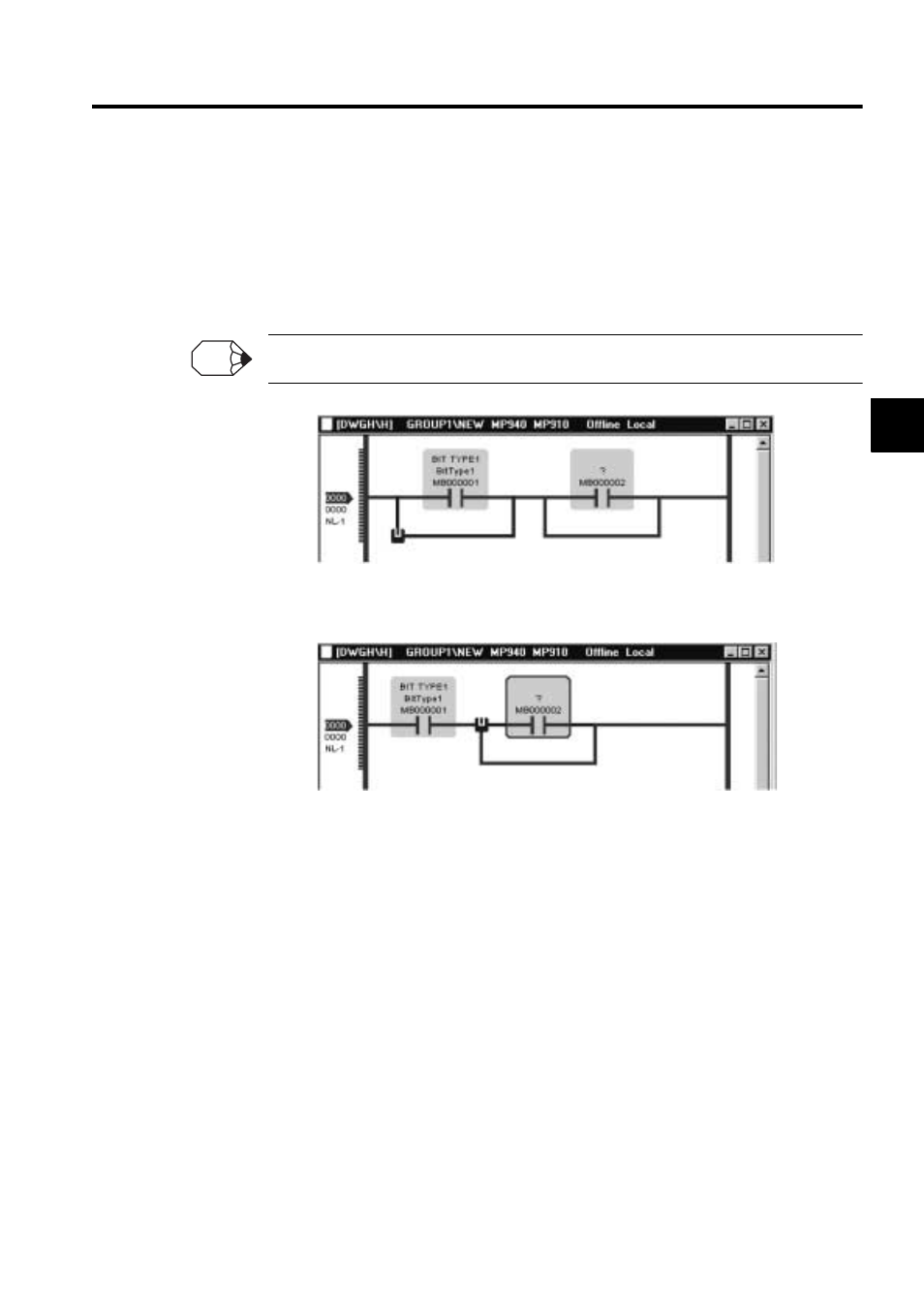
2.5 BRANCH OPERATION
2-33
2
2.5.4 Delete Branch
Deleting a branch is explained. Please refer to 2.4.4 "Delete Branch" about the mouse opera-
tion.
1. Select the branch to be deleted with the mouse. The branch is changed into the selection
mode.
The toolbar and the shortcut key operation are not prepared now.
2. Input the Delete key from the keyboard.
3. The selected branch is deleted.
INFO
Advertising
This manual is related to the following products: