7 edit object, 1 edit single instruction – Yaskawa MP900 Series Machine Controller New Ladder Editor User Manual
Page 79
Advertising
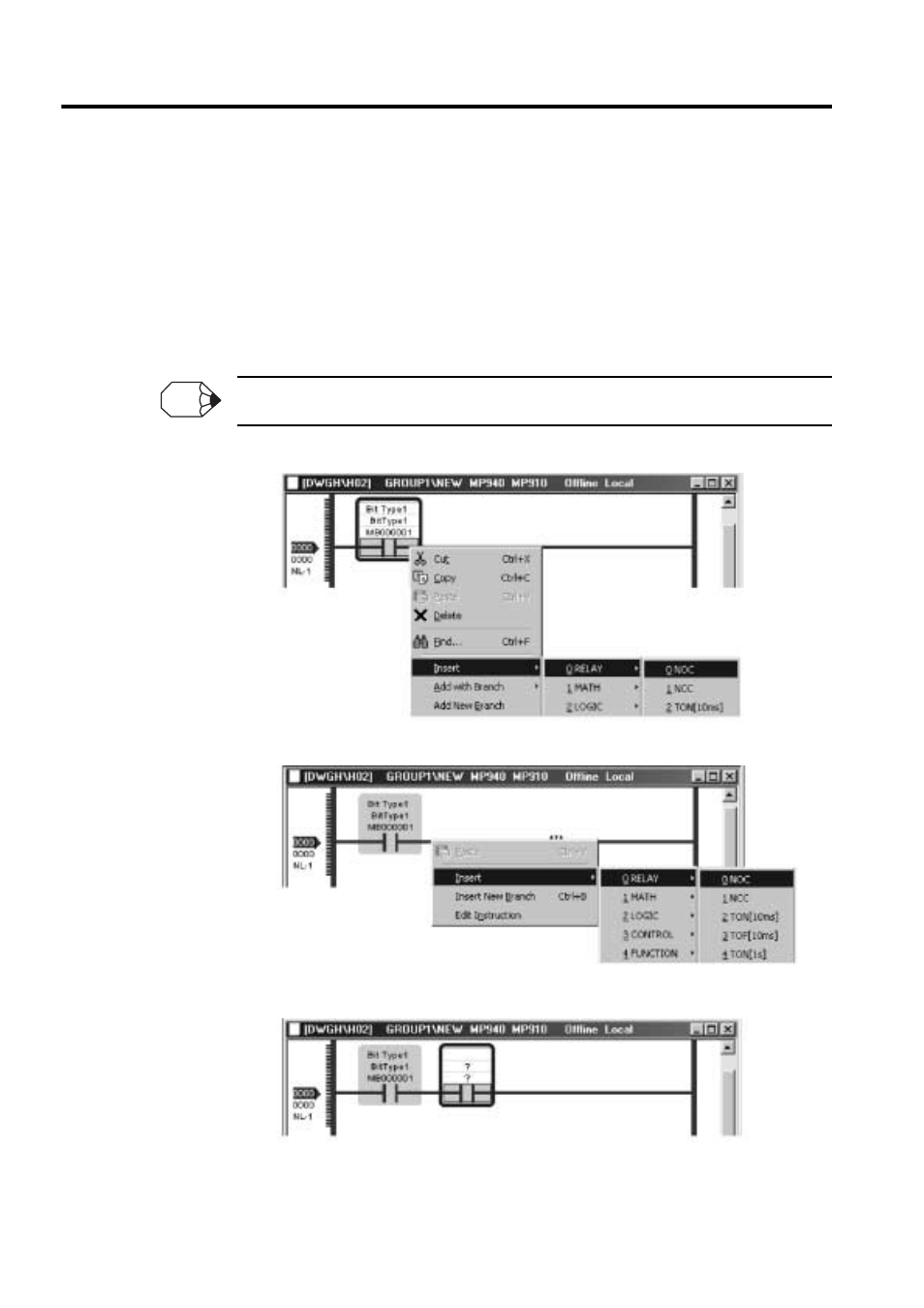
2 PROGRAMMING
2.7.1 Edit Single Instruction
2-44
2.7 EDIT OBJECT
2.7.1 Edit Single Instruction
Insert Instruction
1. Select the guide mark on the rung and select Edit (E) - Insert (I) of the menu or from the
pop-up menu by the right-click.
<Key Operation>: Insert
• From the pop-up menu of instruction
• From the pop-up menu between objects
2. The selected instruction is inserted.
INFO
Advertising
This manual is related to the following products: