Drag and drop the icon on the instruction palette – Yaskawa MP900 Series Machine Controller New Ladder Editor User Manual
Page 57
Advertising
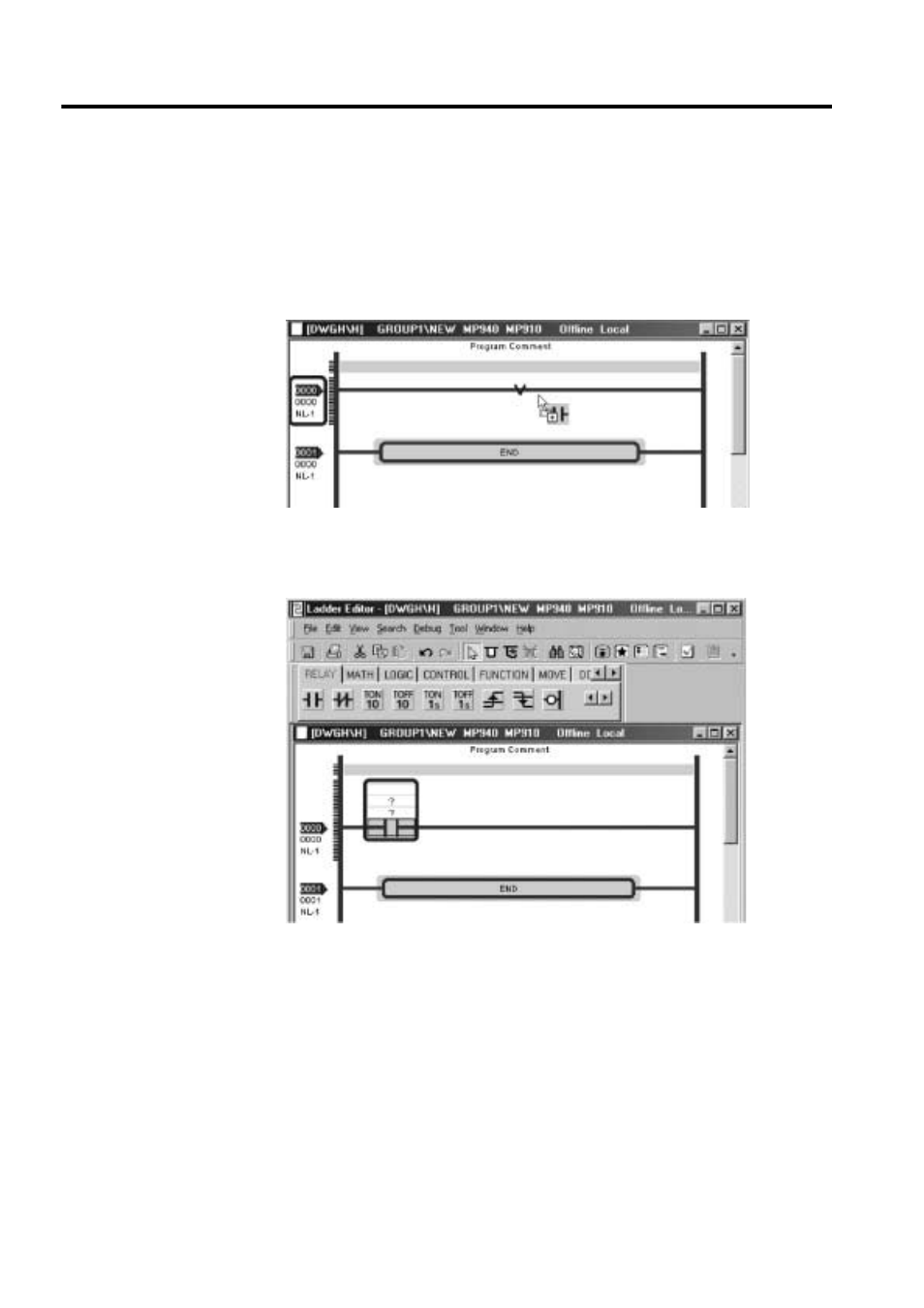
2 PROGRAMMING
2.3.3 Insert Instruction
2-22
Drag and drop the icon on the instruction palette
1. Click the instruction inserted on the instruction palette.
2. When it is dragged as it is on the rung in the program, the guide mark ("V") for insertion
is displayed at the position where the instruction can be arranged. The cursor is displayed
in the dragging.
3. The instruction inserted on the rung is displayed.
Note: The insertion operation by Drag & Drop is only once. The icon on the
instruction palette is in the non-active status.
Advertising
This manual is related to the following products: