Output window, Detail window – Yaskawa MP900 Series Machine Controller New Ladder Editor User Manual
Page 211
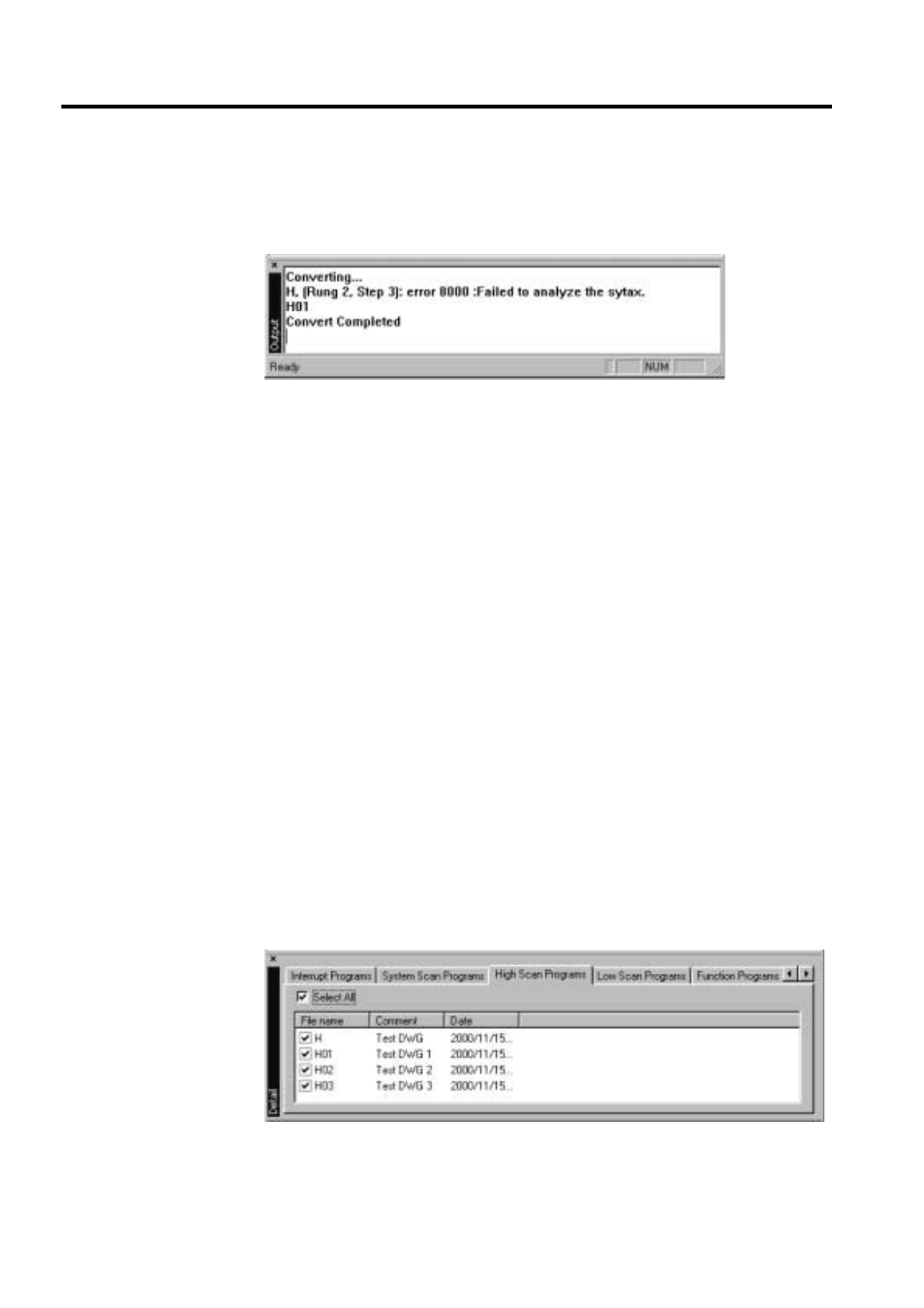
8 LADDER CONVERSION TOOL
8-6
Output Window
The conversion results are displayed.
The ladder conversion is executed for each program file, and the conversion result is output
to the output window one by one.
When a conversion error is detected while converting the ladder, the following error mes-
sages are output.
• Program name in the source PLC folder
• Step number in the program in the source PLC folder
• Rung number in the program in the destination PLC folder
• Error code
• Error Message
When a conversion error is none, only the Program name in the source PLC folder is output.
Move to the location in the program where the error is detected as follows.
1. Move the cursor on to the specified error message in the output window.
2. Double-click or push ENTER key.
3. Jump to the selected location in the specified program by Edit menu.
Detail Window
A detail window is displayed in the docked mode by clicking Detail button in the main win-
dow. The programs in the program folder are arranged using the tab.
Set the check box of individual program or Select All.