6 tool bar, 1 display mode – Yaskawa MP900 Series Machine Controller New Ladder Editor User Manual
Page 32
Advertising
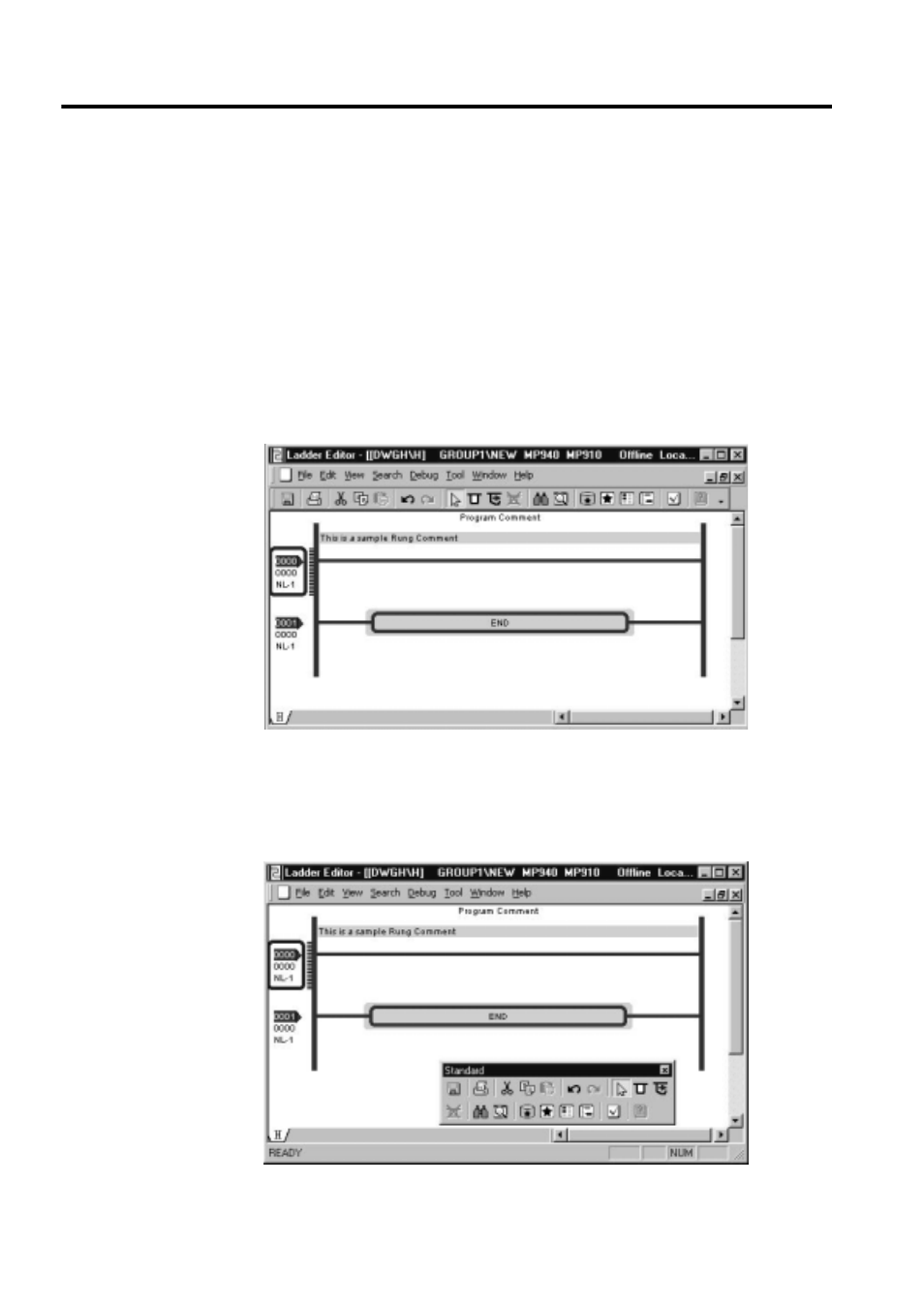
1 BASIC OPERATION
1.6.1 Display Mode
1-22
1.6 TOOL BAR
The main menu in the window operation is displayed as an icon on the toolbar.
1.6.1 Display Mode
There are two kinds of display modes for the tool bar.
Docked Mode
The toolbar is docked within the frame on the ladder editor.
Undocked Mode
The toolbar is dragged to any place on the window. Its size is adjusted using the arrows dis-
played on both sides of the toolbar.
Advertising
This manual is related to the following products: