Yaskawa MP900 Series Machine Controller New Ladder Editor User Manual
Page 86
Advertising
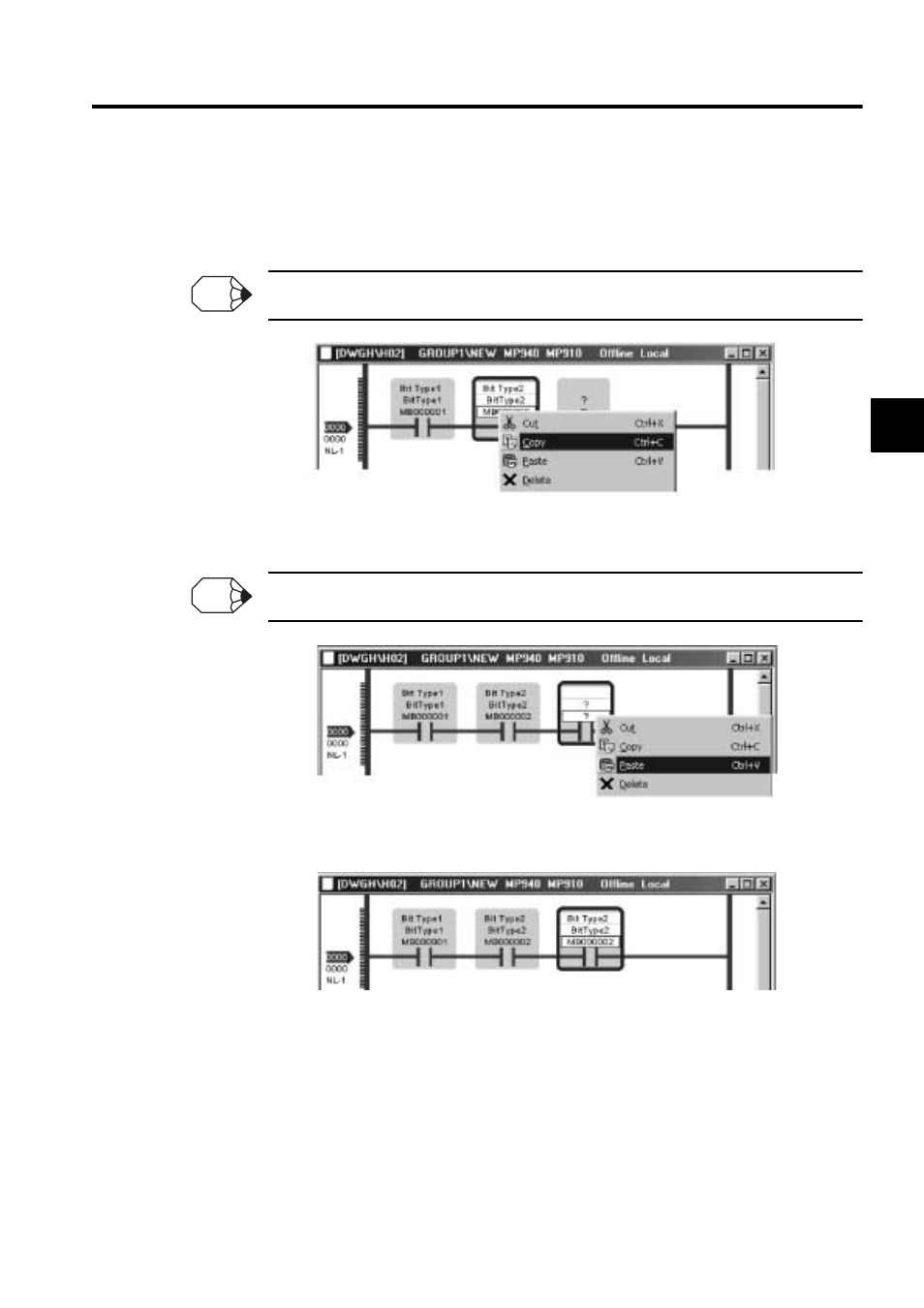
2.7 EDIT OBJECT
2-51
2
Copy/Paste Symbol or Address
1. Select the cut out symbol or address of instruction and select Edit (E) - Copy (C) of the
menu or from the pop-up menu.
<Key Operation>: Ctrl + C
2. Select the pasted position as the guide mark and select Edit (E) - Paste (P) of the menu
or from the pop-up menu by the right-click.
<Key Operation>: Ctrl + V
3. The symbol and address of instruction saved in the clipboard is pasted on the selected
position.
INFO
INFO
Advertising
This manual is related to the following products: