6 function keys, 1 function bar – Yaskawa MP900 Series Machine Controller New Ladder Editor User Manual
Page 127
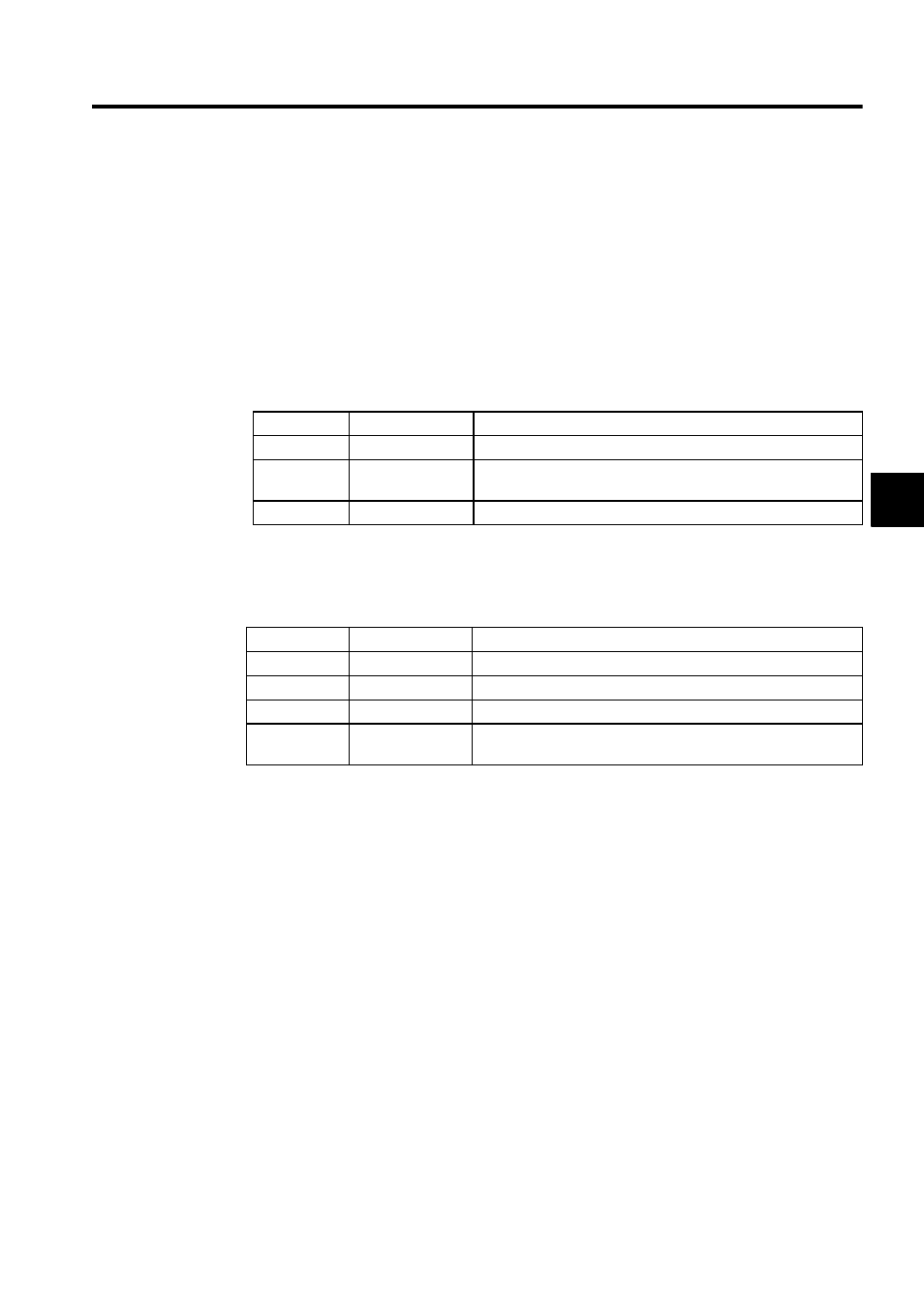
3.6 FUNCTION KEYS
3-29
3
3.6 FUNCTION KEYS
3.6.1 Function Bar
The function bar is displayed.
1. Select View (V) - Function Bar (U) from the menu.
2. The function bar is displayed.
The function keys are assigned below.
They following function keys are only displayed when using the symbol list in the ladder edi-
tor. The following function keys are only available when the symbol list is opened. Refer to
"5.5 OPERATION IN LADDER EDITOR" for details.
Function key
Function name
Content
F2 Edit
Put the selected object in editing.
F3 Show
Key
Assign
The key assignment in the edit option dialog is displayed. It can be
edited.
F8 Verify Verify the program.
Function key
Function name
Content
F5 Find
Next
Search for the next data.
F9 Sort
Sort the selected item.
F11 Program
Activate the program window.
F12 Symbol
List
Activate the symbol list. Open the symbol list when it is not
opened. It can be edited.