Data types – Yaskawa MP900 Series Machine Controller New Ladder Editor User Manual
Page 21
Advertising
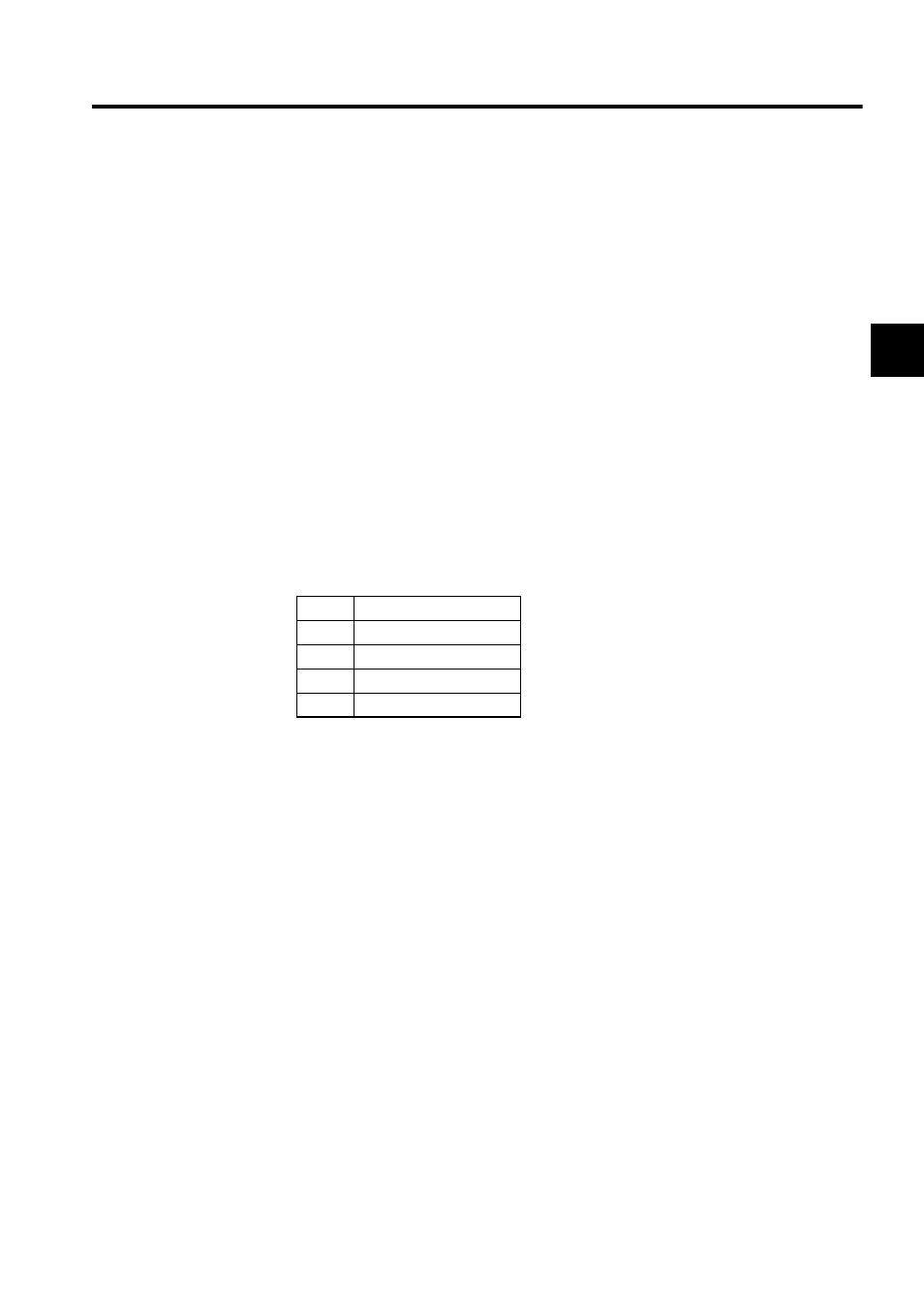
1.3 CREATING NEW PROGRAM
1-11
1
3. Number of address Input
Input 1 to input, and 0 not to input the address.
4. Number of output
Input the number of outputs to the function, in the range from 1 to 16.
5. Input type
Select the input data type for the function.
6. Input
Input the comment on the input data of the function with 8 or less characters.
7. Output type
Select the output data type for the function.
8. Output
Input the comment on the output data of the function with 8 or less characters.
Data types
The data types to selected at step 5 and 7 are shown in the table below.
Item
Data type
B-VAL
Bit type
I-REG
Integer type
L-LEG
Double-length integer type
F-REG
Real-number type
Advertising
This manual is related to the following products: