A.1 menu, File – Yaskawa MP900 Series Machine Controller New Ladder Editor User Manual
Page 215
Advertising
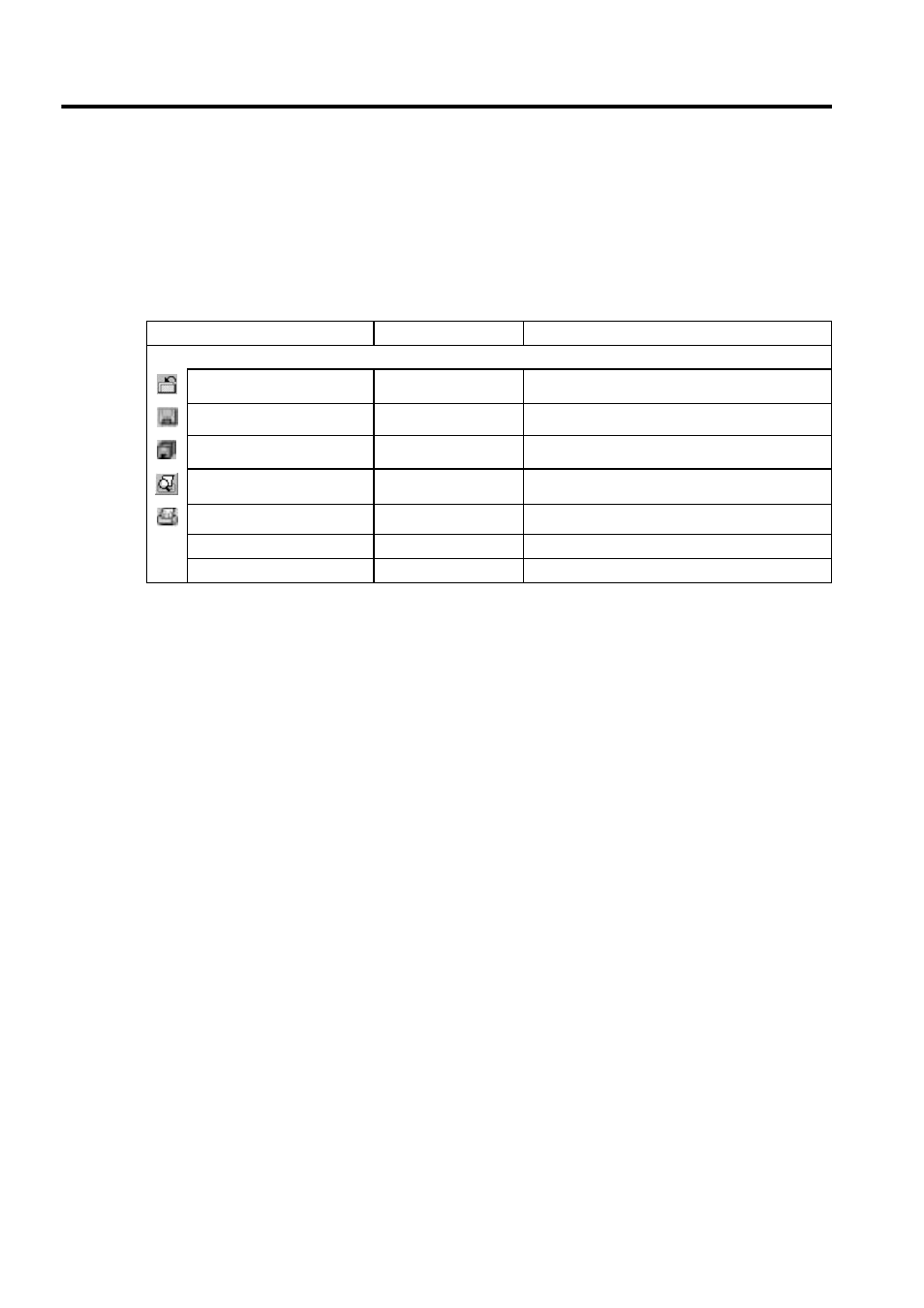
Appendix A
A-2
A.1 MENU
The menu displayed in the program window is explained as follows. The menu is changed
according to the selected operation environment. Details are explained in each paragraph.
File
Menu
Shortcut Key
Function
File (F)
Close (C)
Close the active document.
Save (S)
Ctrl + S
Save the document.
Save All (L)
Save all opened files.
Print Preview (V)
Display full pages.
Print… (P)
Ctrl + P
Print the active document.
Page Setting… (G)
Change the page printing options.
Exit (X)
Alt + F4
Quit the application; prompts to save documents.
Advertising
This manual is related to the following products: