Yaskawa MP900 Series Machine Controller New Ladder Editor User Manual
Page 189
Advertising
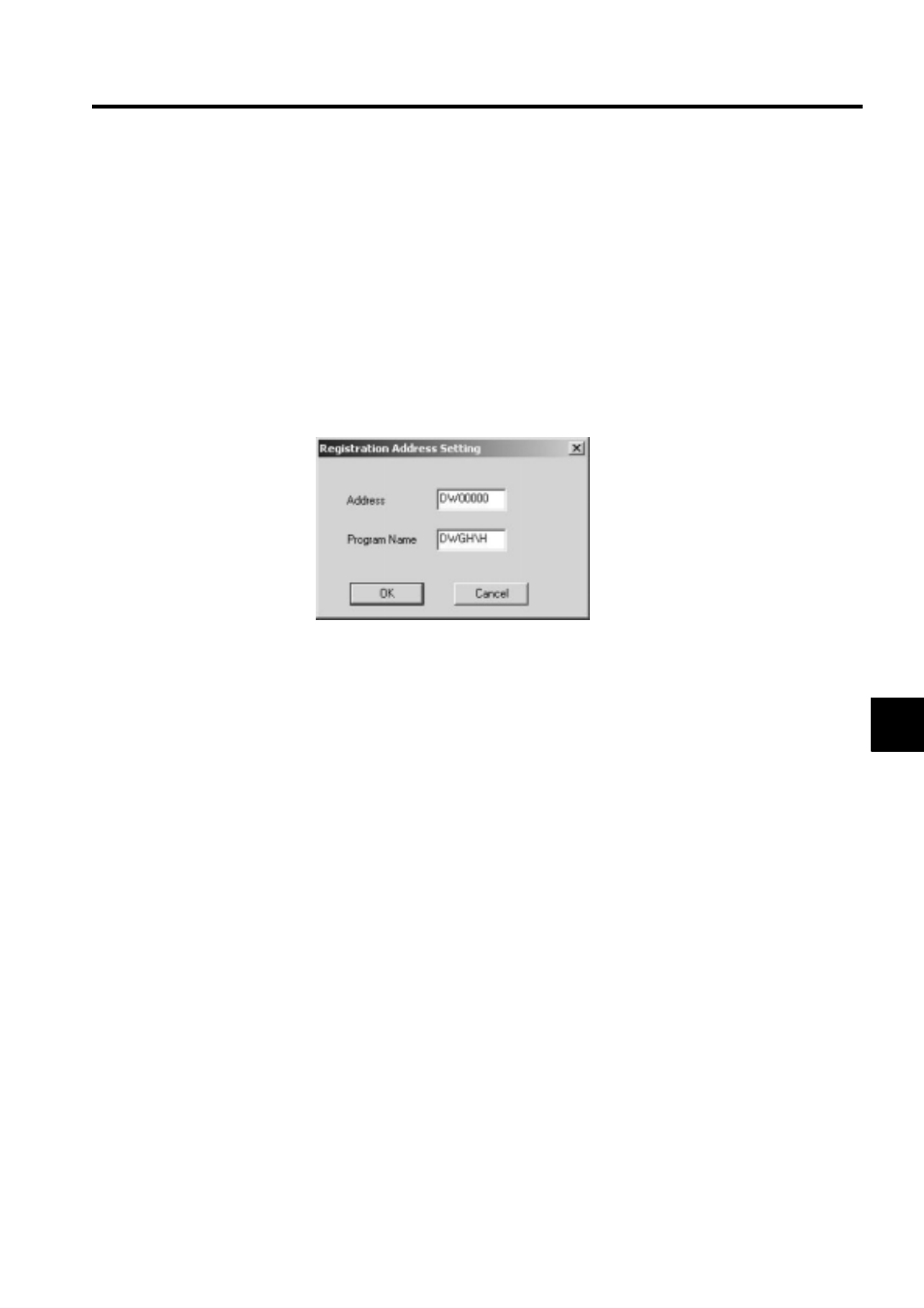
6.4 QUICK REFERENCE
6-15
6
Watch Page Control
1. Right-click on the right side of the watch page tab.
2. The pop-up menu is displayed.
Please refer to the paragraph on the regisater list page for the same menu as the register list
page. Any menu items that are different from the register list page are explained here.
Add (A)
1. Select Add (A) of the menu.
2. The registration address setting dialog box is displayed.
• Address
Input the address of the specified data.
• Program name
Input the program name.
This is required only when a local register is specified in address item.
Delete (D)
Delete the defined data at the cursor position. The deleted line becomes blank.
Delete All Data (L)
Delete all defined data.
Advertising
This manual is related to the following products: