Print preview – Yaskawa MP900 Series Machine Controller New Ladder Editor User Manual
Page 200
Advertising
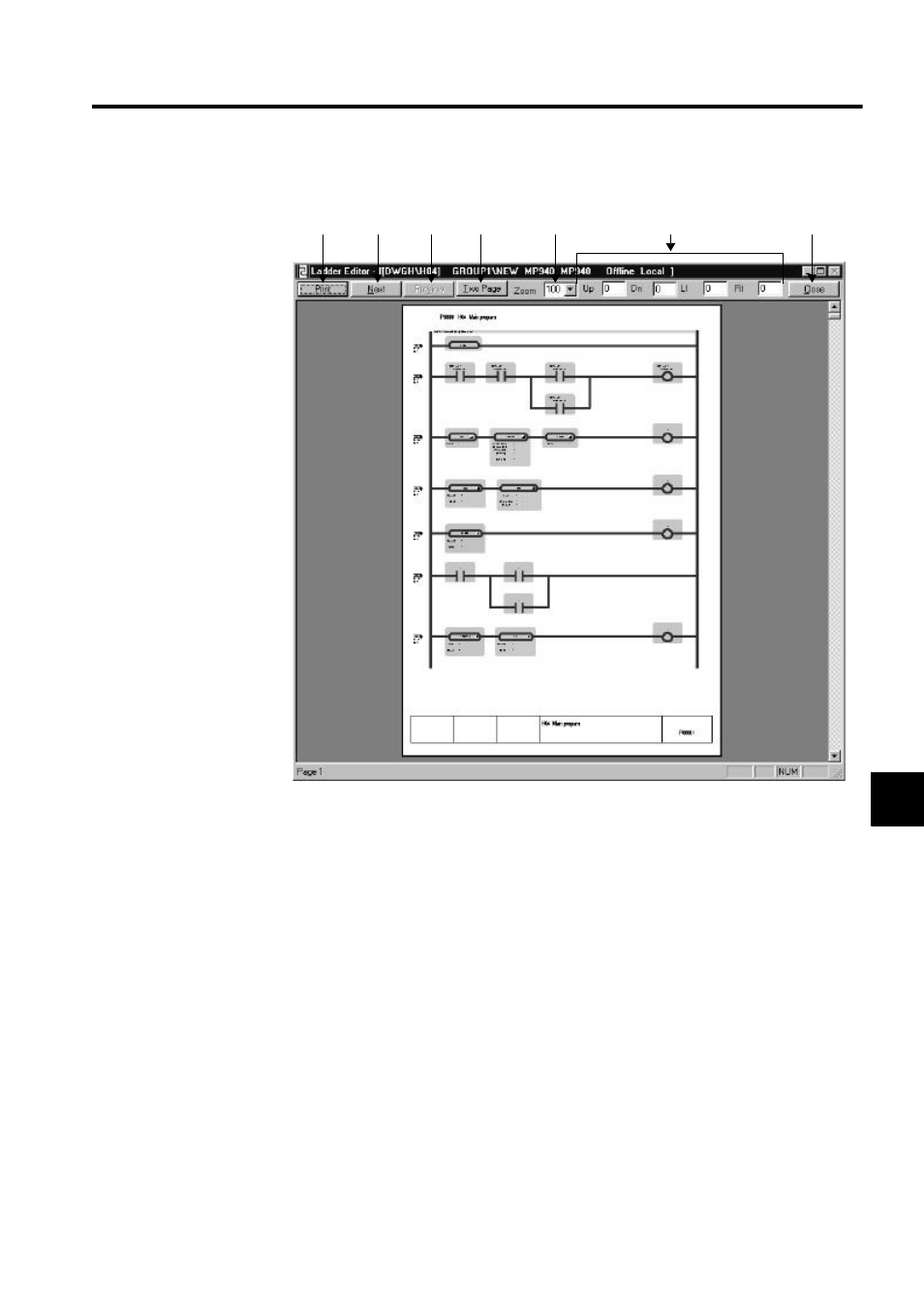
7.1 PRINT PREVIEW
7-3
7
Print Preview
1. Print
The print preview window is closed and the "Print" dialog box is displayed. Refer to 7.2
Printing about the details.
2. Next
The next page is displayed. It is disabled when there are no more pages.
3. Previous
The previous page is displayed. It is disabled when the first page is displayed.
4. Two Page
Select the "Two Page" button and two pages are sideway arranged and then the button
display is changed to the "One Page". Select the "One Page" button and the display is
returned and then the button display is changed to the "Two Page".
1
3
4
5
6
7
2
Advertising
This manual is related to the following products: