5 branch operation, 1 branch operation mode, 2 create branch – Yaskawa MP900 Series Machine Controller New Ladder Editor User Manual
Page 65
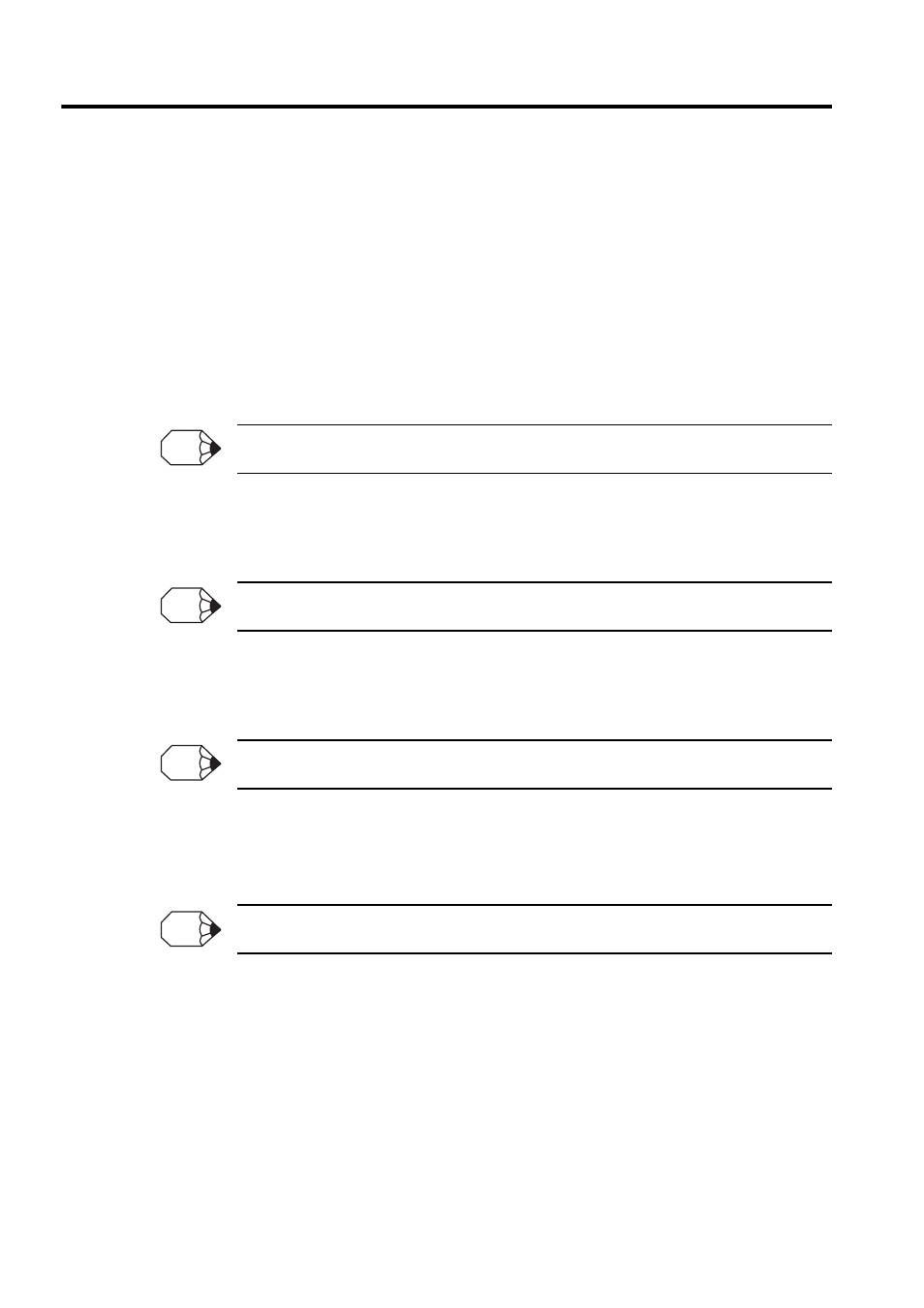
2 PROGRAMMING
2.5.1 Branch Operation Mode
2-30
2.5 BRANCH OPERATION
2.5.1 Branch Operation Mode
Change the edit mode from a normal edit mode to the branch operation modes. There are four
kinds of the edit mode as follows.
• Normal Edit Mode
It is the default mode.
The insert, delete, and edit of the instruction in the program are available.
<Key Operation >: Ctrl + U from other modes
• Branch Create Mode
It is the mode to create a branch in the program.
The new branch is created for the selected guide mark position
.
<Key Operation >: Ctrl + I from other modes
• Branch Edit Mode
It is the mode to edit a branch in the program.
The junction or the joint of the selected branch is changed to the other position.
<Key Operation >: Ctrl + E from other modes
• Branch Delete Mode (Supported in the future)
It is the mode to delete a branch in the program.
All instructions on the branch are deleted together.
<Key Operation >: Ctrl + D from other modes
2.5.2 Create Branch
The creating a new branch by shortcut key operation is explained. Please refer to 2.3.4 Insert
Branch about the mouse operation.
1. Input the Ctrl + I from the keyboard. The branch insert mode icon on the toolbar
becomes active.
INFO
INFO
INFO
INFO