Panasonic Lumix DMC-G85M User Manual
Page 111
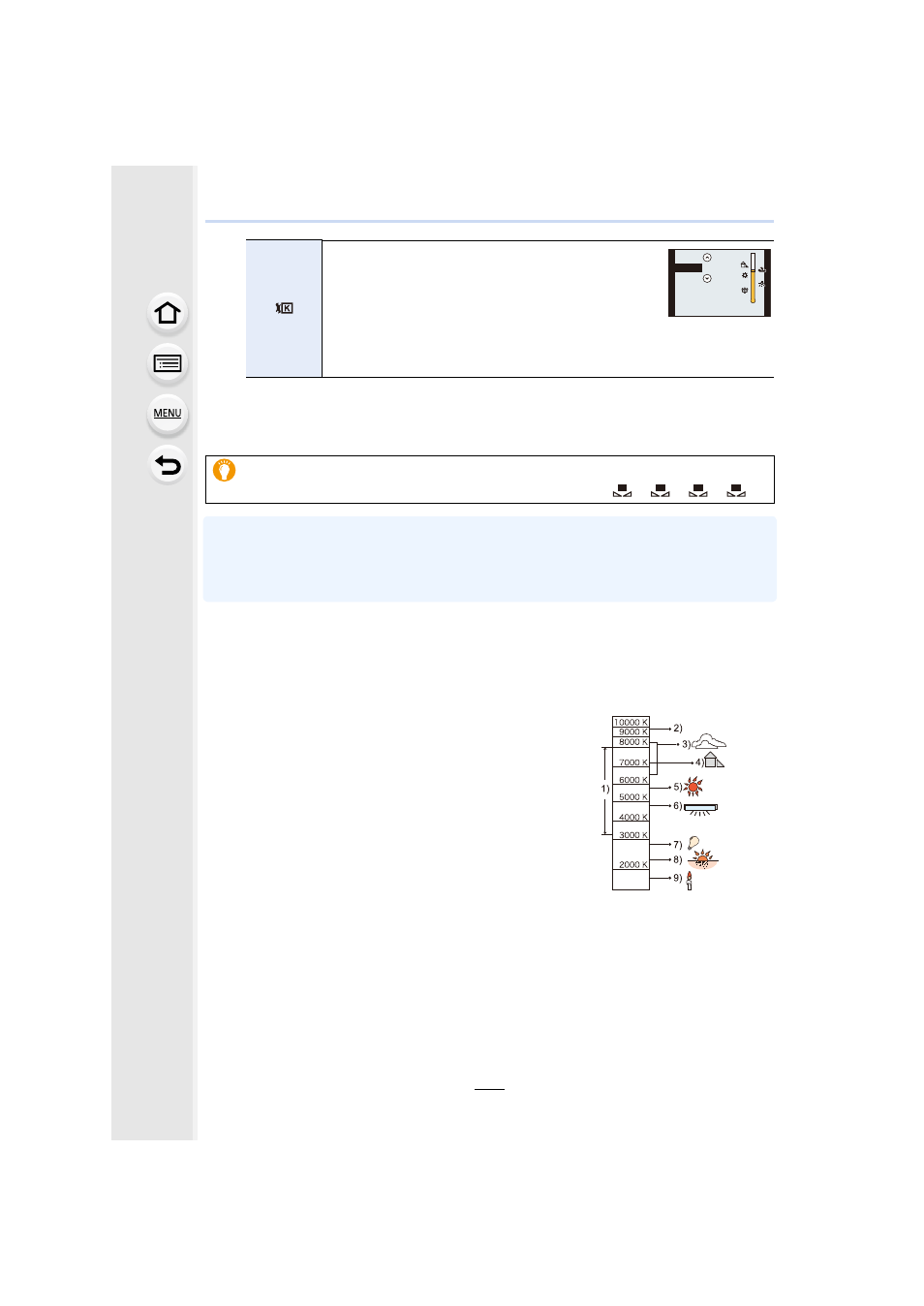
111
4. Focus, Brightness (Exposure) and Color tone Settings
3
Press [MENU/SET] to set.
•
You can also press the shutter button halfway to set.
•
The White Balance is only calculated for subjects within the range of the camera’s flash.
•
In Scene Guide Mode, changing the scene or Recording Mode will return White Balance
settings (including the White Balance fine adjustment setting) back to [AWB].
•
In the Scene Guide Mode, settings suitable for each scene are made.
∫
Auto White Balance
Depending on the conditions prevailing when pictures are taken, the pictures may take on
a reddish or bluish tinge. Furthermore, when a multiple number of light sources are being
used or there is nothing with a color close to white, Auto White Balance may not function
properly. In a case like this, set the White Balance to a mode other than [AWB].
1
Auto White Balance will work within this range.
2
Blue sky
3
Cloudy sky (Rain)
4
Shade
5
Sunlight
6
White fluorescent light
7
Incandescent light bulb
8
Sunrise and sunset
9
Candlelight
KlKelvin Color Temperature
[
]
You can set the color temperature manually for
taking natural pictures in different lighting
conditions.
1 Press
3.
2 Press
3/4 to select the color temperature and
then press [MENU/SET].
•
You can set a color temperature from [2500K] to [10000K].
Under fluorescent lighting, LED lighting fixture etc., the appropriate White Balance
will vary depending on the lighting type, so use [AWB] or [
], [
], [
], [
].
6500K
1
2
3
4