Setup] menu, P219), P219 – Panasonic Lumix DMC-G85M User Manual
Page 219
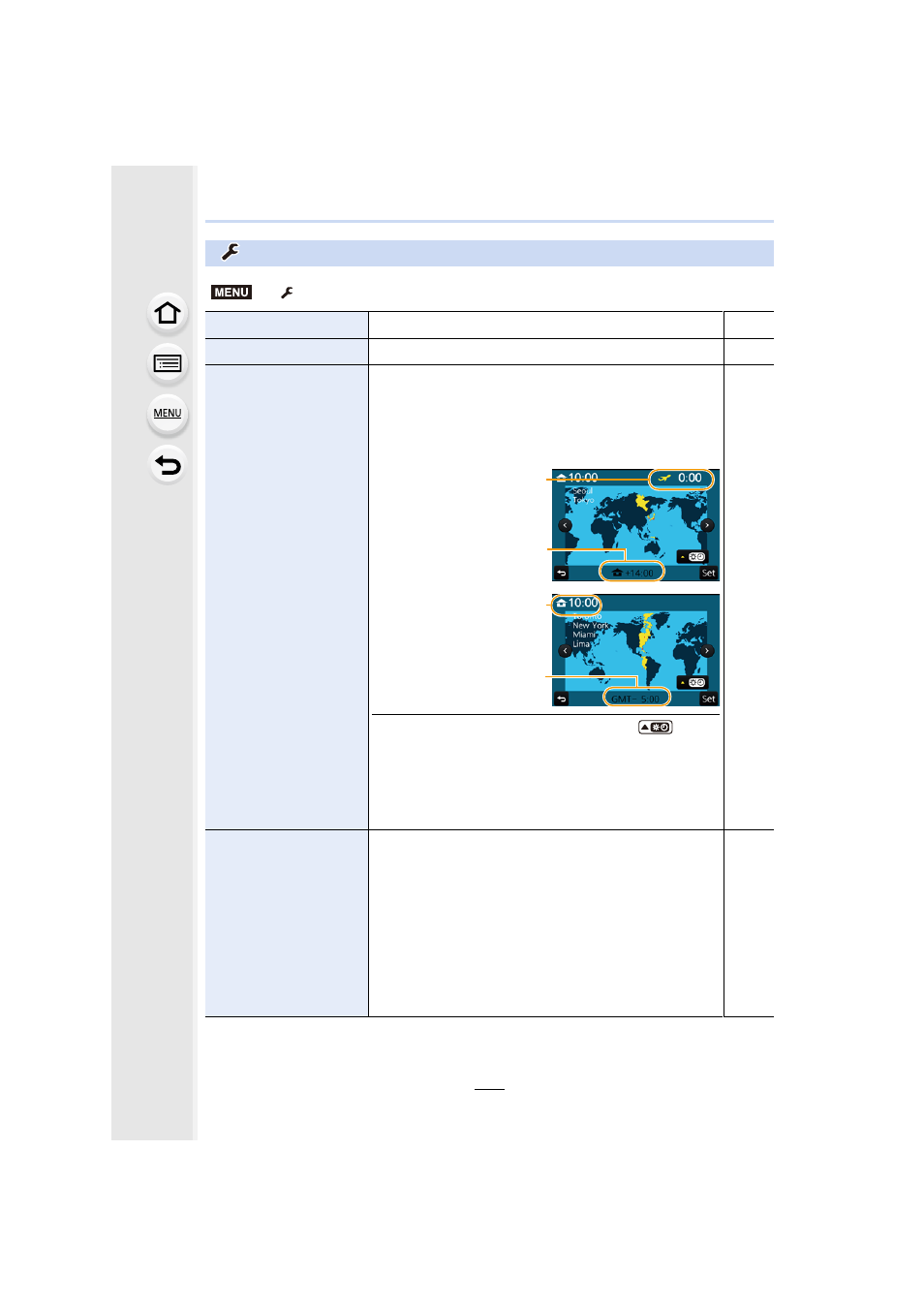
219
9. Using Menu Functions
:
[Setup] menu
>
[Setup]
[Online Manual]
[URL display]/[QR Code display]
s
[Clock Set]
Setting Date/Time.
[World Time]
Sets the times for the region where you live and your
holiday destination.
•
[Destination] can be set after setting up [Home].
After selecting [Destination] or [Home], press 2/1
to select an area, and press [MENU/SET] to set.
“
[Destination]:
Travel destination area
A Current time of the
destination area
B Time difference from
home area
–
[Home]:
Your home area
C Current time
D Time difference from
GMT (Greenwich
Mean Time)
•
Press 3 if you are using Daylight Savings [
]. (The
time will move forward by 1 hour.)
Press 3 once more to return to the normal time.
•
If you cannot find the travel destination in the areas
displayed on the screen, set by the time difference from
the home area.
s
[Travel Date]
If you set [Travel Setup], elapsed days of your trip (i.e.
which day of the trip) based on its departure and return
dates will be recorded.
•
The travel date is automatically canceled if the current
date is after the return date.
If the [Travel Setup] is set to [OFF], [Location] will also be
set to [OFF].
If you set [Location], the name of the travel desination that
you enter will be recorded.
•
For information on how to enter characters, refer to
s
MENU
A
B
D
C