P245, P245) – Panasonic Lumix DMC-G85M User Manual
Page 245
Advertising
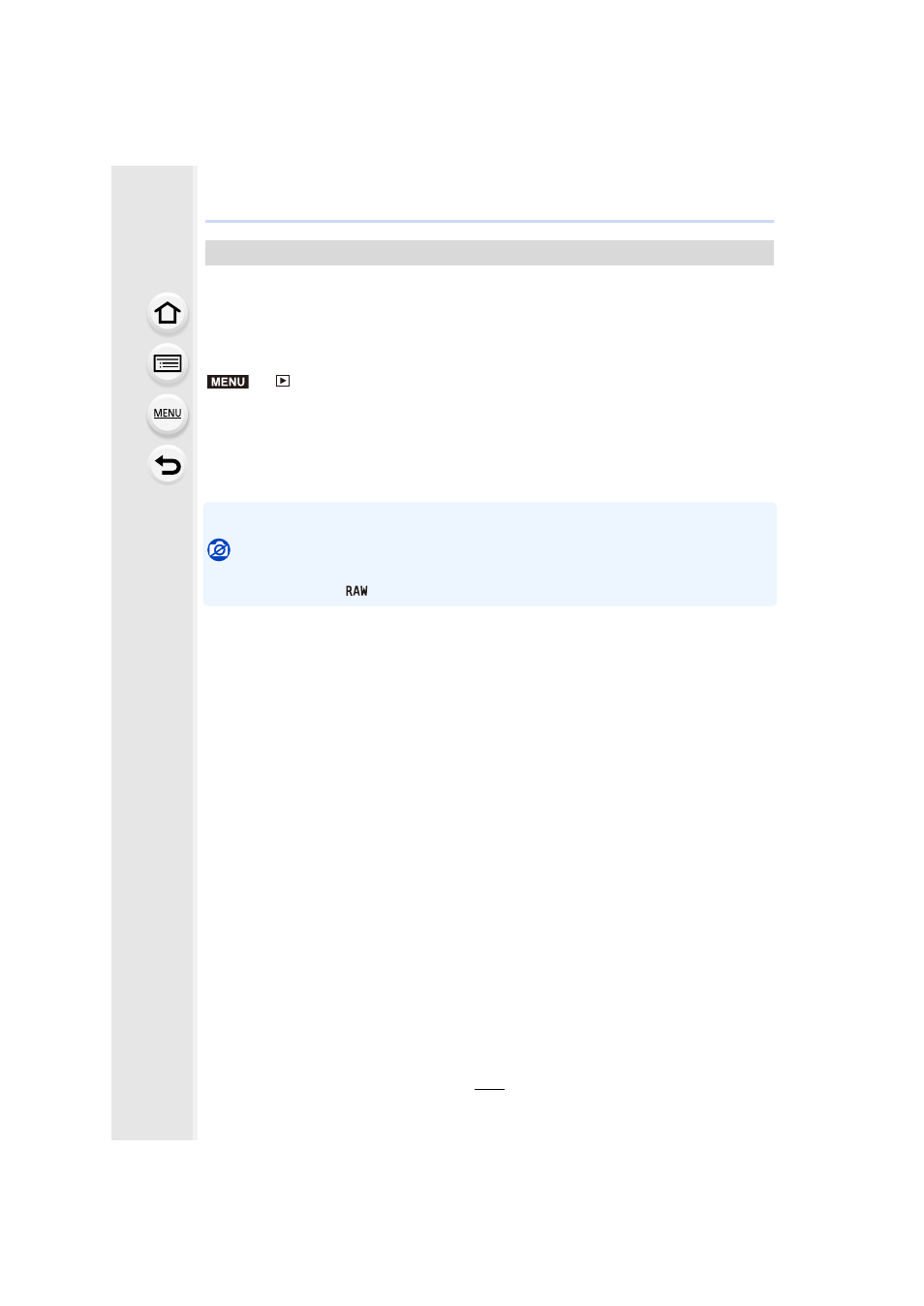
245
9. Using Menu Functions
You can do the following if a mark has been added to pictures and they have been set as
favorites.
•
Play back the pictures set as favorites only as a slide show.
•
Play back only the pictures set as favorites. ([Favorite Play])
•
Delete all the pictures not set as favorites. ([All Delete Except Favorite])
> [Playback] > [Favorite]
Select the picture.
∫
Canceling all the [Favorite] settings
Press 3/4 to select [Cancel], and then press [MENU/SET].
•
In [Playback Mode], the [Cancel] is disabled.
•
You can set up to 999 pictures as favorites.
Not available in these cases:
•
This function is not available in the following case:
–
Pictures taken with [
]
[Favorite]
MENU
Advertising
This manual is related to the following products: