Panasonic Lumix DMC-G85M User Manual
Page 97
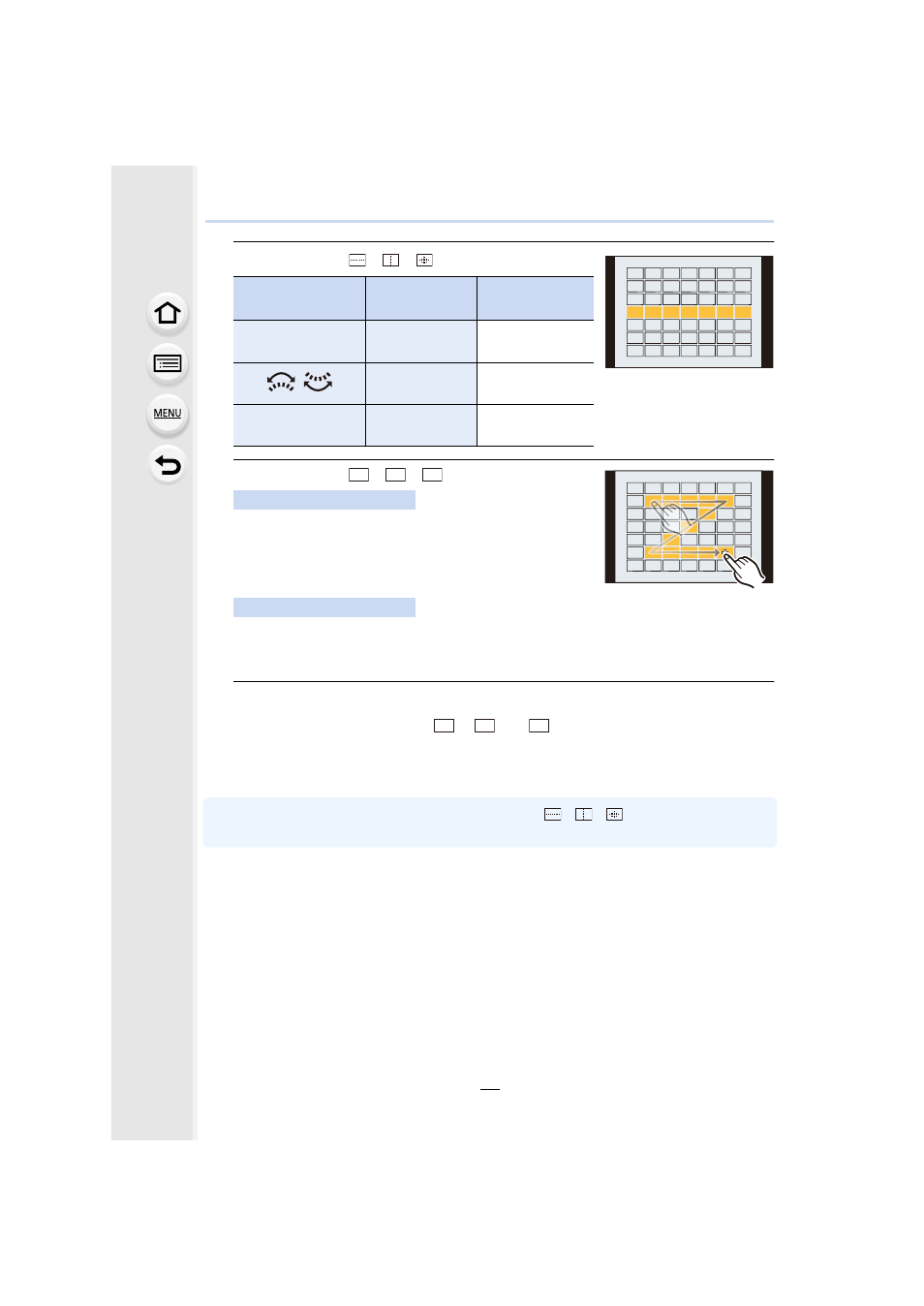
97
4. Focus, Brightness (Exposure) and Color tone Settings
When selecting [
]/[
]/[
]
When selecting [
]/[
]/[
]
Drag your finger over the parts you want to set as AF
areas.
•
If you touch one of the selected AF areas, the selection of
the area will be canceled.
Press 3/4/2/1 to select the AF area, and then press [MENU/SET] to set (repeat).
•
The setting is canceled when [MENU/SET] is pressed again.
•
If you press [DISP.], all the selections will be canceled.
6
Press [Fn2].
∫
Registering the set AF area to [
], [
]
or
[
]
1
On the screen in step
3
on
, press 3.
2
Press 3/4 to select a destination to which the setting will be registered, and
press [MENU/SET].
•
Turning off this unit will return the setting adjusted with [
]/[
]/[
]
back to the default
setting.
Button operation
Touch
operation
Description of
operation
3/4/2/1
Touching
Moves the
position
/
Pinching in/out
Changes the size
(3 levels)
[DISP.]
[Reset]
Restores the
default setting
Touch operation
Button operation
ヤヒ
ヤビ
ヤピ
ヤヒ
ヤビ
ヤピ