About connections, P280) – Panasonic Lumix DMC-G85M User Manual
Page 280
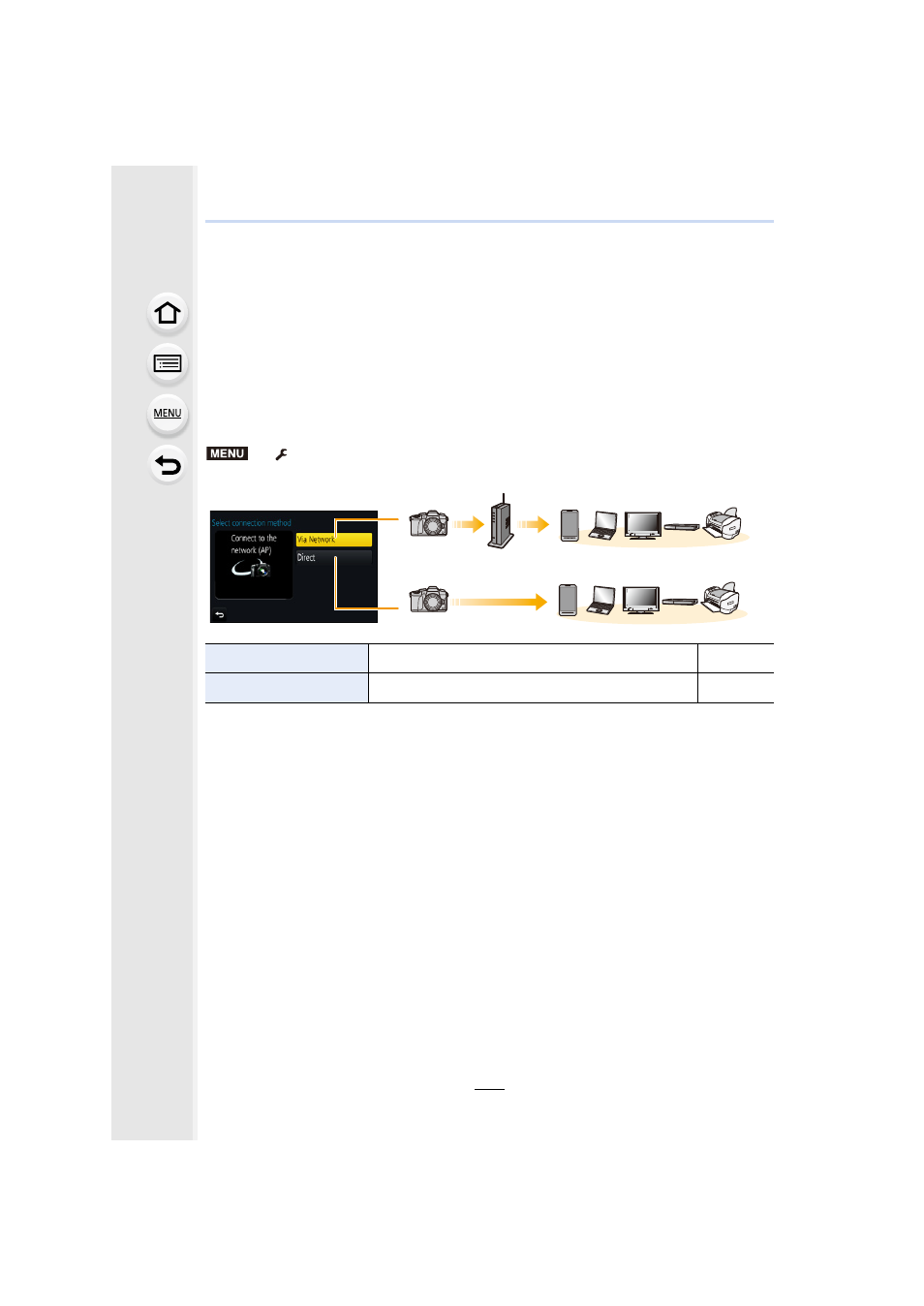
10. Using the Wi-Fi function
280
About Connections
If you have selected [New Connection], select a Wi-Fi function and destination first, and
then select a connection method.
If you have selected [Select a destination from History] or [Select a destination from
Favorite], you can connect with the same Wi-Fi connection settings as used previously.
This section describes connection methods.
•
When connecting with the same settings as used previously, refer to
.
When a screen similar to the one below is displayed, select a connection method.
•
Example of operation for displaying a screen:
> [Setup] > [Wi-Fi] > [Wi-Fi Function] > [New Connection] > [Send
Images While Recording]
> [Smartphone]
Performing a direct connection is convenient for when you are in a place away from home
where wireless access points are not available or for when connecting temporarily to a
device you do not usually use.
Wireless access point
[Via Network]
Connects via a wireless access point.
[Direct]
Your device connects directly to this unit.
MENU