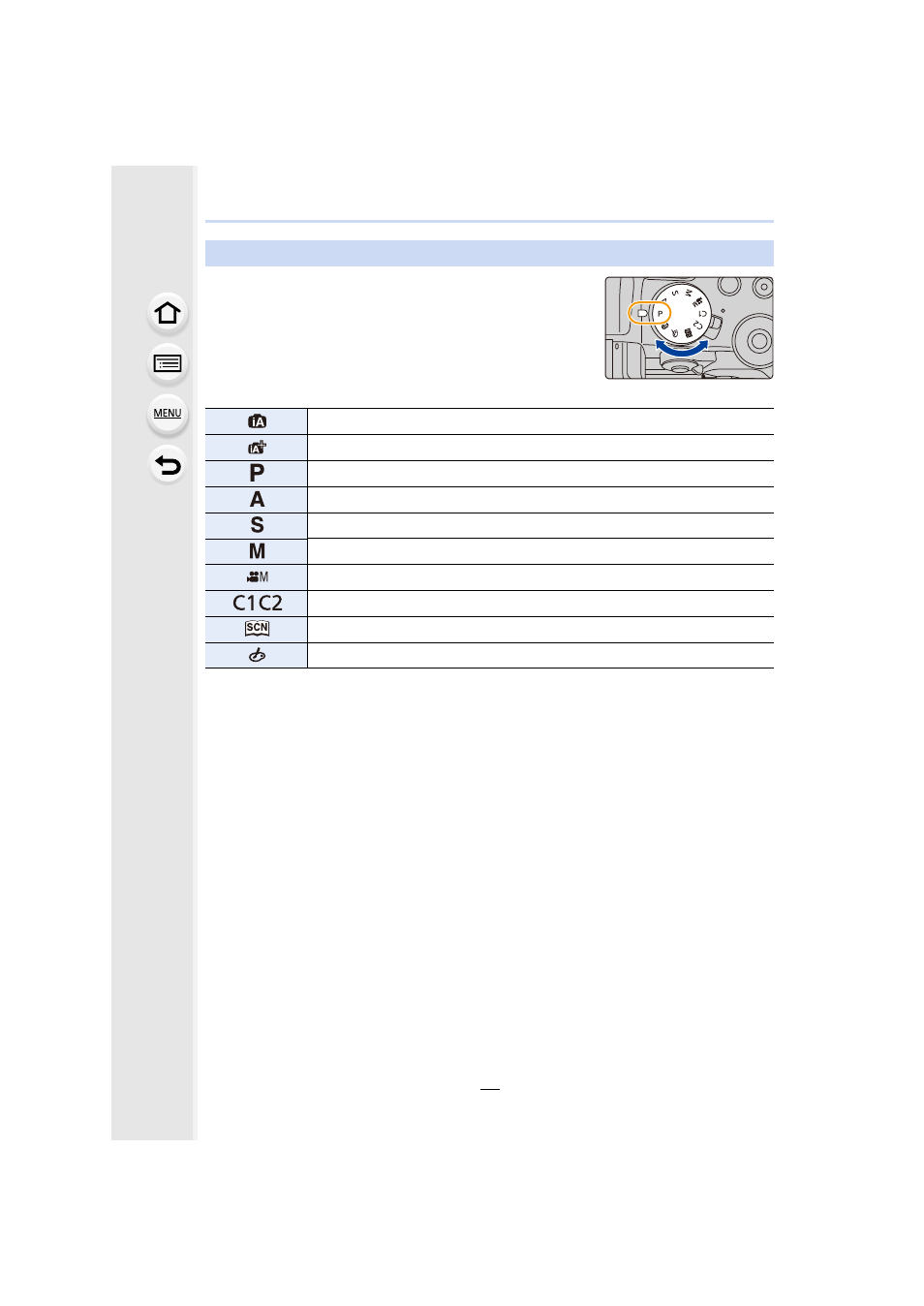Mode dial (selecting a recording mode), Dial, P40) – Panasonic Lumix DMC-G85M User Manual
Page 40
Advertising
This manual is related to the following products: