Basic operation 3-45 – TA Triumph-Adler DCC 2725 User Manual
Page 117
Advertising
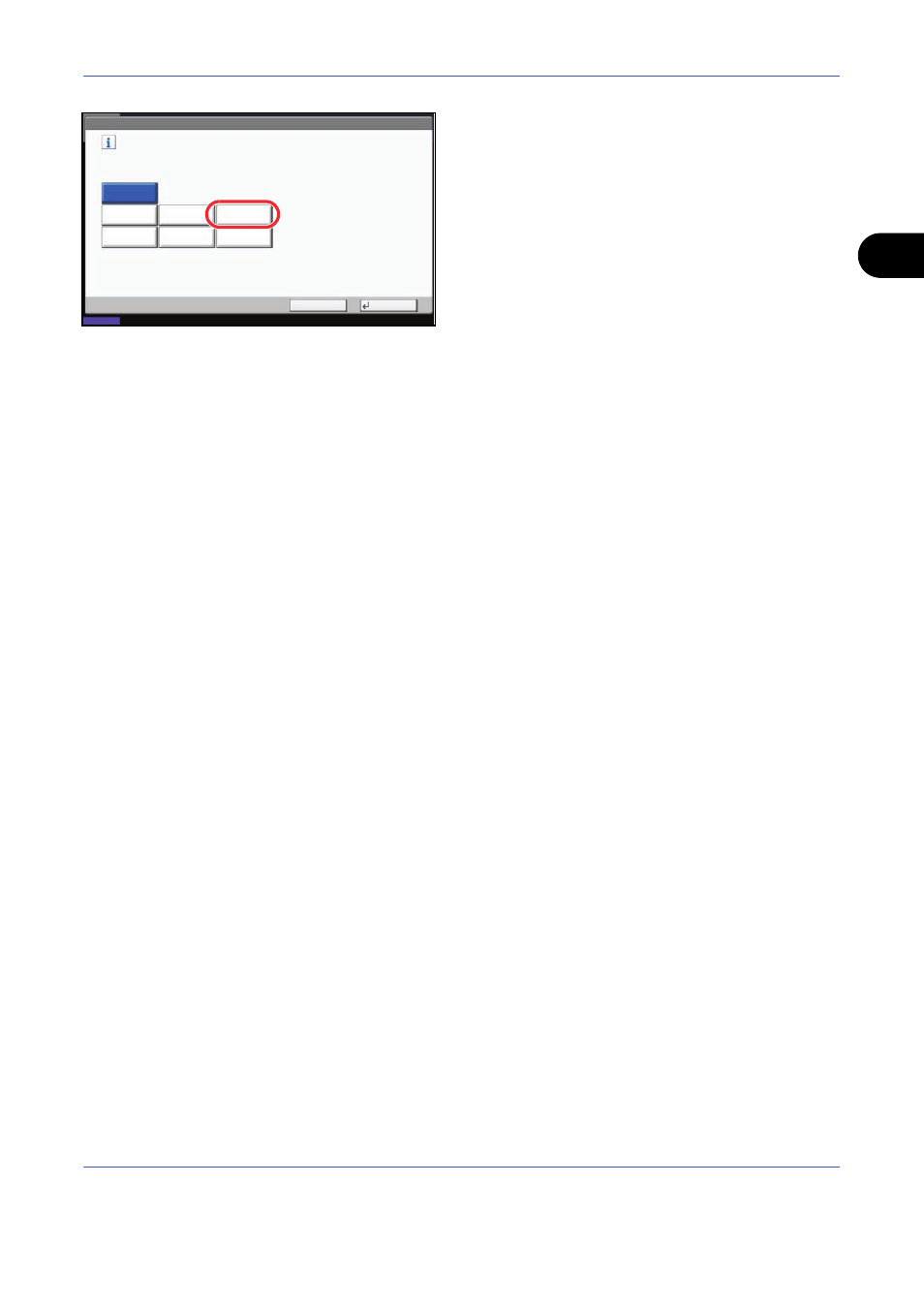
Basic Operation
3-45
3
3
Press [Key 3] here as the key to set replacement
location.
4
Press [OK]. A confirmation screen appears. Press
[Yes]. The Original Image Quality function will be
newly registered.
Key 1
Cancel
OK
Off
Key 2
Key 3
Key 4
Key 5
Key 6
Copy - Original Image
Register Original Image function on the Quick Setup screen.
Status
10/10/2008 10:10
Advertising