Optional document processor – TA Triumph-Adler DCC 2725 User Manual
Page 364
Advertising
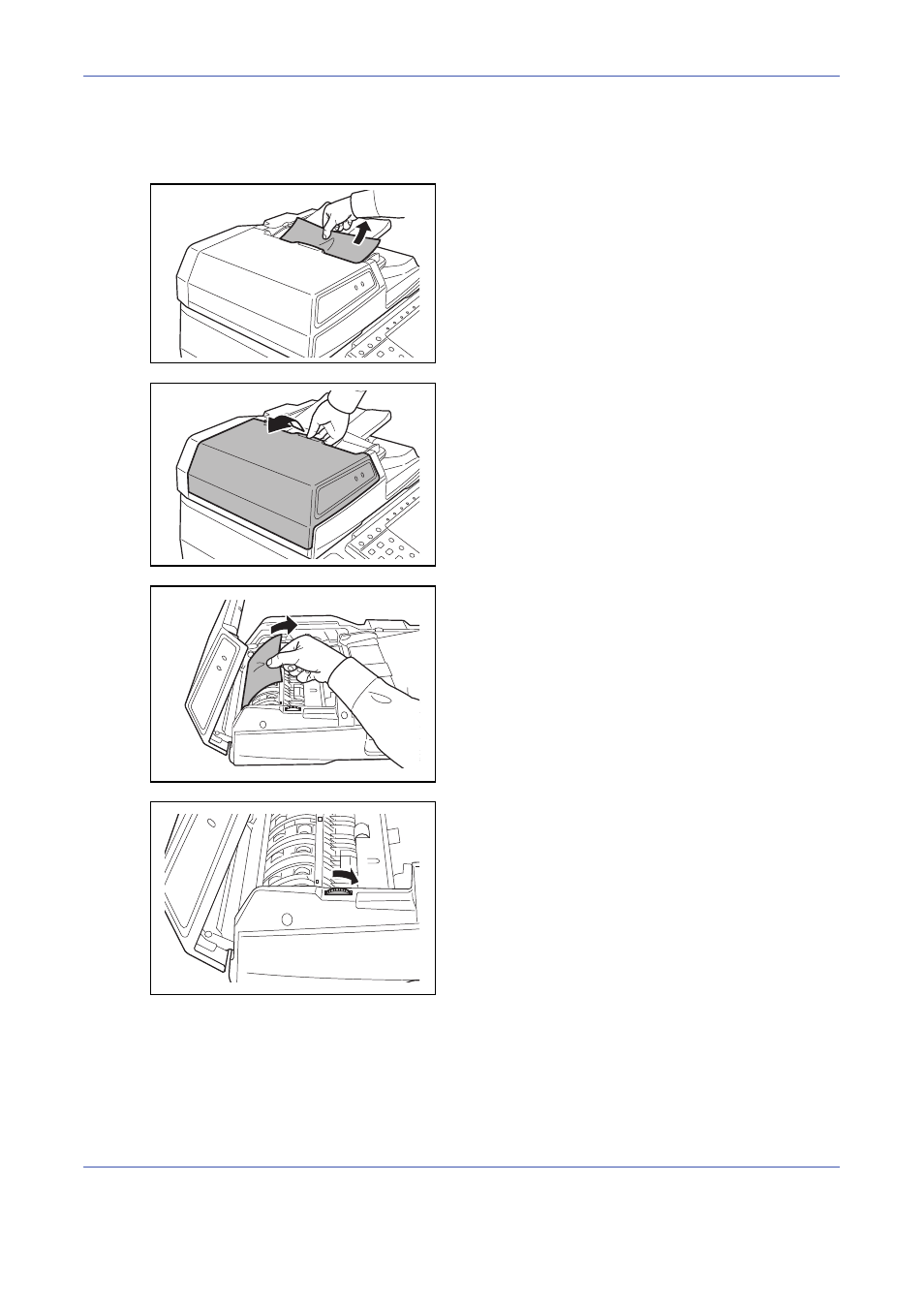
Troubleshooting
10-28
Optional Document Processor
Follow the steps below to clear paper jams in the optional document processor.
1
Remove the original from the original tray.
2
Open the document processor top cover.
3
Remove the jammed original.
If the original tears, remove every loose scrap from
inside the machine.
If the original is difficult to remove, turn the dial. The
original will scroll out to a position where it can be
removed easily.
If the original tears, remove every loose scrap from
inside the machine.
Advertising