Document box 6-18, Select [form for form overlay] and press [open, Press [store file – TA Triumph-Adler DCC 2725 User Manual
Page 218: Press the document box key, Press [job box
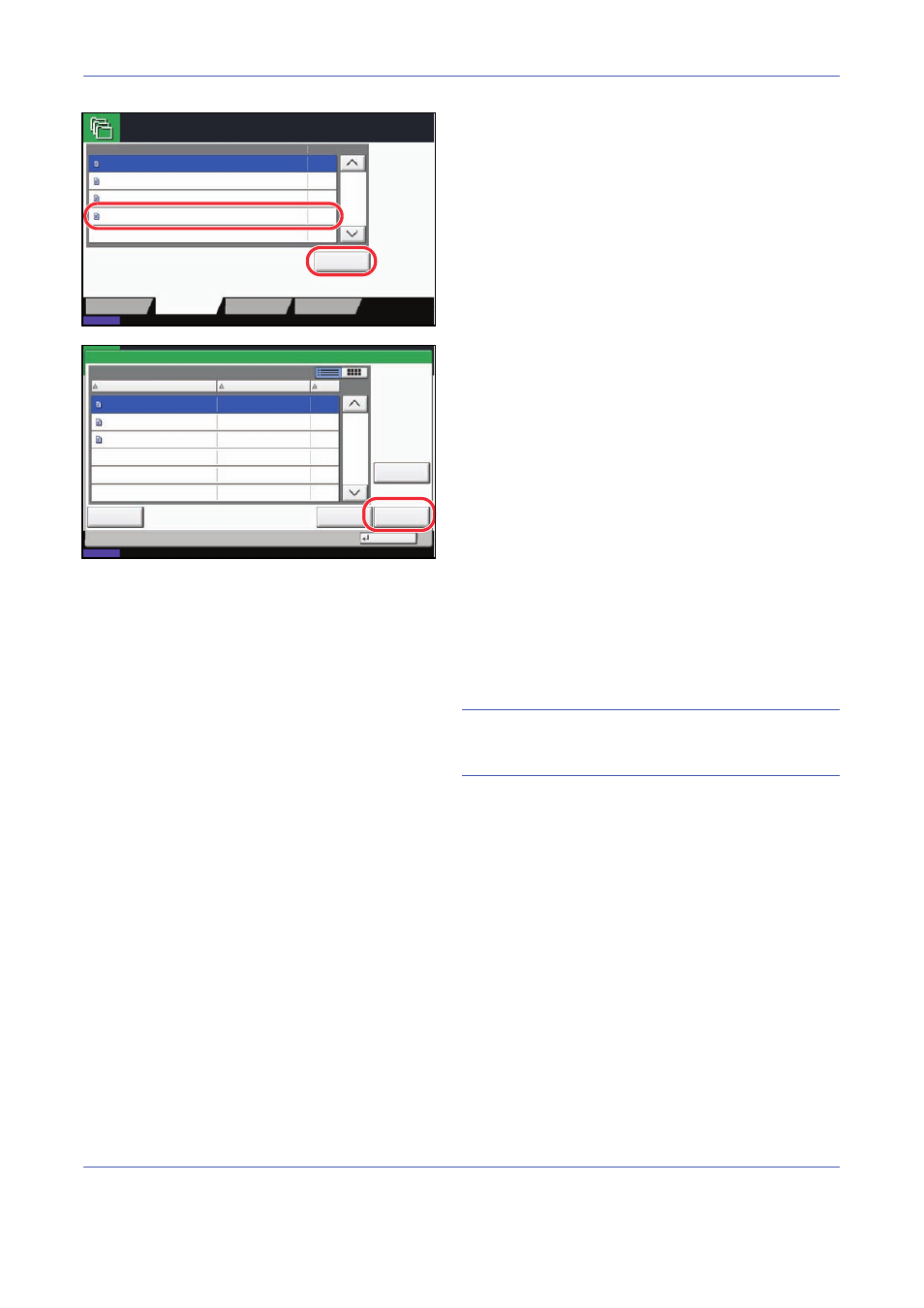
Document Box
6-18
4
Select [Form for Form Overlay] and press [Open].
5
Press [Store File].
6
If necessary, select the image quality of original,
scanning density, etc. before the original is
scanned.
7
Press the Start key. The original is scanned and
stored in the Form for Form Overlay box.
NOTE:
For information on using image overlays with a
stored form, see Form Overlay on page 4-22 and Form
Overlay from Custom Boxes on page 6-7.
Deleting a Form Stored
You can delete the form stored in the Form for Form Overlay box.
Use the procedure below to delete a form.
1
Press the Document Box key.
2
Press [Job Box].
3
Select [Form for Form Overlay] and press [Open].
Job Box.
Name
Files
Quick Copy/Proof and Hold
Removable Memory
Job Box
Custom Box
Open
Repeat Copy
Form for Form Overlay
Private Print/Stored Job
21
08/08/2009 10:10
Status
FAX Box
21
21
21
Form for Form Overlay
Name
Date and Time
Size
1010200800530910
1/1
Detail
Close
Delete
Store File
1010200809530900
10/10/2008 09:00
10/10/2008 09:10
MB
30
MB
21
08/08/2009 10:10
Status
1010200800530920
10/10/2008 09:20
MB
30