TA Triumph-Adler DCC 2725 User Manual
Page 253
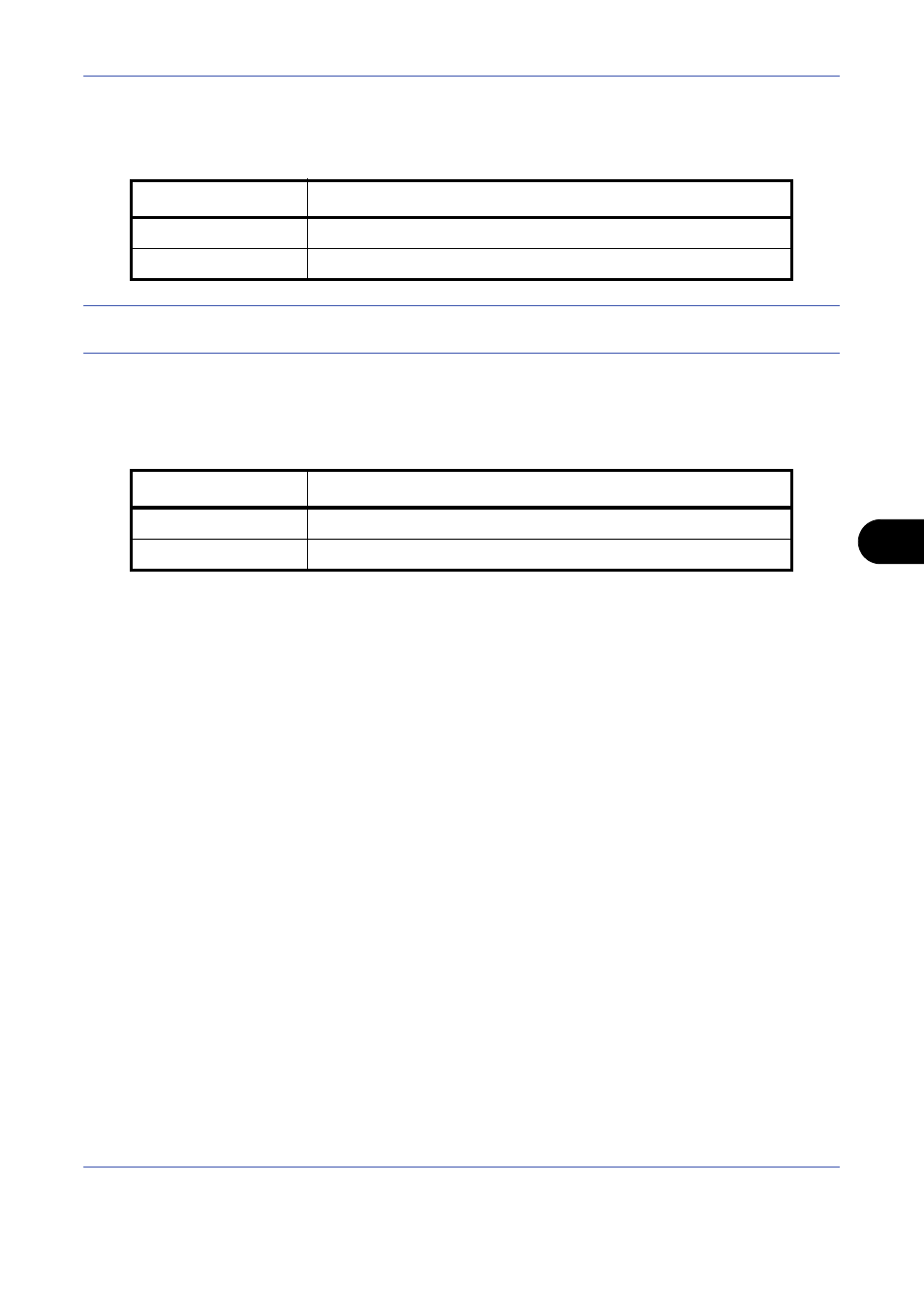
Default Setting (System Menu)
8-13
8
Punch Waste Full Error
Select what to do when the punch waste box becomes full during printing.
NOTE:
The messages are displayed when the optional 3,000 sheet document finisher and punch unit are
installed.
Paper Mismatch Error
Select what to do when the selected paper size or type does not match paper size or type loaded in the specified
paper source while printing from the computer by specifying the cassette or multi-purpose tray.
Use the procedure below to specify the settings for error handling.
1
Press the System Menu key.
2
Press [Common Settings] and then [Next] of Error Handling.
3
Press [Change] at the error you wish to change the handling.
4
Select the error handling method in the selection screen for each of the errors and then press [OK].
5
The previous screen appears. To set the handling for a different error, repeat steps 3 and 4.
Item
Description
Ignore
Printing continues without punching.
Display Error
Error message to cancel printing is displayed.
Processing Description
Ignore
The setting is ignored and the job is printed.
Display Error
Error message to cancel printing is displayed.