Adjusting the operation panel angle, Switching the language for display [language, Adjusting the operation panel angle -11 – TA Triumph-Adler DCC 2725 User Manual
Page 47: Switching the language for display [language] -11
Advertising
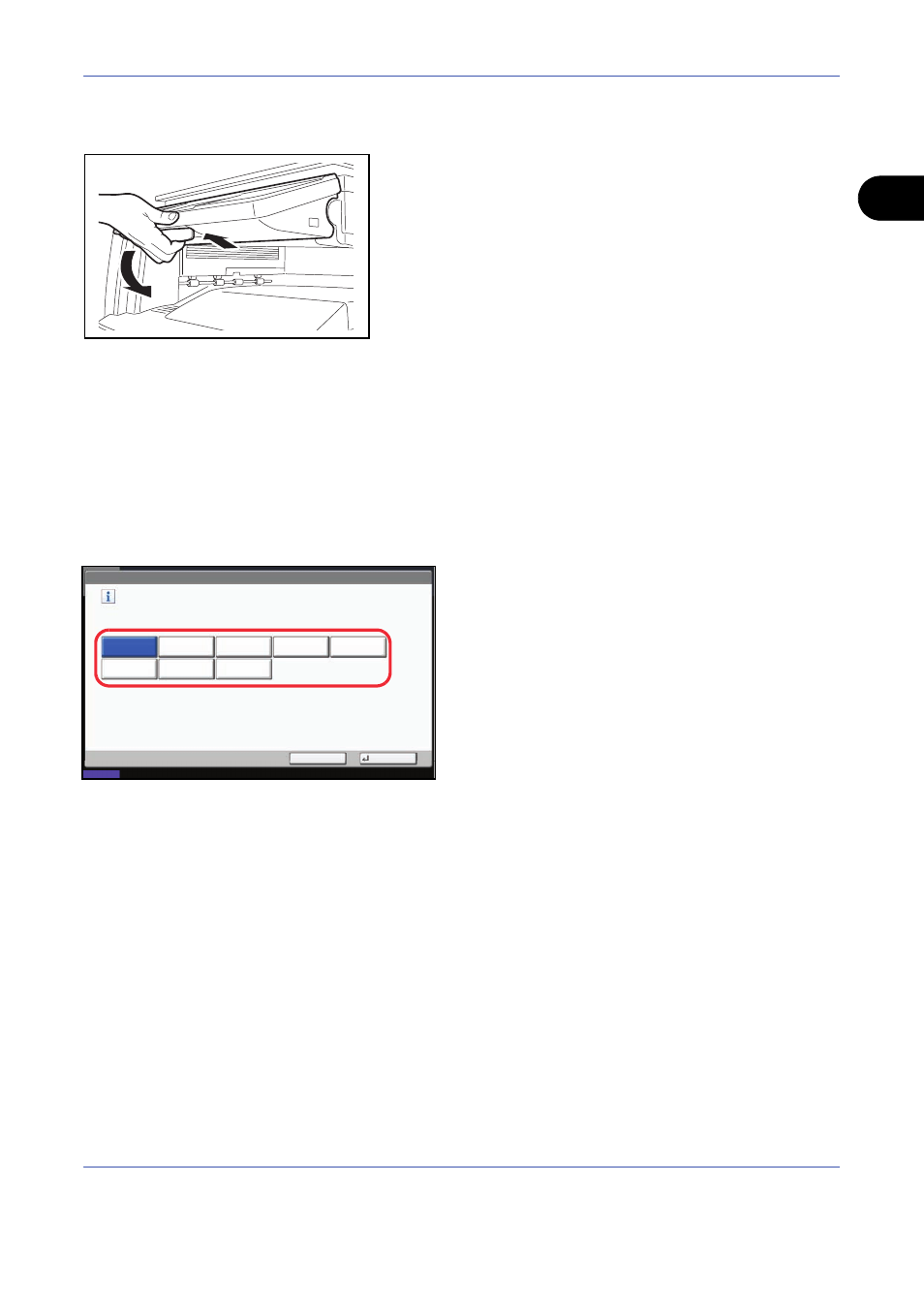
Preparation before Use
2-11
2
Adjusting the Operation Panel Angle
Adjust the angle of the operation panel in two as shown
by releasing the operation panel lock lever.
Switching the Language for Display [Language]
Select the language displayed on the touch panel.
Use the procedure below to select the language.
1
Press the System Menu key.
2
Press [Common Settings] and then [Change] of
Language.
3
Press the key for the language you want to use.
4
Press [OK].
The touch panel language will be changed.
Common Settings - Language
Set the language to use for the touch panel display.
English
Français
Deutsch
Italiano
ǸțșșȒȐȑ
Nederlands
Español
Cancel
OK
Status
10/10/2008 10:10
Português
Advertising