TA Triumph-Adler DCC 2725 User Manual
Page 378
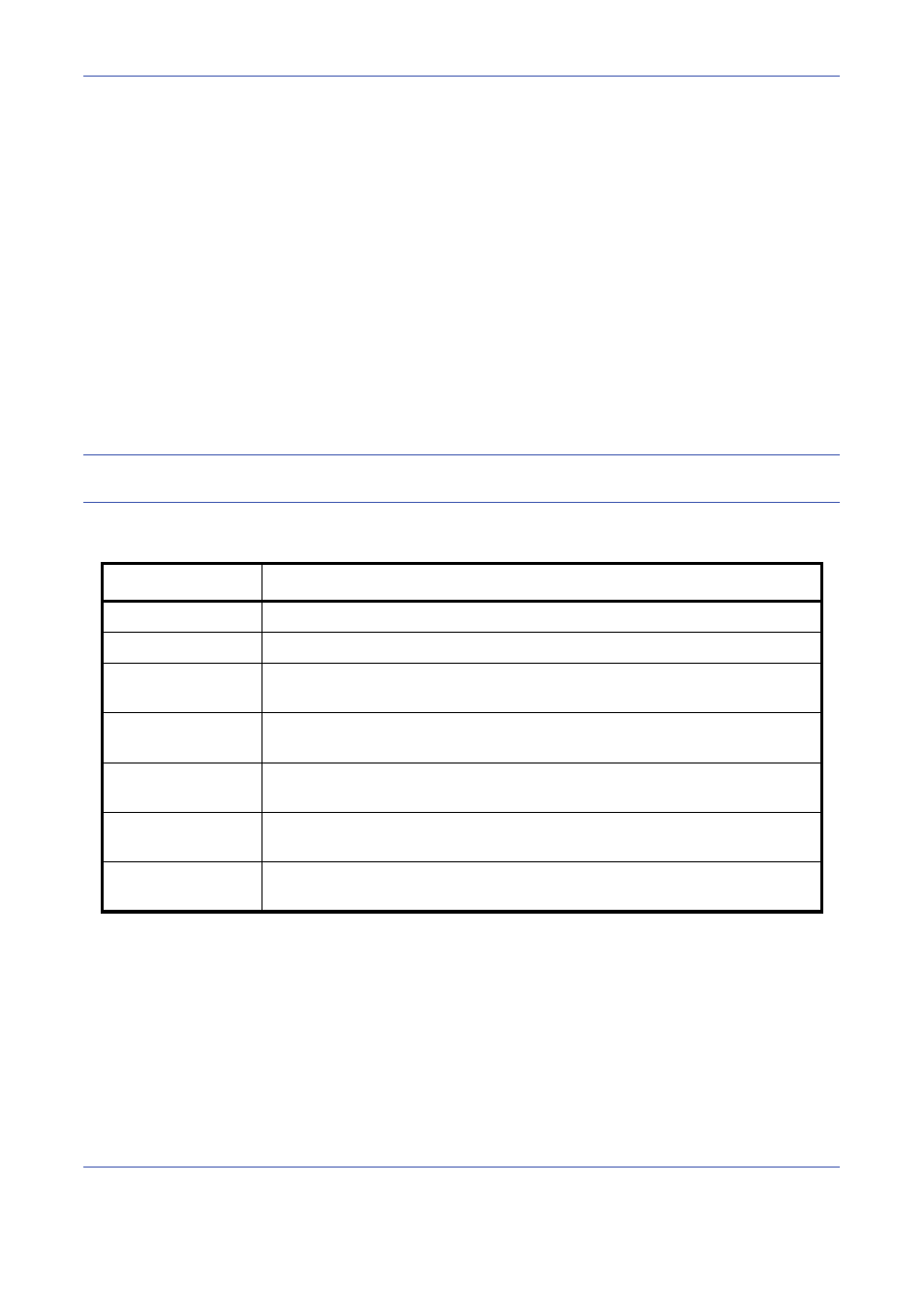
Management
11-12
10
Select the user access privilege and press [OK].
11
Press [Change] of Print Restriction.
12
Select [Reject Usage] or [Off] and press [OK].
13
Follow steps 11 and 12 above to set Print
Restriction (Color), Copy Restriction, Copy
Restriction (Color), Copy Restr. (Full Color), Send
Restriction, FAX TX Restriction, Storing Restr. in
Box, and Storing Restr. in Memory.
14
Press [Register] to add a new group on the group
list.
Obtain Network User Property
Set the required information to obtain the network user property from the LDAP server.
NOTE:
To obtain the network user property from the LDAP server, [Network Authentication] must be selected
for the authentication method in Enabling/Disabling User Login Administration on page 11-2.
The table below explains the required information to be registered.Use the procedure below.
*1
If using Active Directory of Windows, the server name may be same as the server name entered in the
network authentication.
*2
If using Active Directory of Windows, displayName of Attribute may be used as Name 1.
*3
Name 2 can be left out. When you assign displayName in Name 1 and department in Name 2, and if the
value of displayName is "Mike Smith" and the value of department is "Sales" in Active Directory of Windows,
the user name appears as Mike Smith Sales.
*4
If using Active Directory of Windows, mail of Attribute may be used as E-mail Address.
Item
Description
Server Name*
1
Enter the LDAP server name or the IP address (up to 64 characters).
Port
Set the LDAP port number or use the default port 389.
Name 1*
2
Enter the LDAP Attribute to obtain the user name to be displayed from the
LDAP server (up to 32 characters).
Name 2*
3
Enter the LDAP Attribute to obtain the user name to be displayed from the
LDAP server (up to 32 characters).
E-mail Address*
4
Enter the LDAP Attribute to obtain the e-mail address from the LDAP server (up
to 32 characters).
Search Timeout
Set the amount of time to wait before time-out in seconds (from 5 to 255
seconds).
LDAP Security
Select the type of encryption according to the type of security employed by the
LDAP server.