TA Triumph-Adler DCC 2725 User Manual
Page 370
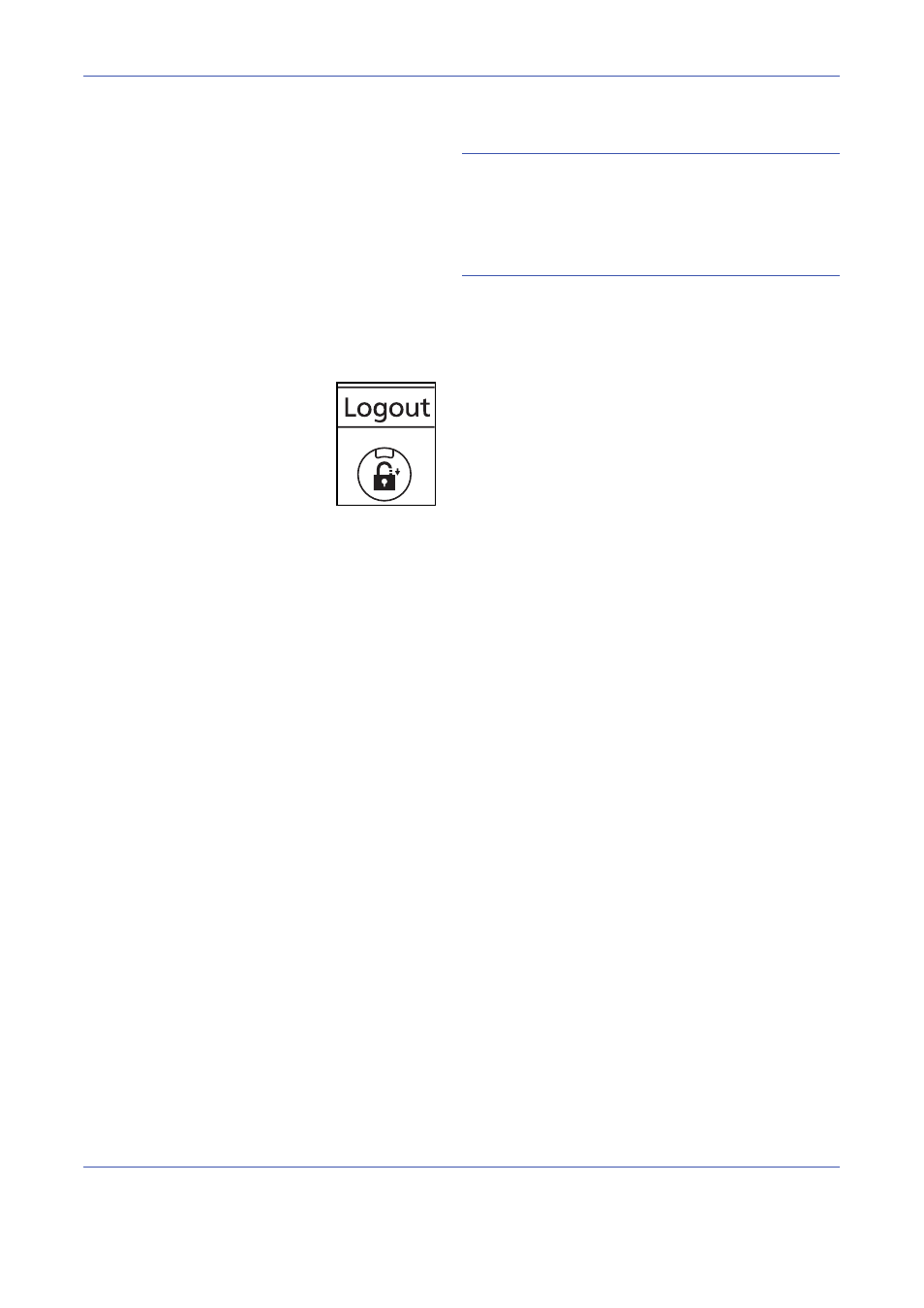
Management
11-4
4
Enter the login password and press [OK].
NOTE:
If Job Accounting is enabled, you can browse
the number of pages printed and the number of pages
scanned by pressing [Check Counter].
If Network Authentication is selected as the user
authentication method, either Local or Network can be
selected as the authentication destination.
5
Check the login user name and password are
correct, and press [Login].
Logout
To log out the machine, press the Logout key to return
to the login user name/login password entry screen.
Auto Logout
Logout is automatically executed in the following cases:
• When the Power key is pressed to enter the sleep
mode
• When auto sleep is activated
• When auto panel reset is activated
• When auto low power mode is activated
• When low power mode is activated by pressing the
Energy Saver key.