File format, File format -12 – TA Triumph-Adler DCC 2725 User Manual
Page 180
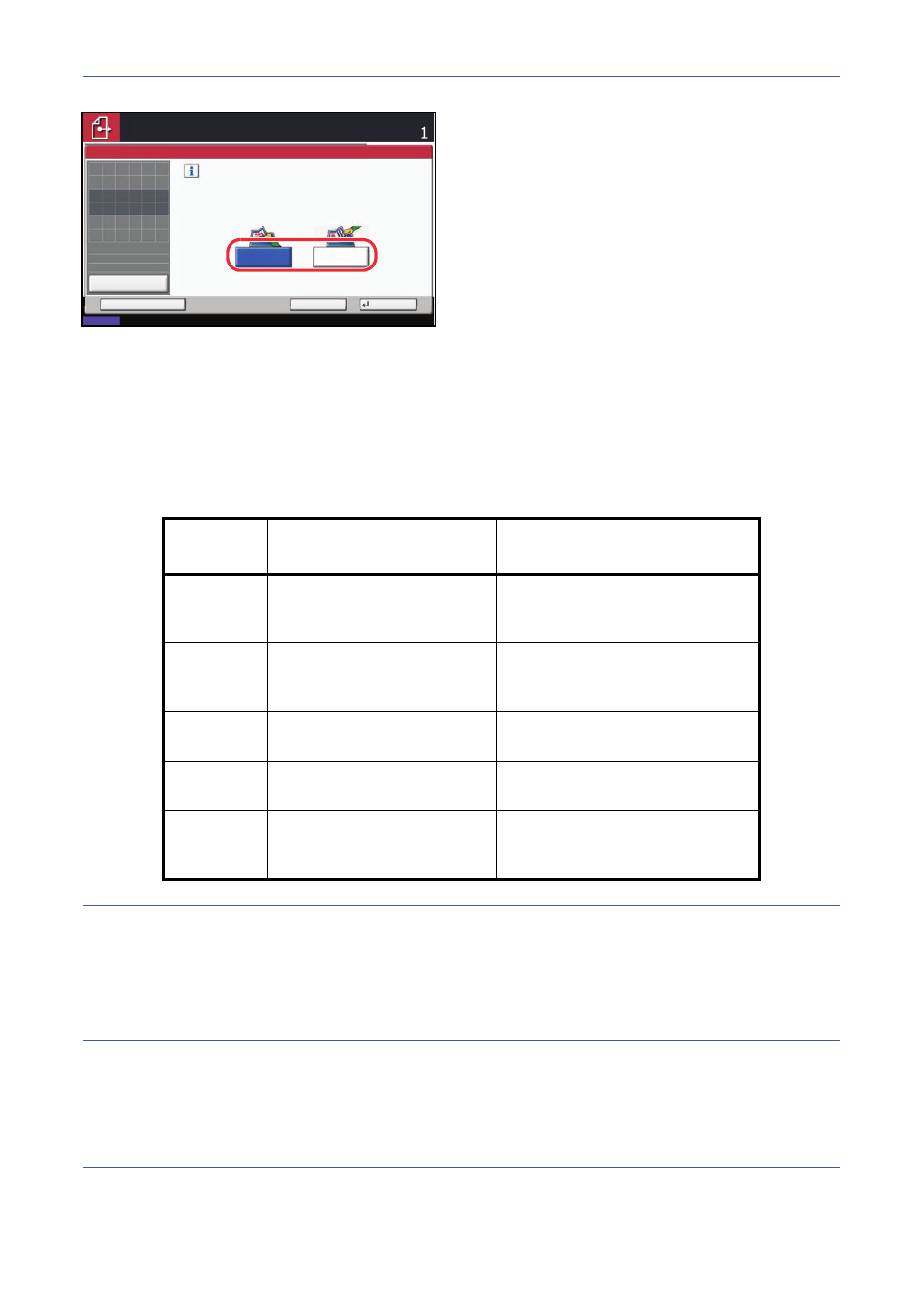
Sending Functions
5-12
4
Select original orientation from [Top Edge Top] and
[Top Edge Left].
5
Press [OK].
6
Specify the destination, and press the Start key to
start sending.
File Format
Select the file format of the image to send.
The table below lists the file formats and their details.
NOTE:
In the color mode, when auto color (color/black and white) is selected, [JPEG] and [XPS] cannot be
specified, and when black and white is selected, [JPEG], [High Comp. PDF], and [XPS] cannot be specified.
When [High Comp. PDF] is specified, you cannot adjust the image quality. In addition, when previewing the color
of the image by selecting [High Comp. PDF], it may differ from the actual color.
You can use PDF encryption functions. For details, refer to the following PDF Encryption Functions.
Select the orientation of the
original document's top edge.
Top Edge Left
Original Orientation
Place original.
Top Edge Top
Ready to send.
Destination
Cancel
OK
Add Shortcut
Preview
Original
Zoom
Send
100%
---
:
:
:
---
Status
08/08/2009 10:10
Place original.
File Format
Adjustable range of image
quality
Color mode
1 Low Quality (High Comp.) to
5 High Quality (Low Comp.)
Auto Color (Color/Grayscale), Auto
Color (Color/Black and White), Full
Color, Grayscale, Black and White
TIFF
1 Low Quality (High Comp.) to
5 High Quality (Low Comp.)
Auto Color (Color/Grayscale), Auto
Color (Color/Black and White), Full
Color, Grayscale, Black and White
JPEG
1 Low Quality (High Comp.) to
5 High Quality (Low Comp.)
Auto Color (Color/Grayscale), Full
Color, Grayscale
XPS
1 Low Quality (High Comp.) to
5 High Quality (Low Comp.)
Auto Color (Color/Grayscale), Full
Color, Grayscale
High Comp.
PDF
1 Compression Ratio Priority
to 3 Quality Priority
Auto Color (Color/Grayscale), Auto
Color (Color/Black and White), Full
Color, Grayscale