Printing an accounting report, Account.report – TA Triumph-Adler DCC 2725 User Manual
Page 392
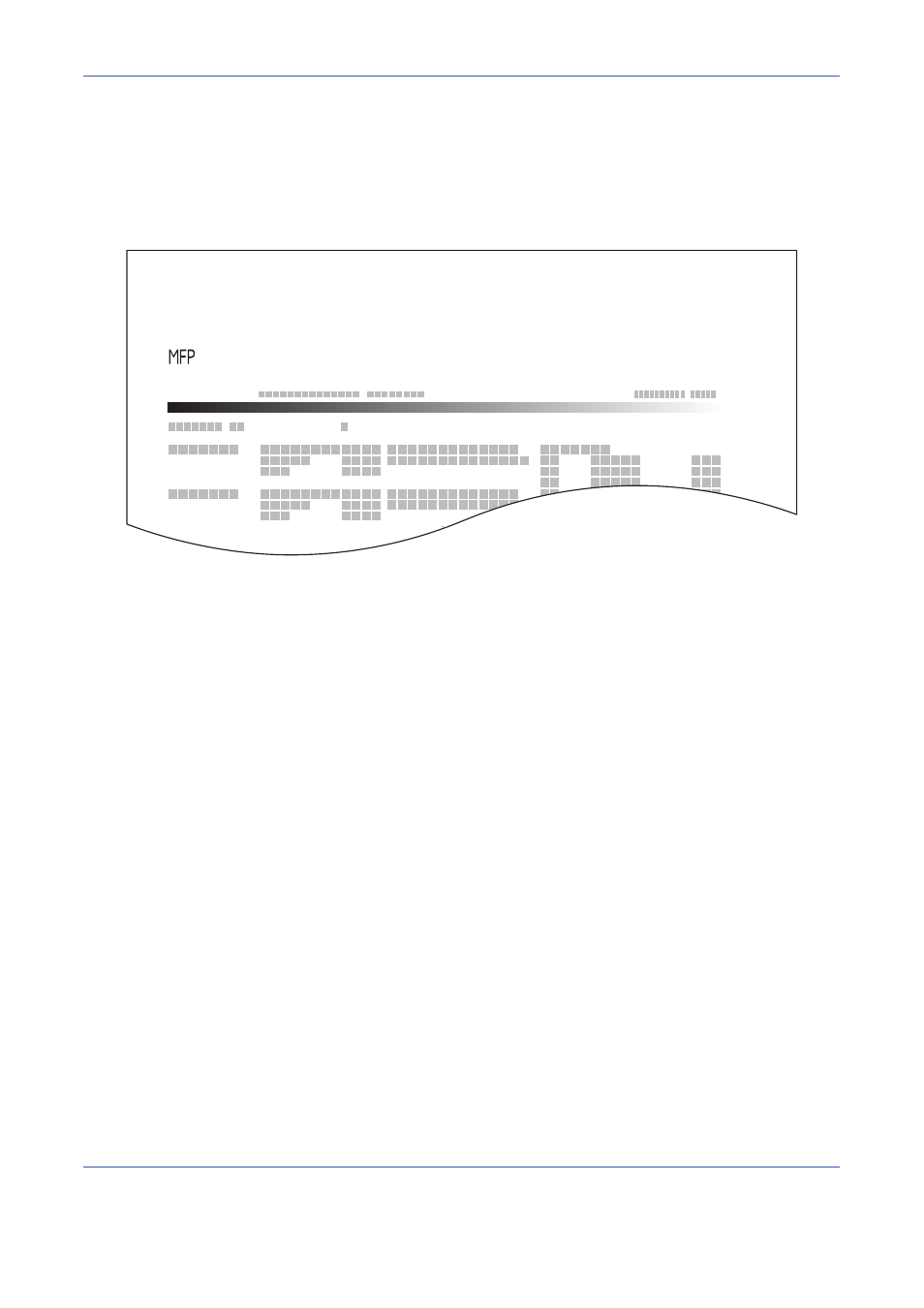
Management
11-26
Printing an Accounting Report
Total pages counted at all relevant accounts can be printed as an accounting report.
Reports have different formats depending on how the count of copiers and printers is administered.
When Split is selected for Managing the Copier/Printer Count
For the count by paper size, the report will be printed by size.
Use the procedure below to print a job accounting report.
1
Check that Letter or A4 paper is loaded in the
cassette.
2
Press the System Menu key.
3
Press [User Login/Job Accounting].
4
If user login administration is disabled, the user
authentication screen appears. Enter your login
user name and password and then press [Login].
For this, you need to login with administrator
privileges. Refer to Adding a User on page 11-5 for
the default login user name and password.
5
Press [Next] of Job Accounting Setting and then
[Print] of Print Accounting Report.
6
Press [Yes] on the screen to confirm the printing.
xxxxxxxxxx
Firmware Version
ACCOUNT.REPORT