Adding an account – TA Triumph-Adler DCC 2725 User Manual
Page 382
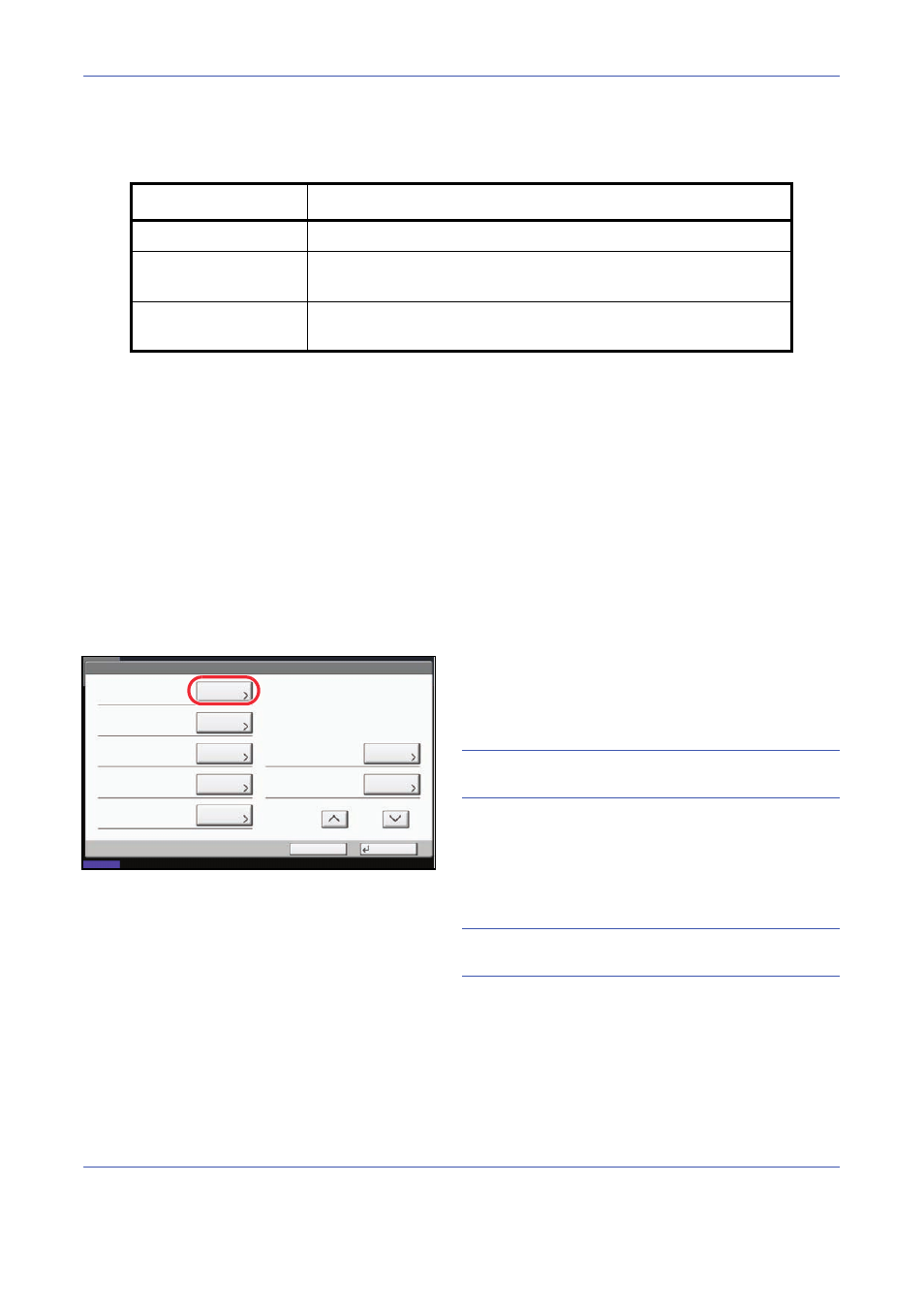
Management
11-16
Adding an Account
This section explains how to add a new account. The following entries are required.
Use the procedure below to register a new account.
1
Press the System Menu key.
2
Press [User Login/Job Accounting].
3
If user login administration is disabled, the user
authentication screen appears. Enter your login
user name and password and then press [Login].
For this, you need to login with administrator
privileges. Refer to Adding a User on page 11-5 for
the default login user name and password.
4
Press [Next] of Job Accounting Setting, [Register/
Edit] of Accounting List, and then [Add].
5
Press [Change] of Account Name.
6
Enter the account name and press [OK]. The
Account screen reappears.
NOTE:
Refer to the Character Entry Method on
Appendix-7 for details on entering characters.
7
Follow steps 5 and 6 above to enter the Account ID.
NOTE:
Any account ID that has already registered
cannot be used. Enter any other account ID.
8
Activate or deactivate restriction. Refer to
Restricting the Use of the Machine on page 11-18.
9
Press [Register] to add a new account on the
Account List.
Item
Description
Account Name
Enter the account name (up to 32 characters).
Account ID
Enter the account ID as many as eight digits (between 0 and
99999999).
Restriction
This Prohibits printing/scanning or restricts the number of sheets to
load. Refer to Restricting the Use of the Machine on page 11-18.
Account: xx
Print Restriction (Total):
Copy Restriction (Total):
Register
Copy Restr. (Full Color):
Account ID:
Cancel
Off
Off
Off
00001000
Print Restr. (Full Color):
Off
Account Name:
Change
10/10/2008 10:10
Status
Copy Restr. (SingleColor):
Off
Change
Change
Change
Change
Change
Change
1/2
01 Account