Embedded web server (settings for e-mail), Embedded web server (settings for e-mail) -17 – TA Triumph-Adler DCC 2725 User Manual
Page 53
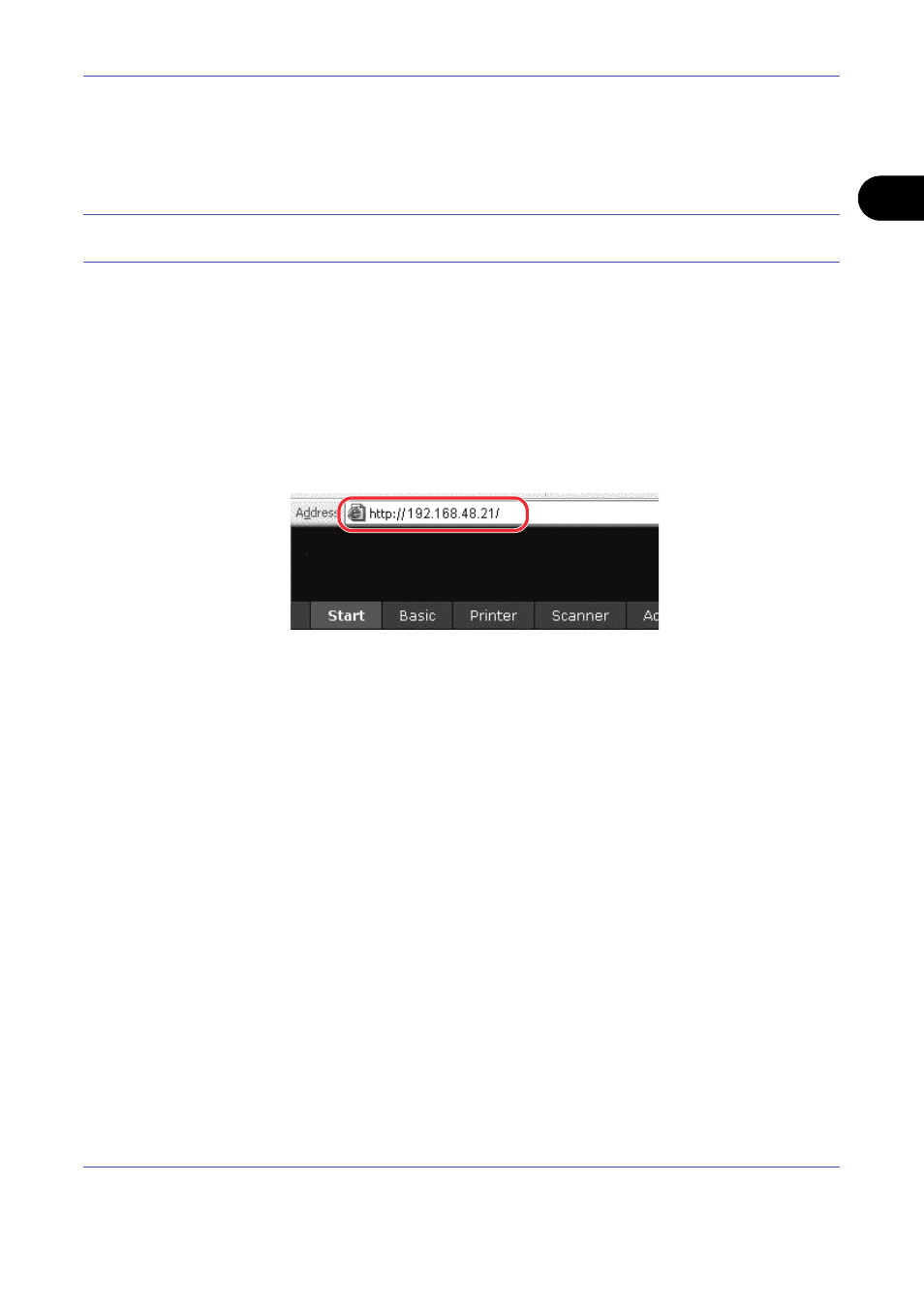
Preparation before Use
2-17
2
Embedded Web Server (Settings for E-mail)
Embedded Web Server is a tool used for tasks such as verifying the operating status of the machine and
changing the settings for security, network printing, E-mail transmission and advanced networking.
NOTE:
Here, information on the FAX settings has been omitted. For more information on using the FAX, refer
to the Fax Kit Operation Guide.
The procedure for accessing Embedded Web Server is explained below.
1
Launch your Web browser.
2
In the Address or Location bar, enter the machine’s IP address.
E.g.) http://192.168.48.21/
The web page displays basic information about the machine and Embedded Web Server as well as their
current status.
3
Select a category from the navigation bar on the left of the screen. The values for each category must be
set separately.
If restrictions have been set for Embedded Web Server, enter the correct user name and password to
access pages other than the startup page.
For details, refer to the Embedded Web Server Operation Guide.