Quick setup wizard, Quick setup wizard -29, E 3-29 ) – TA Triumph-Adler P-C2660i MFP User Manual
Page 105: E 3-29
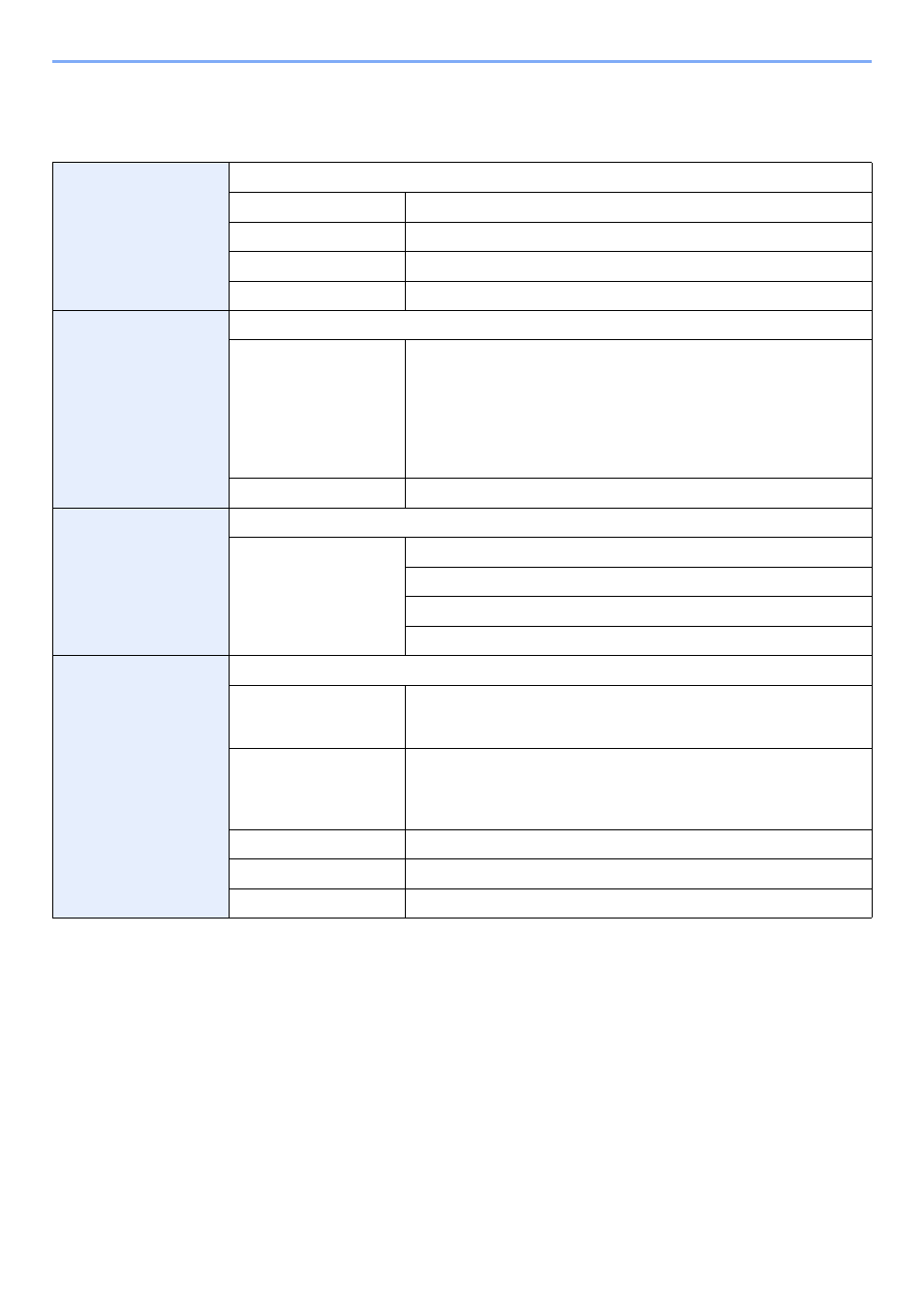
3-29
Common Operations > Quick Setup Wizard
Quick Setup Wizard
Make the following basic settings as instructed by the Wizard:
Paper Setup
Sets the paper size and media type for the cassettes and the multi purpose tray.
1. Cassette 1
Cassette 1 - Paper Size*, Cassette 1 - Media Type
*
This function is displayed when the size dial on the cassette is set to Other.
2. Cassette 2**
**
This function is displayed when the optional paper feeder is installed.
Cassette 2 - Paper Size*, Cassette 2 - Media Type
3. Cassette 3**
Cassette 3 - Paper Size*, Cassette 3 - Media Type
4. MP Tray
MP Tray - Paper Size, MP Tray - Media Type
Energy Saver Setup
Configures sleep mode.
1. Sleep Mode
For Europe
Sleep Mode - Sleep Timer
Sleep Mode - Sleep Rules
Except for Europe
Sleep Mode - Sleep Timer
Sleep Mode - Sleep Level
2. Low Power Mode
Low Power Mode - Low Power Timer
Network Setup
Configures basic network settings.
1. Network
Network - Obtain IP Address
Network - IP Address
Network - Subnet Mask
Network - Default Gateway
FAX Setup***
*** Only on products with the fax function installed.
Configures basic fax settings.
1. Dialing/RX Mode
Dialing/RX Mode - Dialing Mode
Dialing/RX Mode - Reception Mode
Dialing/RX Mode - Auto (DRD)****
**** Auto (DRD) is available for some countries.
2. Local FAX Info.
Local FAX Info. - Local FAX Name
Local FAX Info. - Local FAX Number
Local FAX Info. - Local FAX ID
Local FAX Info. - Print Position
3. Sound Volume
Speaker Volume, Monitor Volume, Job Finish
4. Rings
Normal, Answering Machine, FAX/TEL Switch*****
*****For FAX/TEL Switch, this change is possible with some countries.
5. Redial
Redial - Retry Times