View the number of pages, Use [ ] or [ ] to scroll up and down – TA Triumph-Adler P-C2660i MFP User Manual
Page 332
Advertising
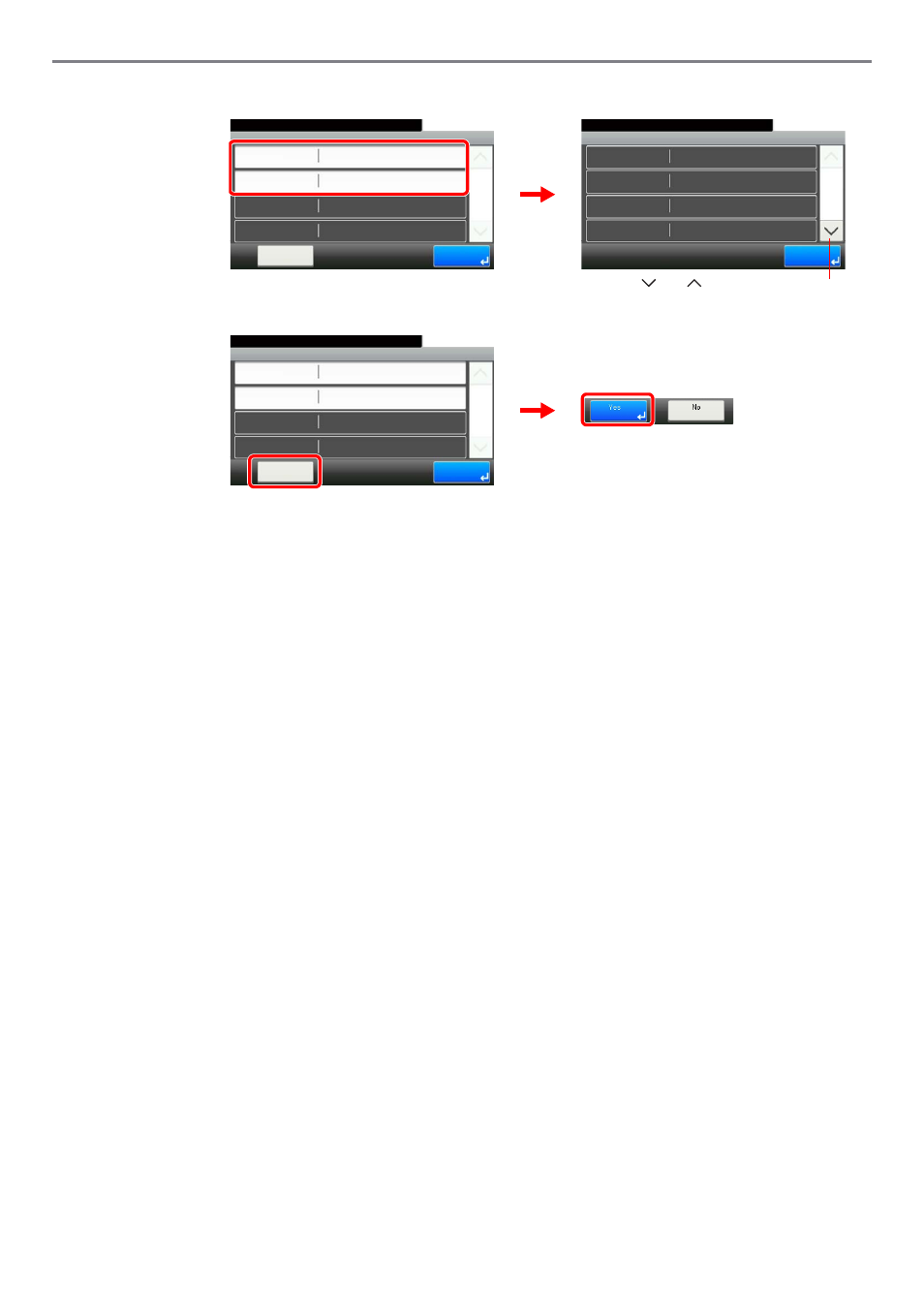
9-76
Setup, Registration, and User Management > Job Accounting
2
View the number of pages.
To reset the counter
Total Job Accounting - Printed Pages
111
10:10
System Menu/Counter.
Copy (Full Color)
Copy (Total)
Printer (B & W)
Copy (B & W)
222
333
1/3
End
111
Job Accounting Set... - Total Job Accounting
10:10
System Menu/Counter.
Scanned Pages
FAX TX Pages
FAX TX Time
Printed Pages
0
1/1
End
0:00:00
Counter
Reset
G
B
0463_00
G
B
0464_00
Use [
] or [
] to scroll up and down.
G
B
0
463_00
Job Accounting Set... - Total Job Accounting
10:10
System Menu/Counter.
Scanned Pages
FAX TX Pages
FAX TX Time
Printed Pages
0
1/1
End
0:00:00
Counter
Reset
2
1
Advertising
This manual is related to the following products: