Unknown login user name job, Unknown login user name job -79, Display the screen – TA Triumph-Adler P-C2660i MFP User Manual
Page 335: Select the function
Advertising
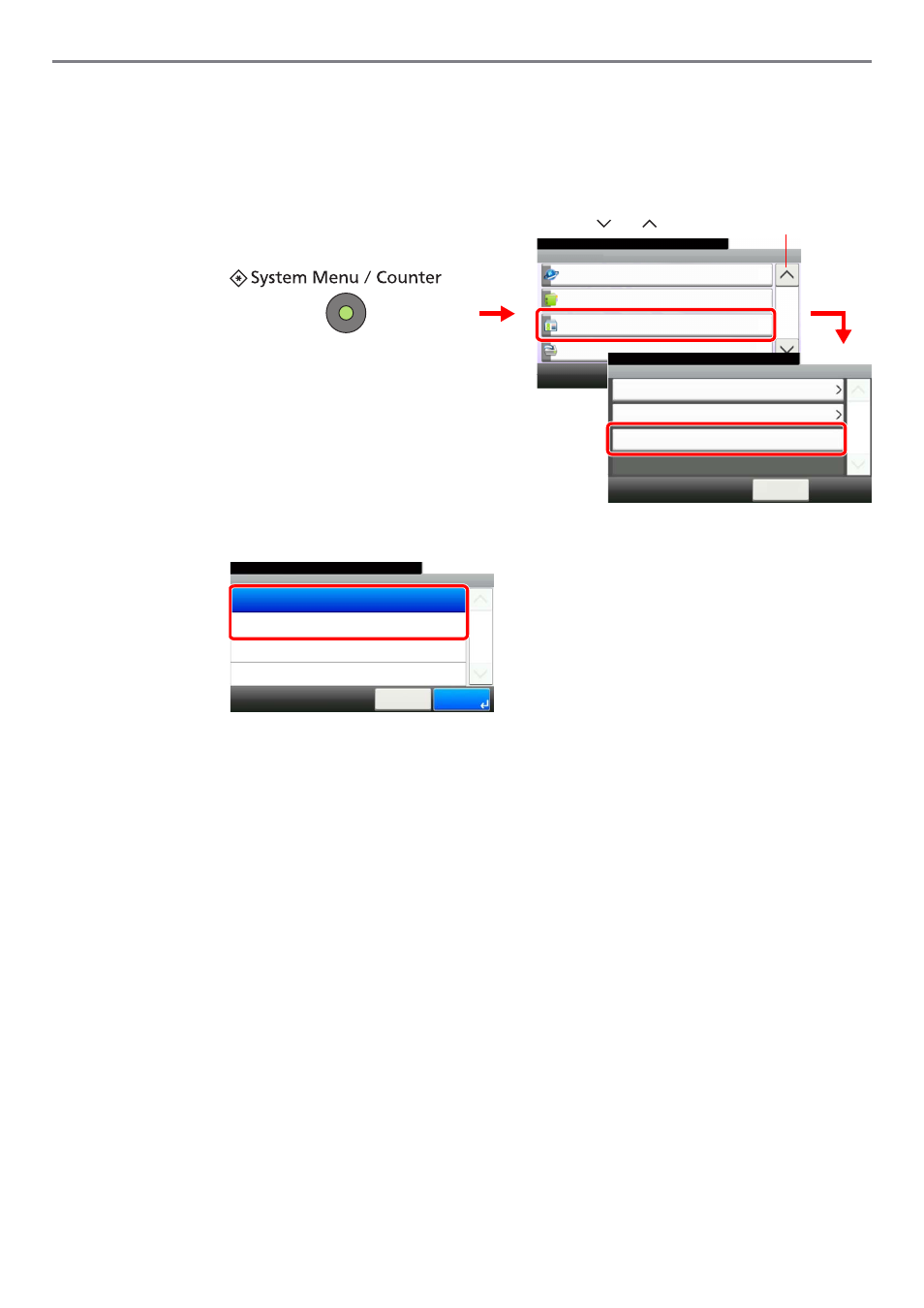
9-79
Setup, Registration, and User Management > Job Accounting
Unknown Login User Name Job
This specifies the behavior for handling the jobs sent with unknown login user names or User ID (i.e. unsent IDs). If the
User Login is set to invalid and Job Accounting is set to valid, follow the procedure when the Account ID is unknown.
1
Display the screen.
2
Select the function.
1
G
B
0054_0
3
System Menu/Counter.
System Menu
User Login/Job Accounting
10:10
Printer
4/5
Address Book/One Touch
Internet
2
User Login Settings
10:10
System Menu/Counter.
Job Accounting Settings
< Back
1/1
Reject
Unknown ID Job
User Login/Job Accounting
3
G
B
0434_00
Use [
] or [
] to scroll up and down.
User Login/Job Accounting - Unknown ID Job
10:10
System Menu/Counter.
Permit
Reject
Cancel
1/1
OK
G
B
0491_00
Advertising
This manual is related to the following products: