TA Triumph-Adler P-C2660i MFP User Manual
Page 160
Advertising
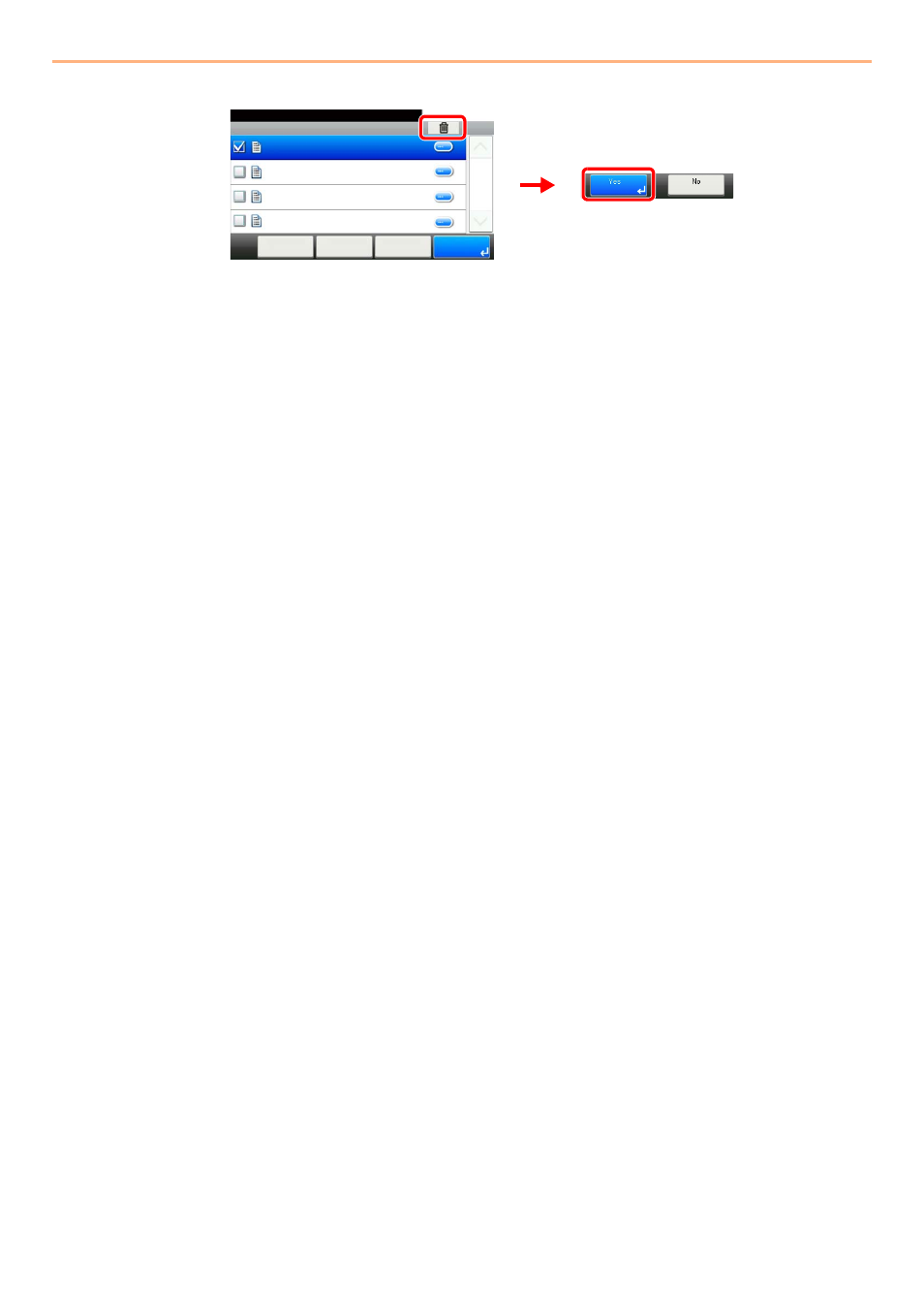
5-10
Printing > Printing Data Saved on the Printer
To delete
Select the document you wish to delete and press [(Delete)] (the trash can icon).
Job Box - Quick Copy/Proof and Hold
10:10
Document Box.
doc 100831170814
doc 100831170850
< Back
Menu
1/1
Cancel
doc 100831170659
doc 100831170519
G
B
0654_00
2
1
Advertising
This manual is related to the following products: