Job accounting settings, Job accounting settings -65, Display the screen – TA Triumph-Adler P-C2660i MFP User Manual
Page 321: Configure the function
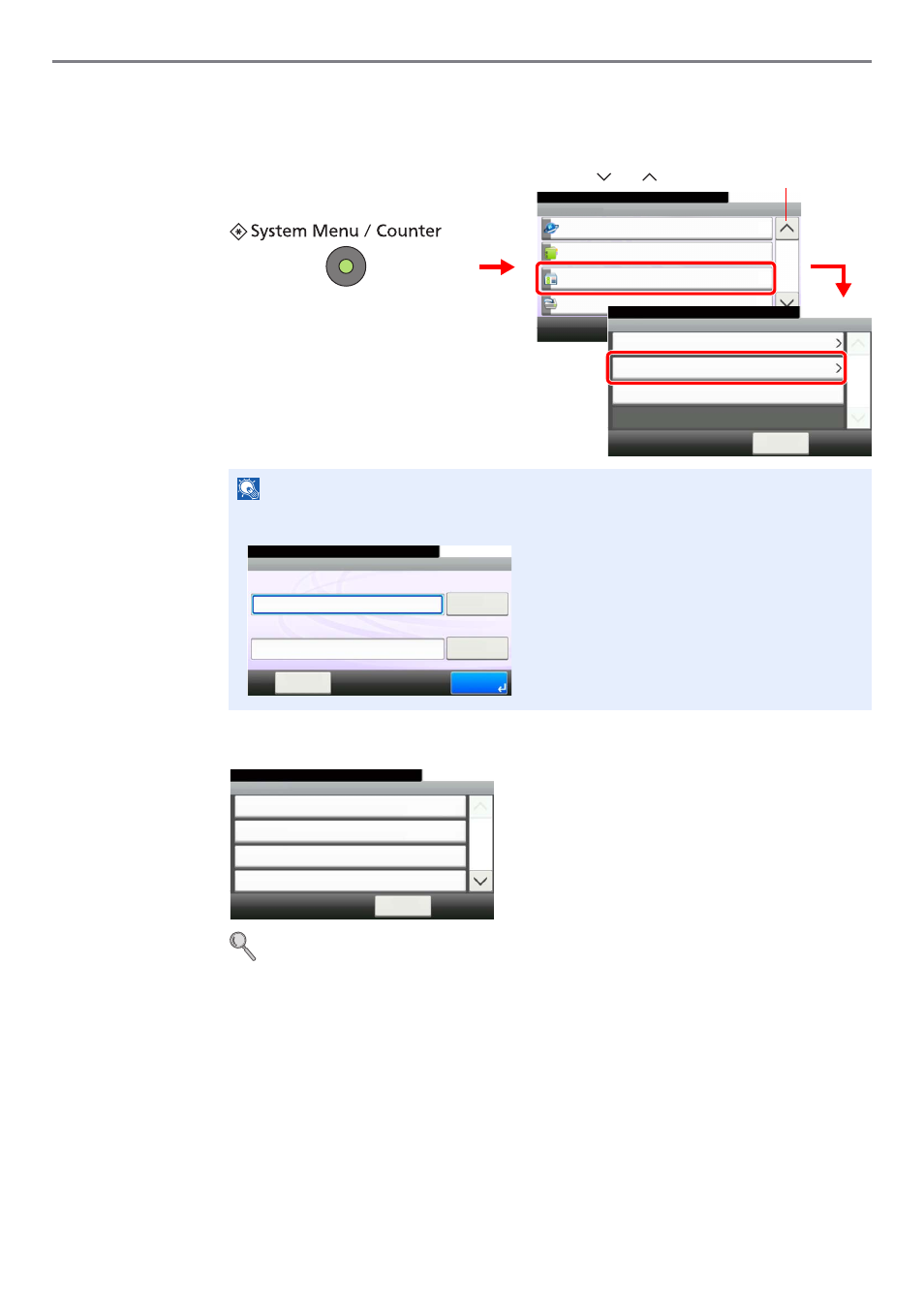
9-65
Setup, Registration, and User Management > Job Accounting
Job Accounting Settings
1
Display the screen.
2
Configure the function.
Enabling/Disabling Job Accounting
Restricting the Use of the Machine
Counting the Number of Pages Printed
Job Accounting Default Setting
NOTE
You can only change the settings by logging in with administrator privileges. Refer to Adding
a User on page 9-40 for the default login user name and password.
1
G
B
0054_0
3
System Menu/Counter.
System Menu
User Login/Job Accounting
10:10
Printer
4/5
Address Book/One Touch
Internet
2
User Login Settings
10:10
System Menu/Counter.
Job Accounting Settings
< Back
1/1
Reject
Unknown ID Job
User Login/Job Accounting
3
G
B
0434_0
0
Use [
] or [
] to scroll up and down.
G
B
0723_00
10:10
Keyboard
Login Password
Keyboard
Login User Name
Login
Menu
Enter login user name and password.
Job Accounting
10:10
System Menu/Counter.
Print Accounting Report
< Back
1/2
Off
Total Job Accounting
User Login/Job... - Job Accounting Settings
Job Accounting Access
G
B
0461_00