Printer, Printer -17, Ge 9-17 – TA Triumph-Adler P-C2660i MFP User Manual
Page 273: Age 9-17, E 9-17 ), Age 9-17 )
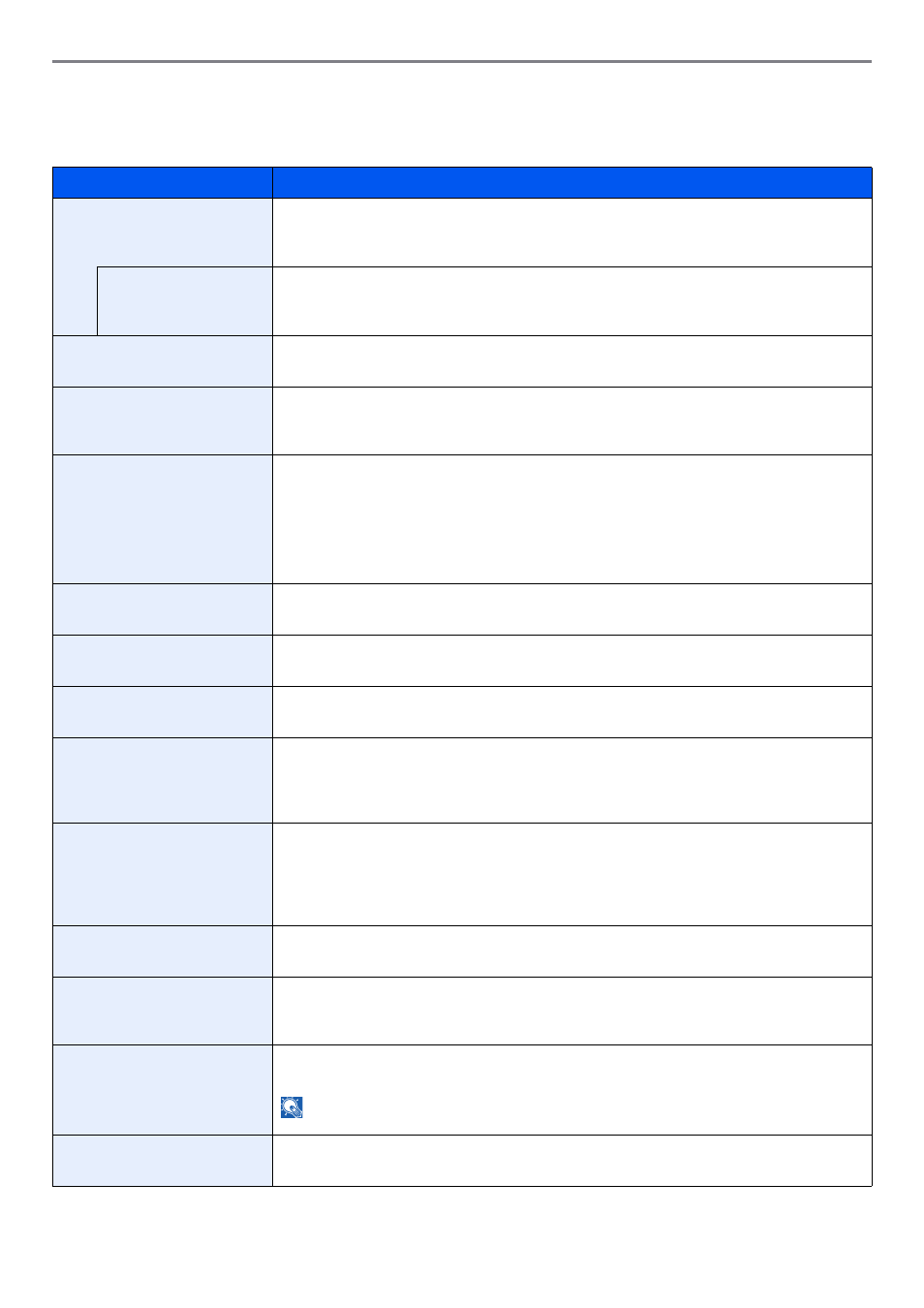
9-17
Setup, Registration, and User Management > System Menu
Printer
Printing from computers, settings are generally made on the application software screen. However, the following
settings are available for configuring the defaults to customize the machine.
Item
Description
Emulation
Select the emulation for operating this machine by commands oriented to other types of
printers.
Value
: PCL6, KPDL, KPDL (Auto)
KPDL Error Report
When an error has occurred during printing in KPDL emulation mode, set whether or not the
error report is output.
Value
: Off, On
Color Setting
You can choose whether status reports are printed in color or black and white.
Value
: Color, Black & White
EcoPrint
EcoPrint conserves toner when printing. This is recommended for test copies where faded
printing is not a problem.
Value
: Off, On
Override A4/Letter
Select whether to treat A4 size and Letter, which are similar in size, as the same size when
printing.
Value
Off: A4 and Letter are not regarded as the same in size.
On: A4 and Letter are regarded as the same in size. The machine will use whichever size is in
the paper source.
Duplex
Select binding orientation for duplex mode.
Value
: 1-sided, 2-sided Bind LongEdge, 2-sided Bind ShortEdge
Copies
Set the default number of copies, from 1 to 999.
Value
: 1 to 999 copies
Orientation
Set the default orientation, [Portrait] or [Landscape].
Value
: Portrait, Landscape
Wide A4
Turn this to on to increase the maximum number of characters that can be printed in a line for
an A4 page (78 characters at 10 pitch) and Letter size page (80 characters at 10 pitch). This
setting is only effective in PCL 6 emulation.
Value
: Off, On
Form Feed TimeOut
Receiving print data from the computer, the machine may sometimes wait if there is no
information signaling that the last page does not have any more data to be printed. When the
preset timeout passes, the machine automatically prints paper. The options are between 5 and
495 seconds.
Value
: 5 to 495 seconds
LF Action
Set the line feed action when the machine receives the line feed code (character code 0AH).
Value
: LF Only, LF and CR, Ignore LF
CR Action
Set the character return action when the machine receives the character return code (character
code 0DH).
Value
: CR Only, LF and CR, Ignore CR
Job Name
Set whether the job name set in the printer driver is displayed.
Value
: Off, On
NOTE: When selecting [On], select the job name to be displayed from [Job Name], [Job
No. & Job Name], or [Job Name & Job No.].
User Name
Set whether the user name set in the printer driver is displayed.
Value
: Off, On