Select the type of original, Common operations > using various functions – TA Triumph-Adler P-C2660i MFP User Manual
Page 114
Advertising
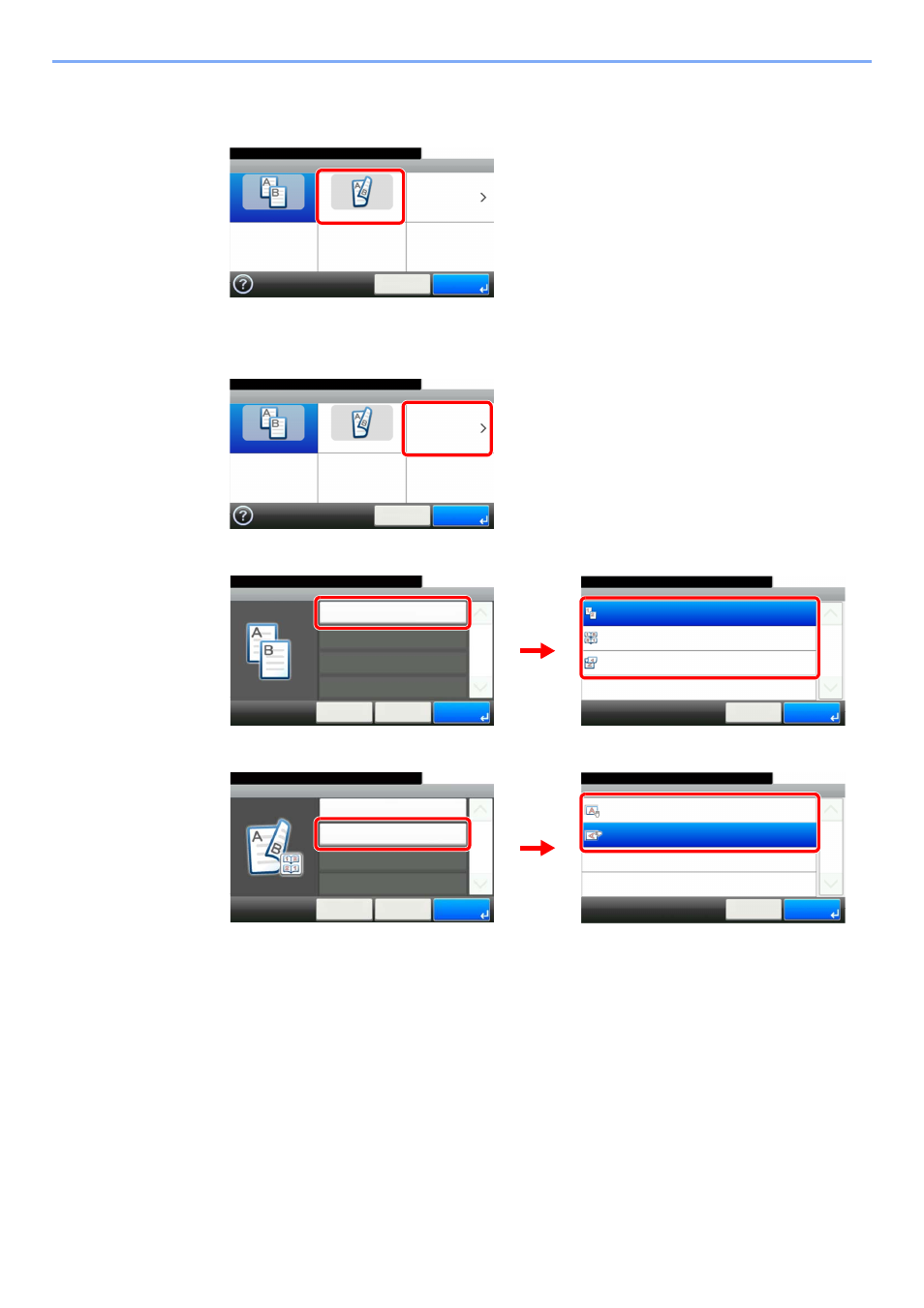
3-38
Common Operations > Using Various Functions
2
Select the type of original.
[2-sided]
[Others]
1
2
Select the type of original.
3
Select the original orientation.
Duplex
1-sided
2-sided
Others
10:10
Cancel
OK
Ready to send.
G
B
0013_00
G
B
0013_00
Duplex
1-sided
2-sided
Others
10:10
Cancel
OK
Ready to send.
Duplex - Duplex
10:10
Ready to send.
2-sided (Binding Left/Right)
2-sided (Binding Top)
1-sided
Cancel
1/1
OK
Duplex - Others
Duplex
10:10
Cancel
< Back
1/1
OK
1-sided
Ready to send.
G
B
0014_00
G
B
001
1
_00
2
1
Duplex - Original Orientation
10:10
Top Edge on Left
Top Edge on Top
Cancel
1/1
OK
Ready to send.
G
B
0015_00
Duplex - Others
Duplex
10:10
Cancel
Original Orientation
< Back
1/1
OK
2-sided (Binding Left/Right)
Top Edge on Left
Ready to send.
G
B
0014_01
2
1
Advertising
This manual is related to the following products: