Select the favorite you wish to delete – TA Triumph-Adler P-C2660i MFP User Manual
Page 98
Advertising
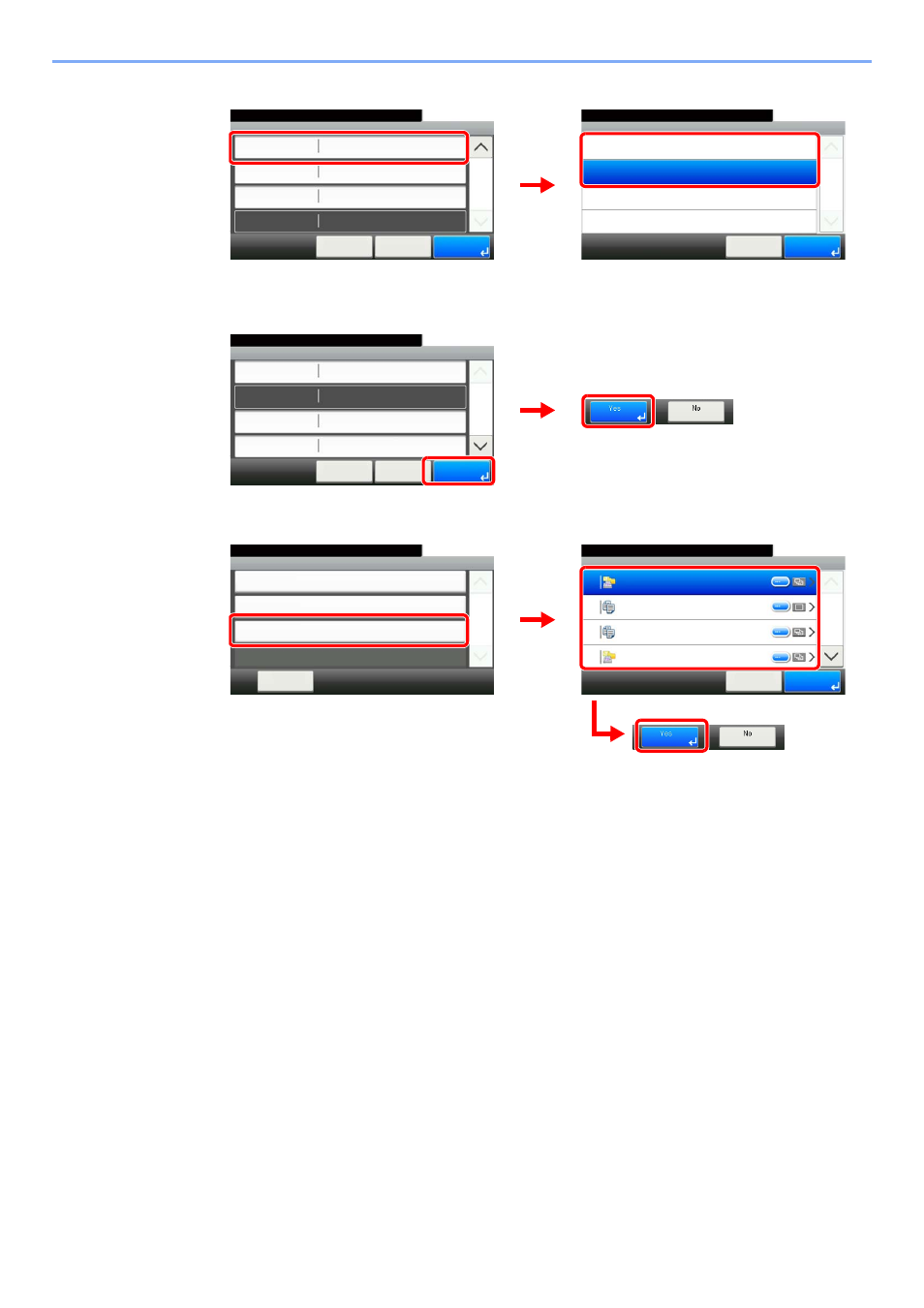
3-22
Common Operations > Favorites
[Permission]
Configures permission settings for favorites to determine how they are shared with other users.
3
Register the favorite.
To delete
Select the favorite you wish to delete.
Favorites:E-mail TX
Shared
10:10
Cancel
Functions
Function Type
Permission
< Back
2/2
Save
2
Wizard
Address Book
Destination
Permission
10:10
Shared
Private
Cancel
1/1
OK
G
B
0305_00
G
B
0781_02
1
2
G
B
0781_02
Favorites:E-mail TX
10:10
Cancel
Job Type
Number
Owner
Name
Multi Sending
01
< Back
1/2
Save
Admin
Sending Job - E-mail
G
B
0781
_00
1
2
10:10
Delete
Cancel
1/2
01
Sending Job - E-mail
15
ID Card Copy
16
Paper Saving Copy
17
Scan to PC(Address Entry)
Delete
Menu
Add
10:10
Close
Edit
Delete
1/1
G
B
0779_0
0
1
G
B
0782_0
0
2
3
Advertising
This manual is related to the following products: