Touch panel, Touch panel -7, Preparation before use > part names – TA Triumph-Adler P-C2660i MFP User Manual
Page 43
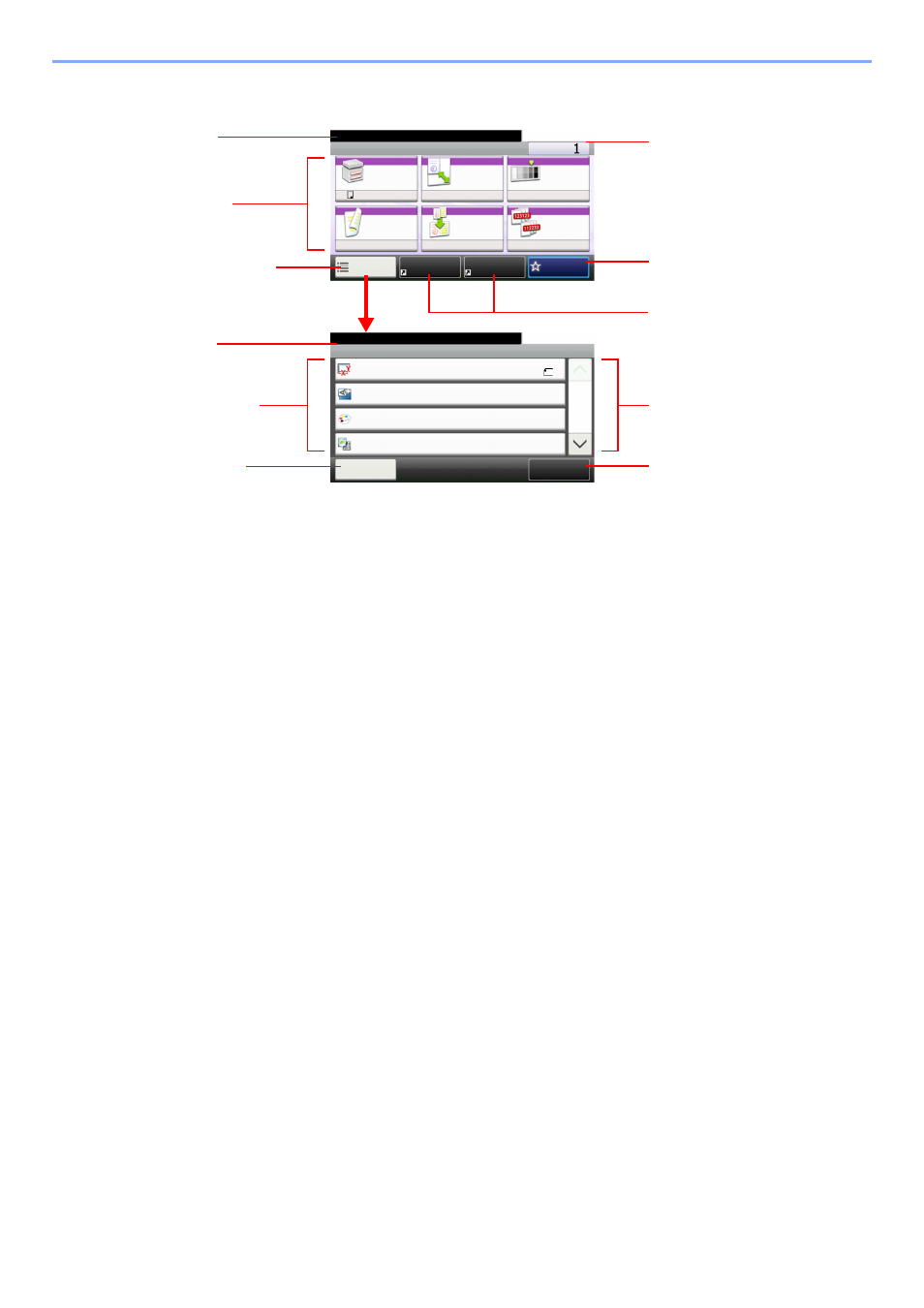
2-7
Preparation before Use > Part Names
Touch Panel
Ready to copy. (Full Color)
Functions
Original Size
Close
10:10
Original Orientation
Text+Photo
Full Color
Original Image
1/4
Add/Edit
Shortcut
Color Selection
A4
Top Edge on Left
Ready to copy. (Full Color)
Copy
Copies
Paper
Selection
Zoom
Density
Duplex
Combine
Collate
1-sided>>1-sided
100%
Normal 0
On
Off
Functions
10:10
Favorites
Shortcut 1
Shortcut 2
A4
Displays the status of the
equipment as well as necessary
operation messages.
Displays available functions.
Configures more advanced function
settings.
Displays the time and number of
copies.
Displays shortcuts.
G
B
0001_04
G
B
0002_0
0
Displays the status of the
equipment as well as necessary
operation messages.
Displays available functions and
settings.
Return to the previous screen.
Scrolls up and down when the list of
values cannot be displayed in its
entirety on a single screen.
Registers functions as shortcuts.
Displays Favorites.