Copy screen, Custom box screen, Send send screen – TA Triumph-Adler P-C2660i MFP User Manual
Page 34: Use [ ] or [ ] to scroll up and down
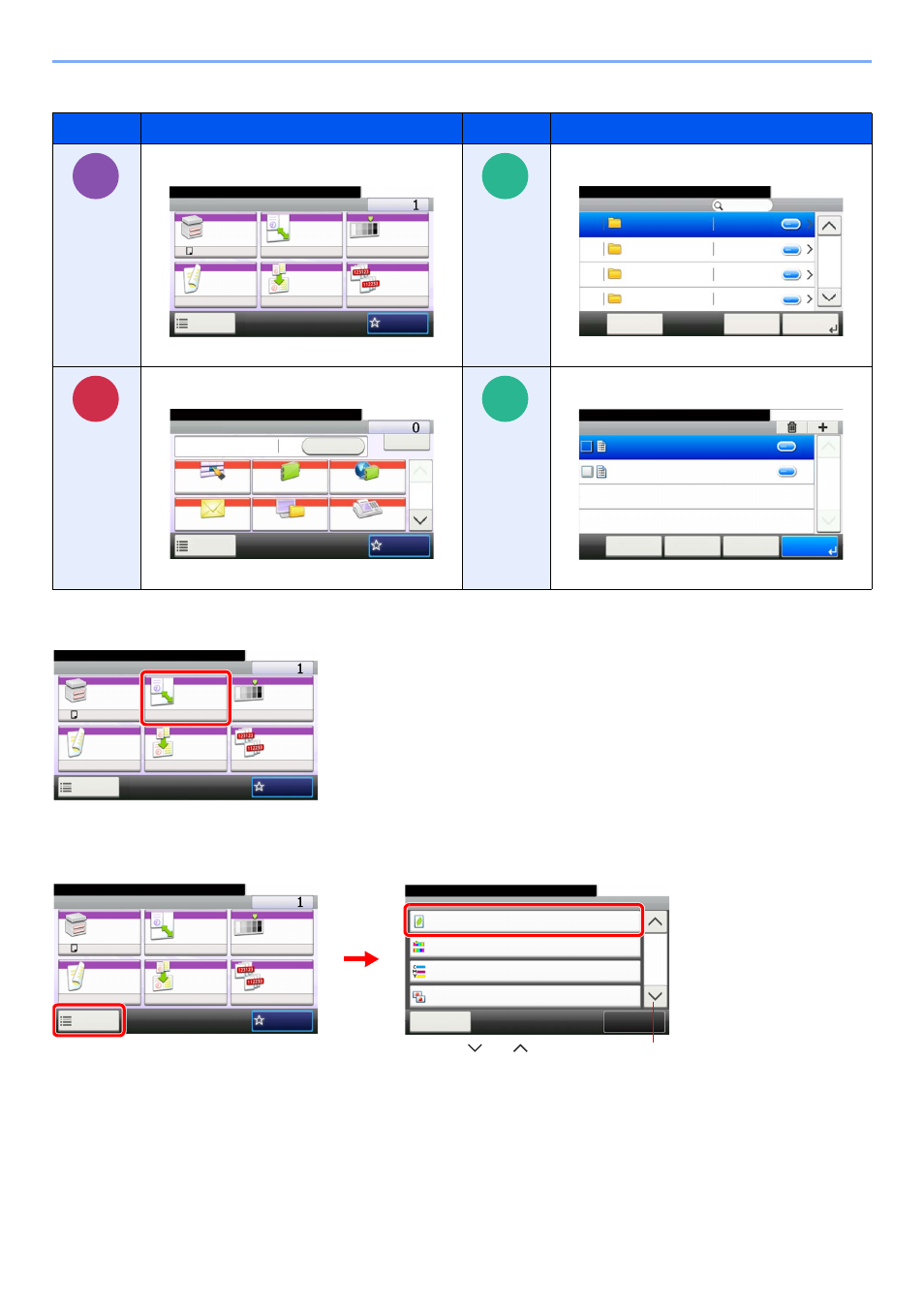
1-10
Preface > About this Operation Guide
Job types for which each function can be set are shown with icons.
In this guide, steps where touch panel keys are used are outlined in red.
E.g.) Select [Zoom].
Procedures consisting of a series of operation panel and/or touch panel operations are numbered as follows:
E.g.) Select [Functions] and then [EcoPrint].
Icon
Description
Icon
Description
This function can be set while copying a
document.
The function can be used when printing from a
custom box.
This function can be set while sending a
document.
The function can be used when saving to or printing
from removable memory such as a USB memory stick.
Copy
Ready to copy. (Full Color)
Copy
Copies
Paper
Selection
Zoom
Density
Duplex
Combine
Collate
1-sided>>1-sided
A4
100%
Normal 0
On
Off
Functions
10:10
Favorites
Copy Screen
G
B
0001_01
Custom
Box
Custom box screen
Custom Box
10:10
Document Box.
DEF
GHI
JKL
ABC
Cancel
Next >
Menu
1/25
㪥㪼㫋㫎㫆㫉㫂㩷㪬㫊㪼㫉
㪥㫆㩷㪦㫎㫅㪼㫉
㪥㫆㩷㪦㫎㫅㪼㫉
㪥㫆㩷㪦㫎㫅㪼㫉
㪥㫆㩷㪦㫎㫅㪼㫉
㪥㫆㩷㪦㫎㫅㪼㫉
G
B
1088_00
Send
Send Screen
Send
Dest. :
Recall
Check
One Touch Key
Address Book
Ext Address Book
FAX
Folder
Functions
10:10
1/2
Favorites
Ready to send.
G
B
0055_00
USB
Memory
Custom box screen
Removable Memory
10:10
Document Box.
7-9-2.JPG
11-3-3.JPG
< Back
Menu
1/1
Cancel
G
B
0089_03
Ready to copy. (Full Color)
Copy
Copies
Paper
Selection
Zoom
Density
Duplex
Combine
Collate
1-sided>>1-sided
A4
100%
Normal 0
On
Off
Functions
10:10
Favorites
G
B
0001_01
Ready to copy. (Full Color)
Functions
Close
10:10
EcoPrint
Off
0
Hue Adjustment
2/4
Add/Edit
Shortcut
Color Balance
Off
0
Sharpness
Ready to copy. (Full Color)
Copy
Copies
Paper
Selection
Zoom
Density
Duplex
Combine
Collate
1-sided>>1-sided
A4
100%
Normal 0
On
Off
Functions
10:10
Favorites
G
B
0002_01
2
1
G
B
0001_01
Use [
] or [
] to scroll up and down.