Original image, Original image -45, Display the screen – TA Triumph-Adler P-C2660i MFP User Manual
Page 121: Select the image quality, Common operations > using various functions, Select original image type for best results, Copy send/scan to usb
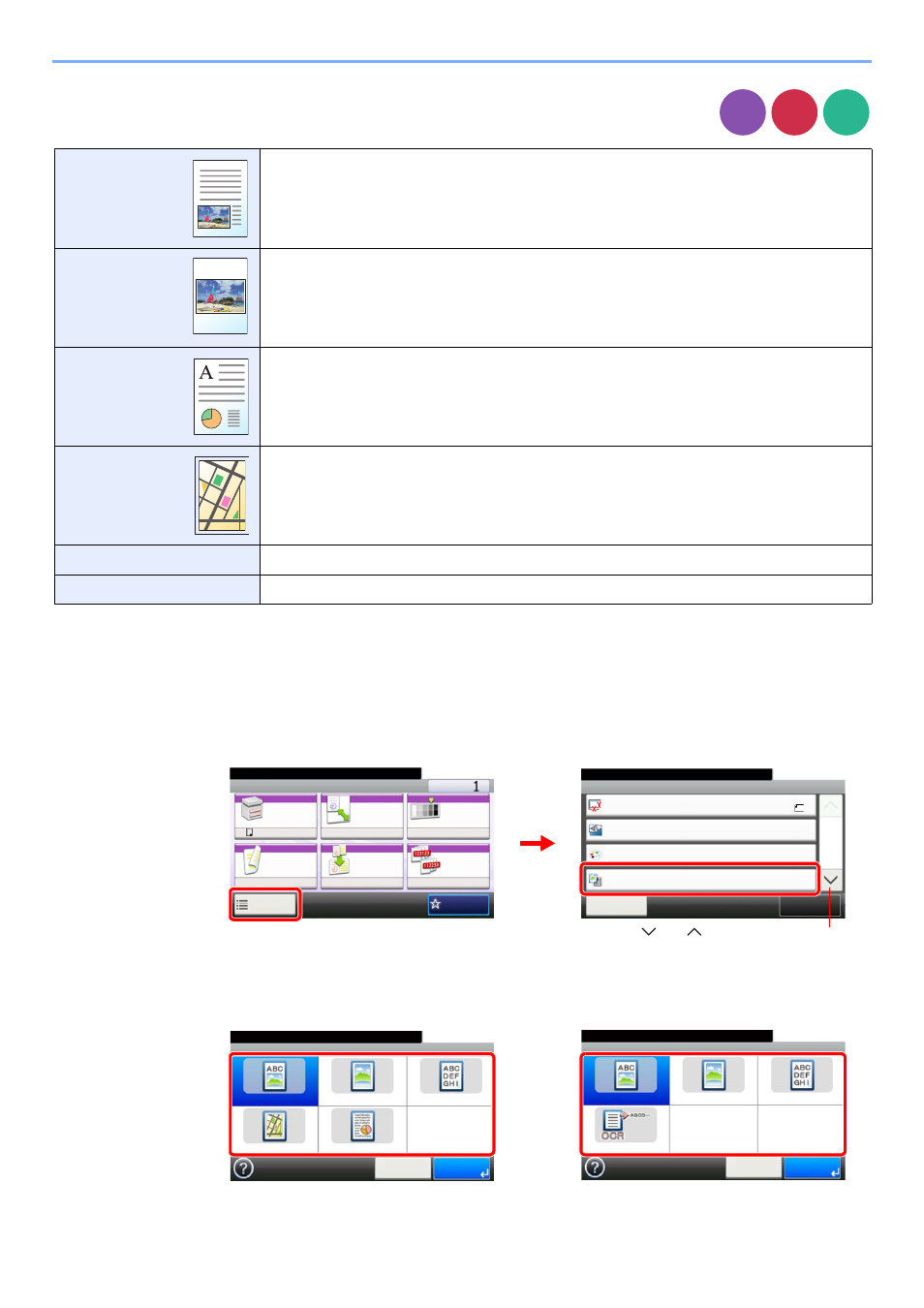
3-45
Common Operations > Using Various Functions
Original Image
Select original image type for best results.
1
Display the screen.
1
Referring to Using Various Functions on page 3-33, display the screen.
2
Press [Functions] and then [Original Image].
2
Select the image quality.
Text+Photo
Best for originals which contain a mixture of text and photos.
Photo
Best for photographs.
Text
Sharply renders pencil text and fine lines.
Graphic/Map*
*
This function is displayed while copying.
Best for graphics and maps.
Printer Output*
Best for documents printed on this machine originally.
Text (for OCR)**
**
This function is displayed when the color mode is [Auto (Color/B & W)] or [Black & White] (when sending or storing).
For documents to be read by OCR.
Copy
Send
USB
Memory
Ready to copy. (Full Color)
Functions
Original Size
Close
10:10
Original Orientation
Text+Photo
Full Color
Original Image
1/4
Add/Edit
Shortcut
Color Selection
A4
Top Edge on Left
Ready to copy. (Full Color)
Copy
Copies
Paper
Selection
Zoom
Density
Duplex
Combine
Collate
1-sided>>1-sided
A4
100%
Normal 0
On
Off
Functions
10:10
Favorites
G
B
0001
_01
G
B
0002
_00
1
2
Use [
] or [
] to scroll up and down.
Original Image
Text+Photo
Photo
Text
Text (for OCR)
10:10
Cancel
OK
Ready to send.
Ready to copy. (Full Color)
Original Image
Text+Photo
Photo
Text
Graphic/Map
10:10
Cancel
OK
Printer Output
G
B
0037_01
Copy
Send/Scan to USB
G
B
0037_02