Accept the destinations, Press [ok – TA Triumph-Adler P-C2660i MFP User Manual
Page 131
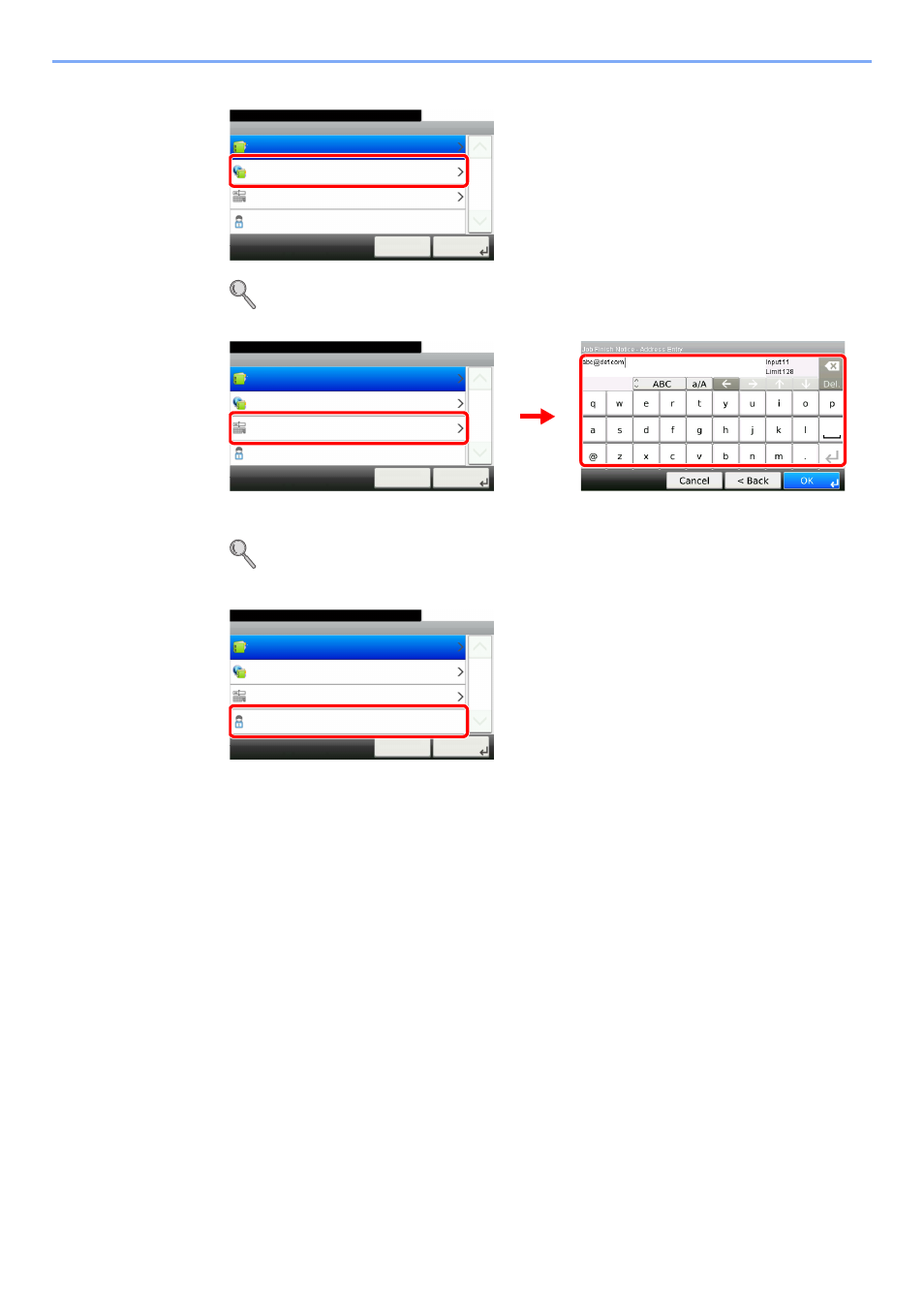
3-55
Common Operations > Using Various Functions
Select the e-mail address from an external address book.
For details on the External Address Book, refer to Embedded Web Server RX User Guide.
Enter the e-mail address directly.
Up to 128 characters can be entered.
Refer to Character Entry Method on page 11-8 for details on entering characters.
Uses the e-mail address of the logged in user.
This setting is displayed when using user login administration.
4
Accept the destinations.
Press [OK].
G
B
0064_00
Ready to copy. (Full Color)
Job Finish Notice - Settings
Address Book
10:10
Ext. Address Book
Address Entry
My Address
1/1
OK
Next >
Cancel
G
B
0064_00
G
B
0057_05
Ready to copy. (Full Color)
Job Finish Notice - Settings
Address Book
10:10
Ext. Address Book
Address Entry
My Address
1/1
OK
Next >
Cancel
1
2
G
B
0064_00
Ready to copy. (Full Color)
Job Finish Notice - Settings
Address Book
10:10
Ext. Address Book
Address Entry
My Address
1/1
OK
Next >
Cancel